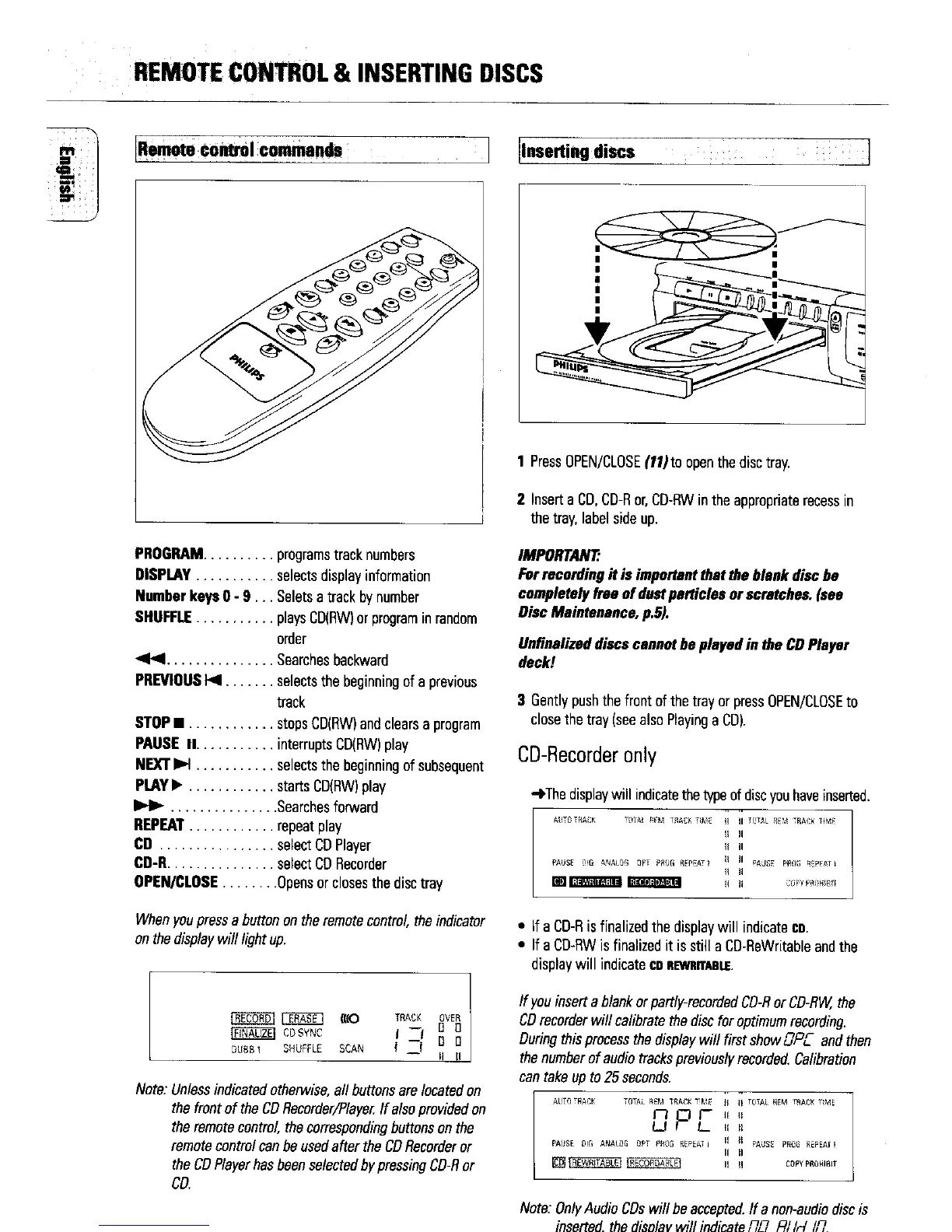REMOTE & INSERTINGDISCS
IRemote €o_l commands 1
PROGRAM.......... programstracknumbers
DISPLAY........... selectsdisplayinformation
Numberkeys0 - 9... Seletsa trackbynumber
SHUFFLE........... playsCD(RW)orprograminrandom
order
............... Searchesbackward
PREVIOUS_1 ....... selectsthebeginningofa previous
track
STOP• ............ stopsCD(RW)andclearsa program
PAUSE II........... interruptsCD(RW)play
NEXTI_1 ........... selectsthebeginningofsubsequent
PLAY• ............ startsCD(RW)play
............... Searchesforward
REPEAT............ repeatplay
CD ................ selectCOPlayer
CD-R............... selectCORecorder
OPEN/CLOSE........ Opensor closesthedisctray
Whenyoupressa buttonontheremotecontrol,theindicator
on thedisplaywill lightup.
_ I{€O TRACK OVER
CDSYNC t 0 0
_USB_ SHUFFLE SCAN 1 0 O
II II
Note.Unlessindicatedotherwise,all buttonsare locatedon
thefrontof the CORecorder/PlayerIf alsoprovidedon
theremotecontrol,thecorrespondingbuttonson the
remotecontrolcanbe usedafter theCORecorderor
theCOPlayerhasbeenselectedby pressingCD-Ror
CO.
[InserUng discs ]
1 PressOPEN/CLOSE(11)toopenthedisctray.
2 InsertaCD.CD-Ror, CD-RWintheappropriaterecessin
thetray. labelsideup.
IMPORTANT:
Forrecordingit is importantthat the blank disc be
completelyfreeof dustparticlesor scratches.(see
Disc Maintenance,p.5).
Unfinalizeddiscscannotbe played in the CDPlayer
deck!
3 Gentlypushthefront of thetrayorpressOPEN/CLOSEto
closethetray(seealsoPlayinga CD).
CD-Recorderonly
_The displaywill indicatethetypeof discyouhaveinserted.
AUTOTRA(;r( 9[AI _EM TRACK TME TrTAL REM TRA/3( H_._
PAUSE 1G ANAIQ(_ OFT PROG RFp_A_-I _AJS_ P_OG _ p_TI
• If a CD-Ris finalizedthe displaywillindicateco.
• If a CO-RWis finalizedit is still a CO-ReWritableandthe
displaywill indicateCDnEMrrael.E
Ifyou inserta blankorpartly-recordedCO-RorCD-RW,the
CDrecorderwill calibratethe discfor optimumrecording.
Duringthisprocessthedisplaywill firstshowDPL- andthen
thenumberof audiotrackspreviouslyrecorded.Calibration
cantakeup to 25seconds.
AUTO TBA_:I( TOTAL RM T_g_ TM_
I-I 0 I-"
UI L
PAt_SE [Jl/_ ANALOG OPT P_OG RBFEA_i
I1 TOTALREM T_A{:_ TIME
_ PA_SE PRU6 _EpEA_I
II
El COPYPROHIBIT
Note."OnlyAudioCOswill be accepted.If a non-audiodiscis
17F7
inserted,thedisplaywill indicate,,u RLId lun.
