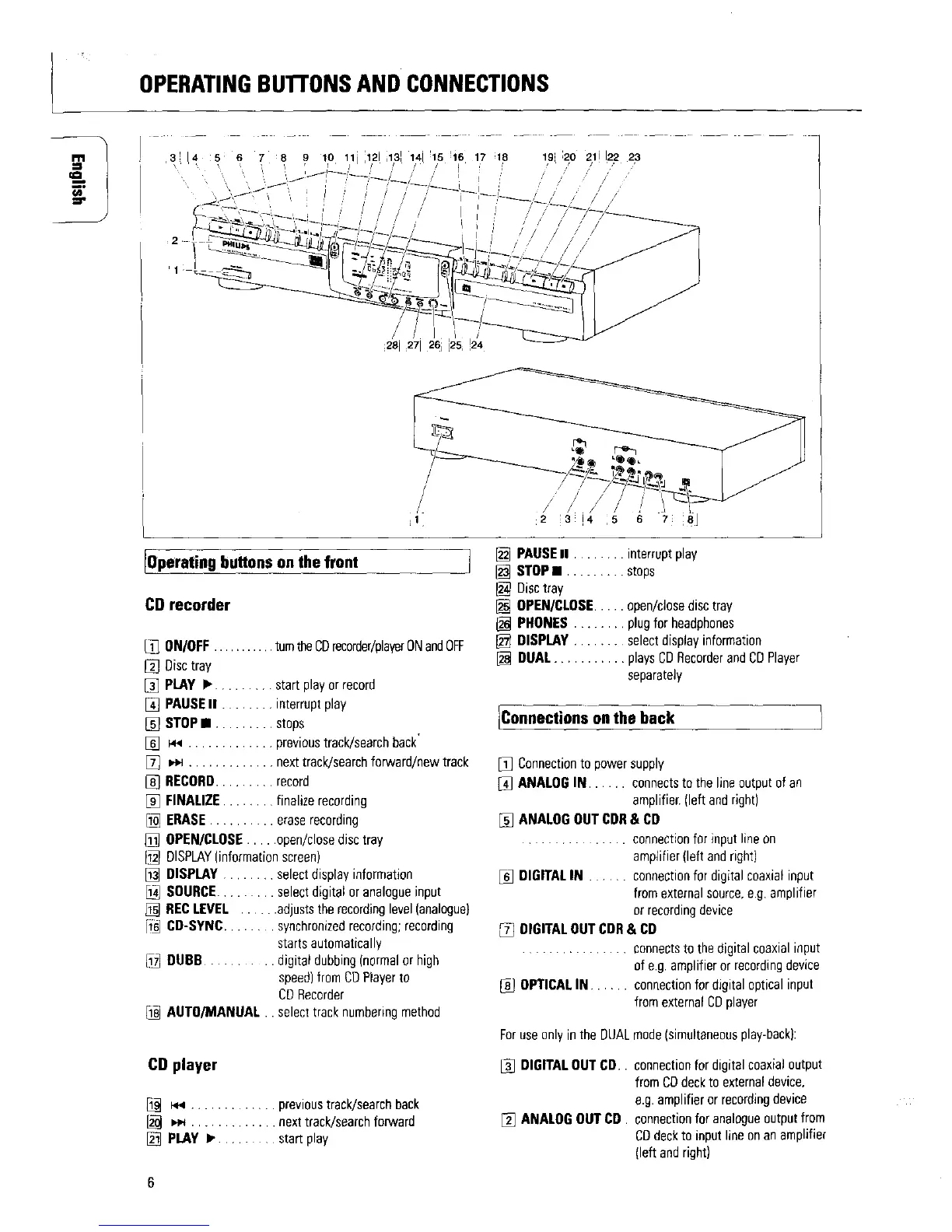OPERATINGBUT]'ONSAND CONNECTIONS
m
zI-
8 e ro 11 121 i13J 14 !15 1i6 17 _18 19[ ;20 eli 122 23
/ / /
/
/
2 a !4 15 6 7 8)
IOperating buttons on the front 1
CD recorder
[]
[]
%
[]
[]
[]
[]
[]
[]
[]
[]
[]
[]
ON/OFF ........... turntheCDrecorder/playerONandOFF
Disc tray
PLAY • ......... start play or record
PAUSE II ........ interrupt play
STOP• ......... stops
_,_ ............. previoustrack/search back'
J,_ ............. nexttrack/search leoNard/newtrack
RECORD......... record
FINALIZE...... finalizerecording
ERASE......... eraserecording
OPEN/CLOSE..... open/closedisc tray
DISPLAY)informationscreen)
DISPLAY ........ selectdisplay information
SOURCE......... selectdigital or analogueinput
RECLEVEL ...... adjuststhe recordinglevel(analogue)
CD-SYNC..... synchronizedrecording;recording
starts automatically
DUDB.......... digital dubbing(normalor high
speed)from CDPlayerto
CDRecorder
AUTO/MANUAL.. selecttrack numberingmethod
CD player
_ ............. previoustrack/searchback
[] _ ............. next track/searchforward
2_ PLAY • ....... start play
[_ PAUSEII ........ interrupt play
[] STOP• ......... stops
Disctray
[_ OPEN/CLOSE..... open/closedisc tray
[] PHONES ........ plug for headphones
[_ DISPLAY ........ selectdisplay information
[_ DUAL ........... plays CDRecorderand CDPlayer
separately
IConnections on the back
[_ Connectionto power supply
[_] ANALOG IN ...... connectsto the line output of an
amplifier. (left andright)
[_ ANALOGOUTCDR& CD
............... connectionfor input line on
amplifier (left and right)
[] DIGITALIN ...... connectionfor digital coaxial input
from externalsource,eg amplifier
or recordingdevice
DIGITALOUTCDR& CD
................ connectsto the digital coaxial input
of e.g. amplifier or recordingdevice
_] OPTICALIN ...... connectionfor digital optical input
from externalCDplayer
Foruseonly in the DUALmode)simultaneousplay-back):
[_ DIGITALOUTCD.. connectionfor digital coaxialoutput
from CDdeckto externaldevice,
e.g.amplifier or recordingdevice
[_ ANALOGOUT CD. connectionfor analogueoutput from
CDdeckto input line on an amplifier
(left and right)
