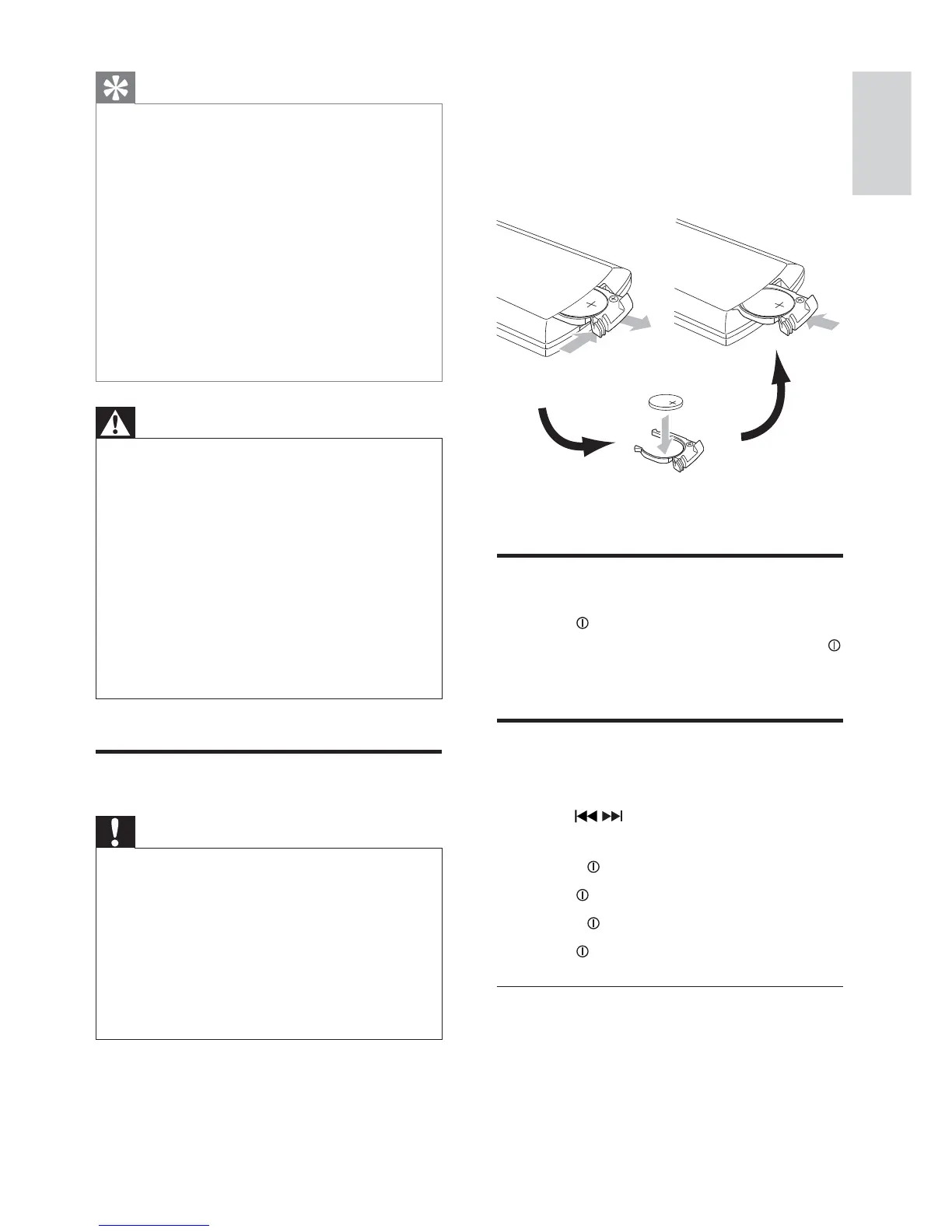11
To replace the remote control battery:
1 Open the battery compartment.
2 Insert one CR2025 battery with correct
polarity (+/-) as indicated.
3 Close the battery compartment.
Turn on
1
Press to turn on the unit.
To turn off the unit, press and hold •
for a few seconds.
Set clock
1
Press MENU.
2 Press / repeatedly until [CLK SET]
displays.
3 Rotate to set hour.
4 Press to confirm.
5 Rotate set minute.
6 Press to confirm.
View clock
1 Press and hold CLOCK until the clock is
displayed.
Tip
Make sure mounting location is clean and free •
of dirt, ice, or snow etc.
To minimize moisture being forced into the
•
base of the antenna, make sure the cable on
the base mount is facing the rear of the vehicle.
For best reception, the ideal position is the
•
center of the roof.
Positioning the antenna next to an existing
•
antenna can affect the reception of both
antennas. Similarly, roof racks will have a
detrimental effect on reception.
Ideally tuck the cable behind the rubber door seal.
•
Avoid sharp kinks or edges that cut insulation •
in the cable and make sure that hinges or other
fittings do not crush the cable.
Warning
Make sure that installation does not interfere •
with the safe operation of vehicle controls,
airbags and seatbelts etc.
Run the cable through the passenger doorway
•
or tailgate. Do not use the driver’s door.
Do not slide or rotate the antenna, which may
•
damage surface paintwork.
Remove antenna before entering low overhangs
•
or car washes etc.
Keep magnetic base well away from items that
•
are sensitive to magnetic fields. Eg, a pacemaker,
chip cards, cassettes, hard drives etc.
Damage by incorrect installation is not covered
•
by warranty.
Install remote control battery
Caution
Risk of explosion! Keep batteries away from heat, •
sunshine or fire. Never discard batteries in fire.
Risk of decreased battery life! Never mix
•
different brands or types of batteries.
Risk of product damage! When the remote
•
control is not used for long periods, remove
the batteries.
Perchlorate Material - special handling may
•
apply. See www.dtsc.ca.gov/hazardouswaste/
perchlorate.
For first-time use:
1 Remove the protective tab to activate the
remote control battery.
English
EN