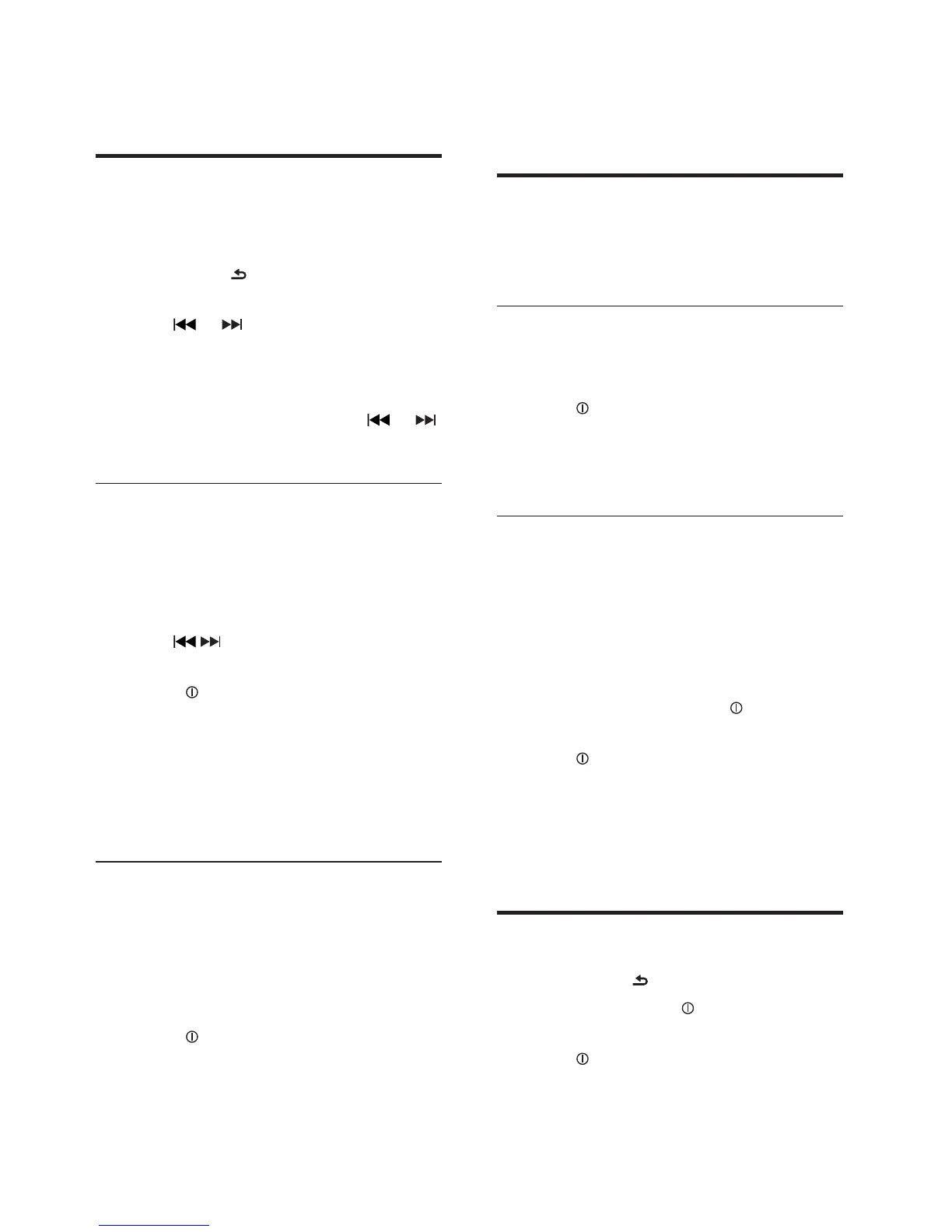12
• [LOCAL SEEK OFF]: Stations with
strong and weak signals can be
broadcast.
Store radio stations in
memory
You can store up to 10 stations in each band.
Store stations automatically
1 Press OPTIONS repeatedly until
[AUTO-STORE] displays.
2 Press to confirm.
The 10 strongest stations of the »
selected band are saved in preset
channel automatically.
Store stations manually
1 Tune to a station that you want to store.
2
For preset 1 to preset 4, press and •
hold button 1 to 4 to store the
corresponding station.
For preset 5 to 10, press and hold •
button 5+ and rotate
to select a
number (1-10) for the preset.
3 Press to confirm.
The station is saved in the selected »
channel.
The preset number lights up on the »
LCD screen.
Tune to a preset station
1
Press BAND/ to select band.
2 Press 5+ and rotate to select the preset
number.
3 Press to confirm the selection.
4 Listen to radio
Tune to a radio station
1
Press SOURCE repeatedly to select radio
mode.
2 Press BAND/ to select band: [FM1],
[FM2], [FM3], [AW1] or [AW2].
3 Press or to tune to a radio station
manually.
The radio station is broadcast. »
To search for a radio station »
automatically, press and hold
or
for a few seconds.
Select tuner region
You can select suitable country/region of the
radio.
1 Press SOURCE to select Radio mode.
2 Press MENU.
3 Press / repeatedly until [AREA] is
displayed.
4 Rotate to select:
• [USA]
• [LATIN]
• [Europe]
• [ASIA]
• [M-EAST]
• [RUSSIA]
Select tuner sensitivity
To receive more radio stations or only
stations with strong signal, you can adjust the
tuner sensitivity.
1 Press OPTIONS repeatedly to select
[LOCAL SEEK].
2 Rotate to select a setting:
• [LOCAL SEEK ON]: Only stations
with strong signal can be broadcast.
EN
