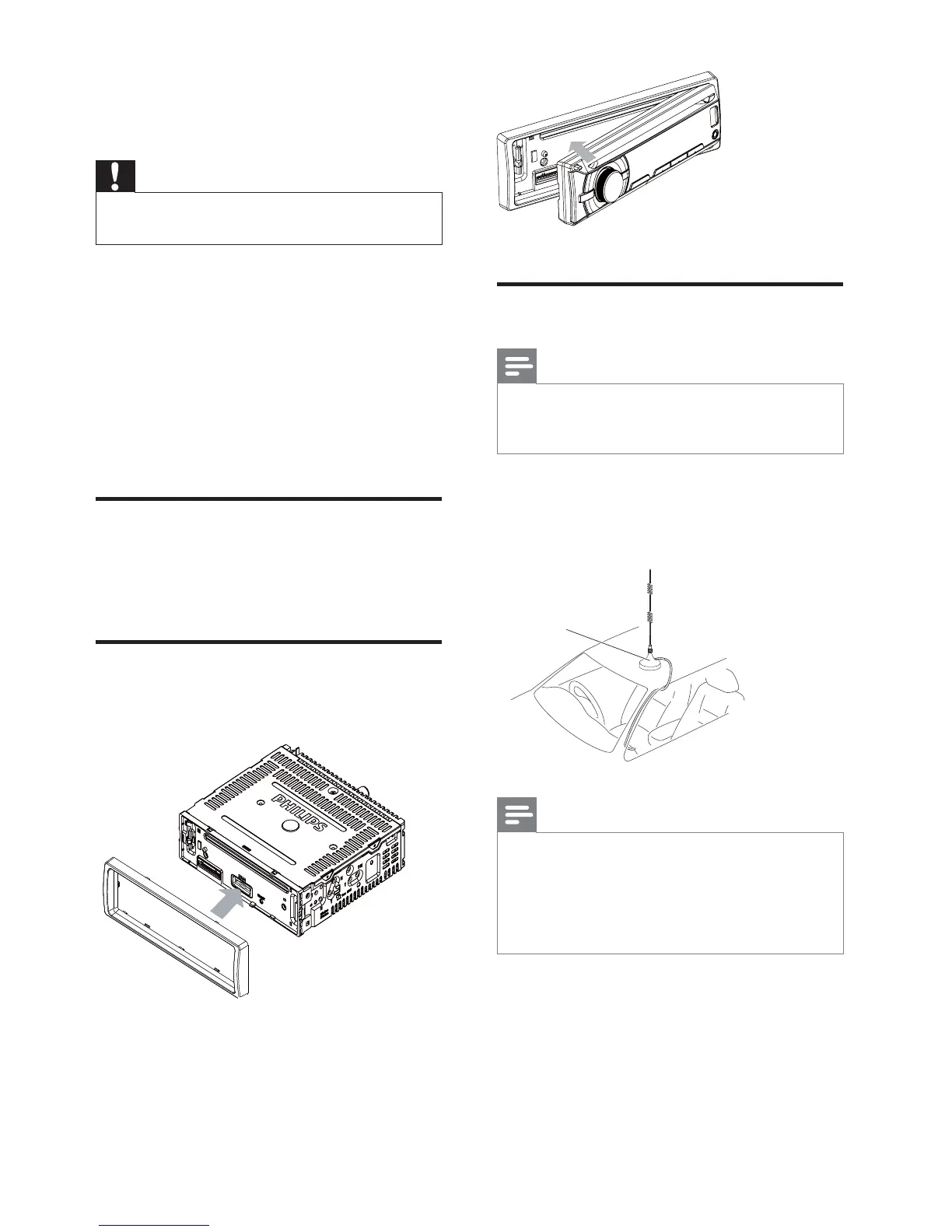10
Place the DAB antenna
Note
The magnetic based antenna is designed •
for the reception of DAB broadcasts. It is
unsuitable for any other purpose.
1 Place the magnetic steel base gently to
adhere to steel surfaces that are almost
flat, such as a car roof or boot lid.
%"#%"#"OUFOOB
Note
The magnetic steel base will adhere to flat •
steel surfaces and will remain secure at
normal road vehicle speed in still air. In windy
conditions or on non-steel/curved surfaces,
the antenna may become detached at much
lower speed.
3 Get started
Caution
Use the controls only as stated in this user •
manual.
Always follow the instructions in this chapter in
sequence.
If you contact Philips, you will be asked for the
model and serial number of your apparatus. The
model number and serial number are on the
bottom of your apparatus. Write the numbers
here:
Model No. __________________________
Serial No. ___________________________
Install the car audio
Please refer to the “Installation guide” in quick
start guide.
Attach the front panel
1
Attach the trim plate.
2 Insert the right side of the panel in the
chassis until it is correctly engaged.
3 Press the left side of the panel until the
mechanism locks it into place.
EN
