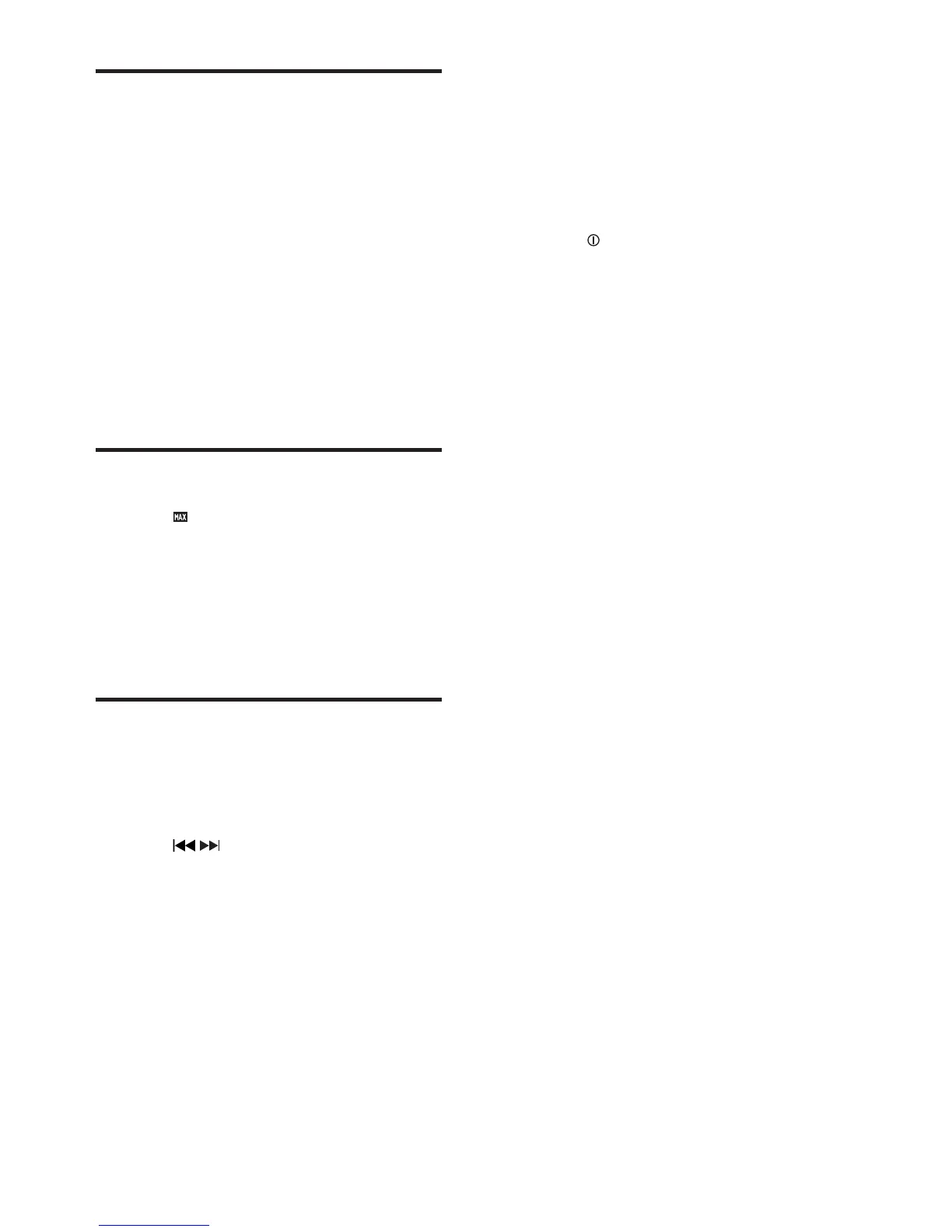22
• [BALANCE] range: 12L to 12R.
(L= left speaker, R = right speaker)
• [FADER] range: 12R to 12F.
(R = rear speaker, F = front speaker)
• [SUBWOOFER] range: 0 to 12.
• [RESUME]: Resume the audo setting
value to factory default value.
3 Rotate to select a value/option.
Select preset equalizer
1
Press EQ/Audio.
Current Equalizer setting is displayed. »
2 Press EQ/Audio again to select a preset
EQ setting:
• [OPTIMAL] (optimal)
• [FLAT] (flat)
• [POP] (pop)
• [USER] (user)
• [TECHNO] (techno)
• [ROCK] (rock)
• [CLASSIC] (classic)
• [JAZZ] (jazz)
Turn on/off max sound
1
Press
6281'
.
The current setting is displayed. »
» [MAX ON]: The maximum sound
(max sound) function is on.
» [MAX OFF]: The maximum sound
function is off.
Other sound settings
You can also change the preset EQ/Audio
settings.
1 Press EQ/Audio for 3 seconds.
2 Press / repeatedly to select the item
to be adjusted:
• [BASS LEVEL] range: -7 to +7
• [BASS CFQ] (bass center frequency)
range: 60, 80, 100, 200.
• [MIDDLE LEVEL] range:-7 to +7
• [MIDDLE CFQ] (middle center
frequency) range: 0.5k, 1.0k, 1.5k, 2.5k.
• [TREBLE LEVEL] range: -7 to +7
• [TREBLE CFQ] (treble center
frequency) range: 10.0k, 12.5k, 15.0k,
17.5k.
EN