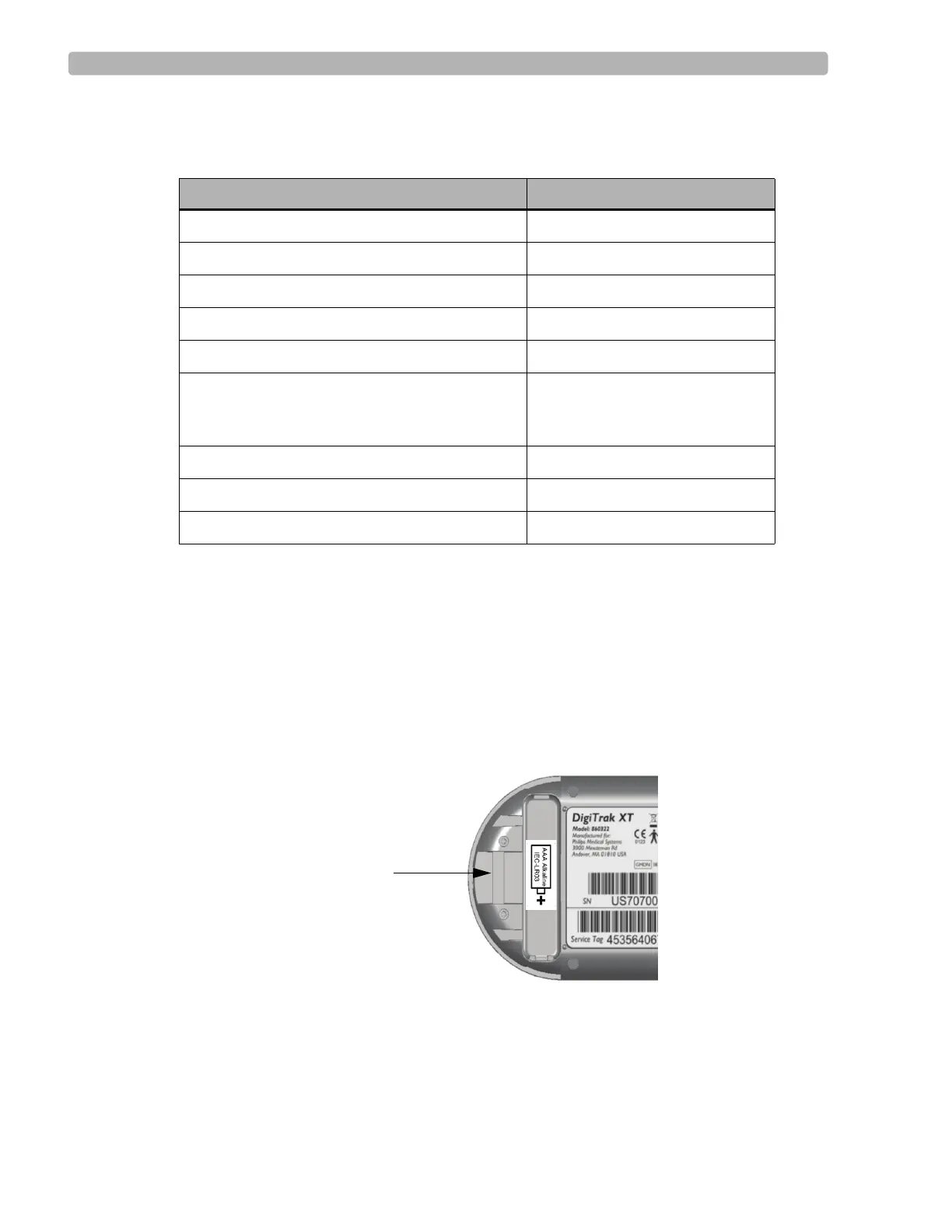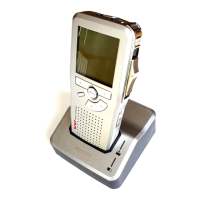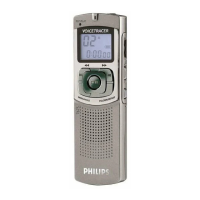Service and Specifications
2-8 DigiTrak XT Recorder Instructions for Use
The following parts can be ordered by contacting your local Philips Medical Systems Sales
Office or your authorized Philips Medical Systems Dealer or Distributor.
Replacing the Battery Door
To replace a broken battery door
1
Cut the rubber tether on the battery door.
2 Remove any tether pieces from the recorder.
3 Insert the tether of the new battery door through the recorder tether slot. Make sure the
small hook at the end of the tether pops out from underneath the recorder tether slot.
4 With the battery door fully closed, slide the door to release the locking mechanism.
5 Lift the battery door at it’s widest point.
When installed correctly, the battery door automatically pivots about the tether. The
battery door will hang off the end of the recorder.
Description Philips P/N
USB Dual Dock 989803157511
Patient diaries (200) M4701A
24-inch patient cable (lead set) 989803157481
36-inch patient cable (lead set) 989803157491
54-inch patient cable (lead set) 989803157501
DigiTrak XT hookup kit (1 patient diary, 1
alkaline AAA battery, 1 alkaline AA battery, 5
electrodes)
M3730-62600
Patient electrodes (300) M4706A
Belt clip 989803158191
Belt clip (10-pack) 989803158210
Recorder tether slot