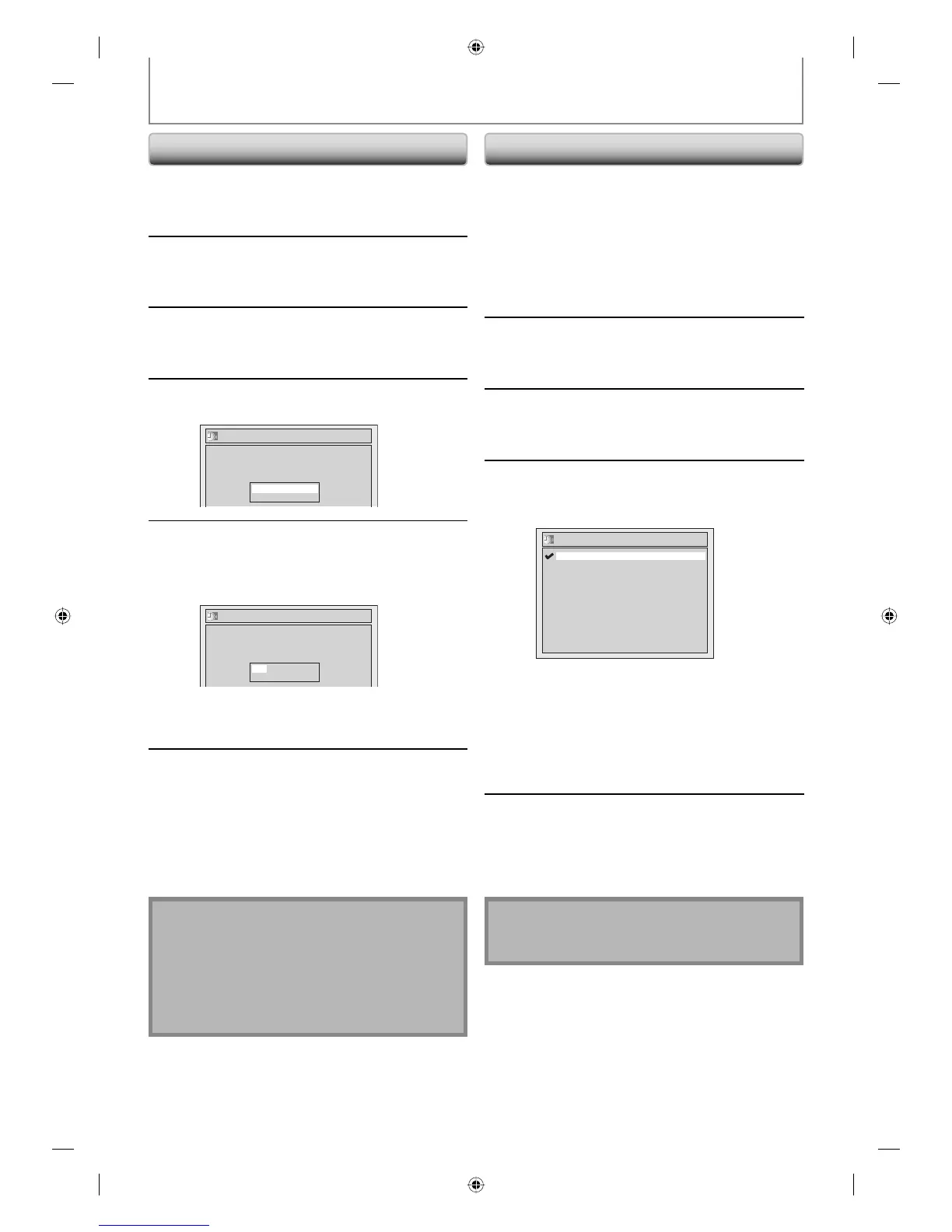28 EN28 EN
SETTING THE CLOCK
1
Press [SETUP].
2
Use [K / L] to select “Clock”, then
press [OK].
“Clock” menu will appear.
3
Use [K / L] to select “Daylight Saving
Time”, then press [OK].
4
Use [K / L] to select “ON (MAR -
NOV)”, “ON (APR - OCT)” or “OFF”,
then press [OK].
Daylight Saving Time
OFF
ON (MAR - NOV)
ON (APR - OCT)
ON (MAR - NOV):
Move forward one hour on the second Sunday in
March and move back one hour on the first
Sunday in November.
ON (APR - OCT):
Move forward one hour on the first Sunday in
April and move back one hour on the last
Sunday in October.
5
Press [SETUP] to exit.
Daylight Saving Time
When “Daylight Saving Time” is “ON”, the unit clock will
automatically adjust the time in order to fit the daylight
saving time.
“ON (MAR - NOV)” has been selected as the default.
Note
• Select “ON” when currently utilizing the daylight
saving time.
1
Press [SETUP].
2
Use [K / L] to select “Clock”, then
press [OK].
“Clock” menu will appear.
3
Use [K / L] to select “Clock Setting”,
then press [OK].
4
Use [K / L] to select calendar or time,
then press [OK].
Clock Setting
JAN / 01 / 2007 ( MON )
12: 00 AM
5
Use [{ / B] to select an item to set,
and use [K / L] to select the contents
to suit your preference, then press
[OK].
Clock Setting
JAN / 01 / 2007 ( MON )
12: 00 AM
Your setting will be activated.
Although seconds are not displayed, they begin
counting from 0.
6
Press [SETUP] to exit.
Note
• Your clock setting will be lost if either there is a power
failure or this unit has been unplugged for more than
30 seconds when you set the clock manually.
• For setting the day, year, hour, and minute,
[the Number buttons] can also be used.
• You can set the built-in calendar from the year 2007
up to 2056.
Manual Clock Setting
E7C40UD.indd 28E7C40UD.indd 28 2007/01/15 11:19:402007/01/15 11:19:40
