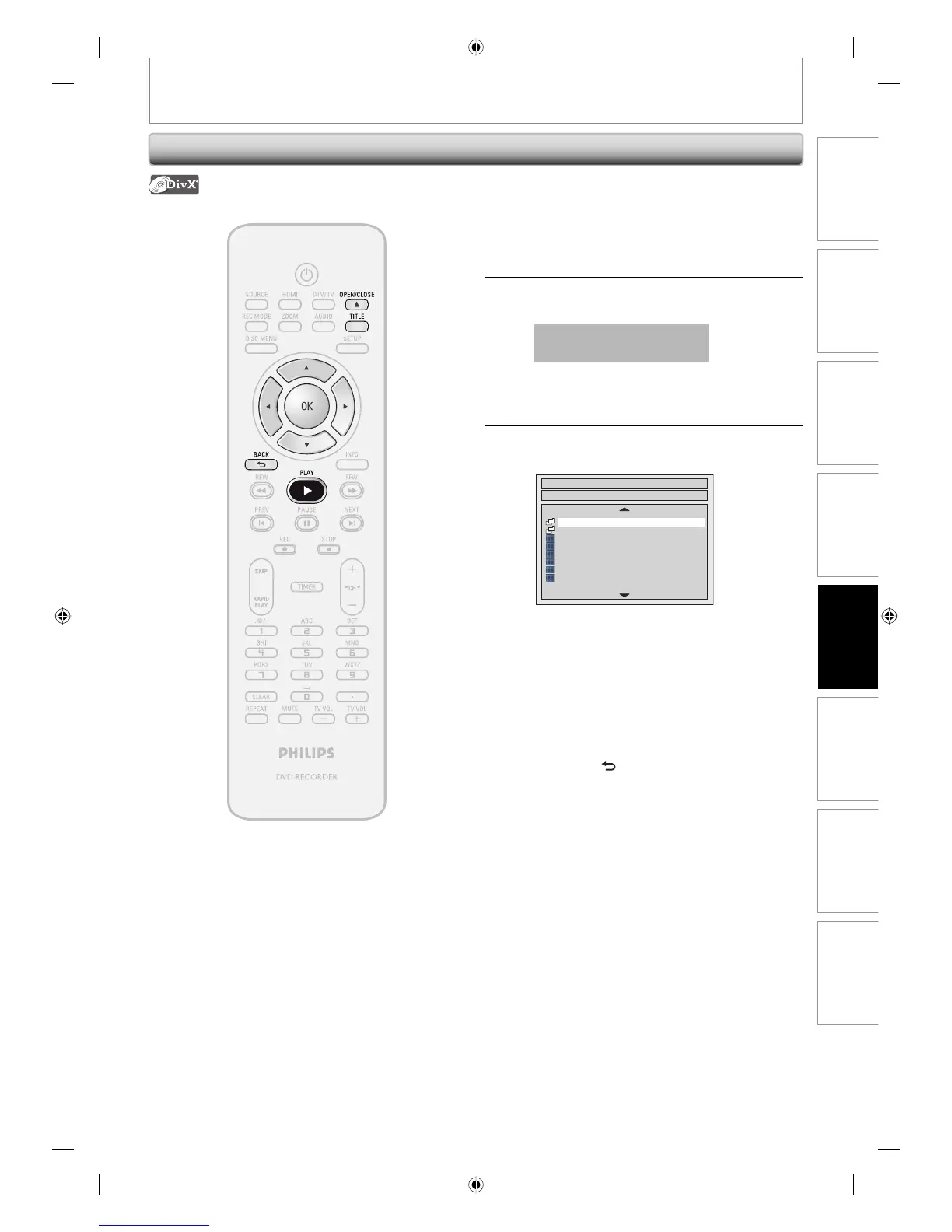59EN
Recording
Playback
EditingIntroduction Connections Basic Setup Function Setup Others
59EN
BASIC PLAYBACK
Playing Back a DivX®
1
Follow steps 1 to 3 in “Direct
Playback” on page 55.
2
Press [OPEN/CLOSE A] to close the
disc tray.
It may take a while to load
the disc completely.
File list will appear automatically.
• To exit the file list, press [STOP C].
• To resume the file list, press [TITLE].
3
Use [K / L] to select the desired
folder or file, then press [OK].
File List
DISC NAME
A
B
1 file name 1
2 file name 2
3 file name 3
4 file name 4
5 file name 5
6 file name 6
1/2
When selecting file:
Playback will start.
When selecting folder:
The files in the folder will appear.
Use [K / L] to select the file you want to play back, then
press [OK].
• Press [PLAY B], [OK] or [B] to move to any lower
hierarchy.
• Press [s] or [BACK
] to move back to the folder
above.
E7C40UD.indd 59E7C40UD.indd 59 2007/01/15 11:19:582007/01/15 11:19:58
