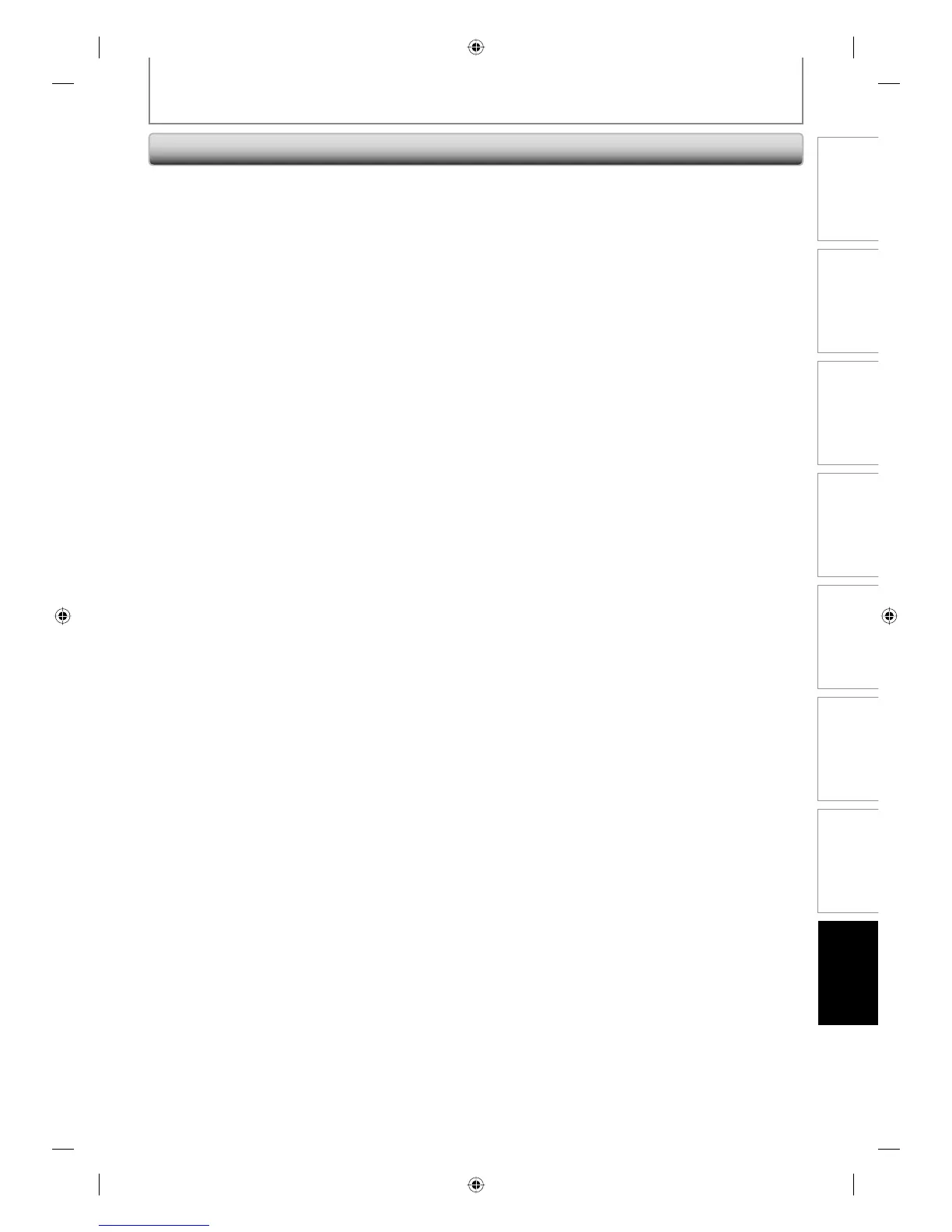99EN
Recording Playback EditingIntroduction Connections Basic Setup Function Setup
Others
99EN
Frequently Asked Questions
TROUBLESHOOTING
– Can I record to CD-RW/-R? No, this unit records only DVD.
– Can I play back DVD-video that is bought in another
country?
Possible when the region code of the disc is 1 and All.
– Can I connect the unit to my PC? No, you cannot control the unit by PC.
– Can I program a timer recording with cable/satellite
box?
Yes, you can. Select “E1” or “E2” as your recording
channel, and leave the cable/satellite box on (pages 15,
39-40).
– Can I record one channel while watching another
channel using a cable/satellite box?
It depends on your connection configurations. For
more details, please kindly contact your cable/satellite
provider.
– Can I connect this unit directly to a TV which only has
an antenna in jack using an RF coaxial cable?
No. You need an RF modulator (commercially available)
to connect this unit to a TV which only has an antenna in
jack (page 14). This unit does not have an RF modulator.
– Can I change the channels on the cable/satellite box
using the remote control of this unit?
No. Changing the channels on the cable/satellite box
using this unit’s remote control is not possible. You
need to use the remote control supplied with the
cable/satellite box to change the channels on the cable/
satellite box.
E7C40UD.indd 99E7C40UD.indd 99 2007/01/15 11:20:252007/01/15 11:20:25