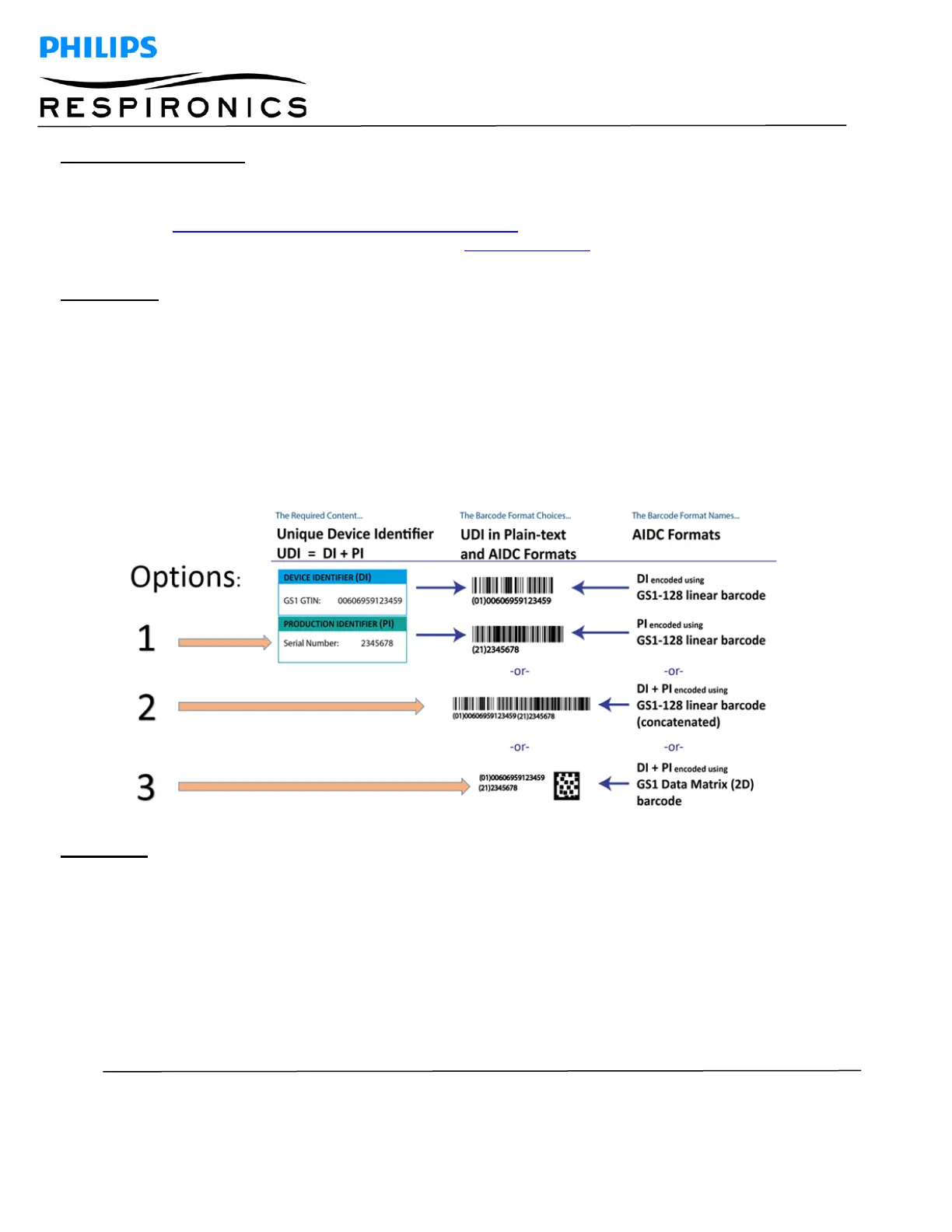Page 89 E
VERFLO
TM
SERVICE & TECHNICAL INFORMATION 1039055, VER. 06
RECOMMENDED SOFTWARE:
• Loftware Software & Print Key (Fees Apply)
• For a full detailed list of Loftware supported printers and fees, please refer to:
http://www.loftware.com/support/tech_printers.cfm
• For software support, visit their website at www.loftware.com
ACTION TAKEN
Each label being replaced will need to display:
• Reference (model) Number (e.g. 1068693)
• UDI Information: Choose 1 of 3 options listed below
• Serial Number (e.g. 200001)
• Original Manufacturing Date (e.g. 2016-02-29)
• Country of Origin, if necessary
There are three (3) different options available for reprinting the serial number label, as seen in the figure below.
PROCEDURE:
1. Print a UDI compliant serial/model number label in accordance with the specifications detailed above.
2. Apply the new label to the product in the same location as the original label.
3. Place a clear overlay over the label, if necessary.
