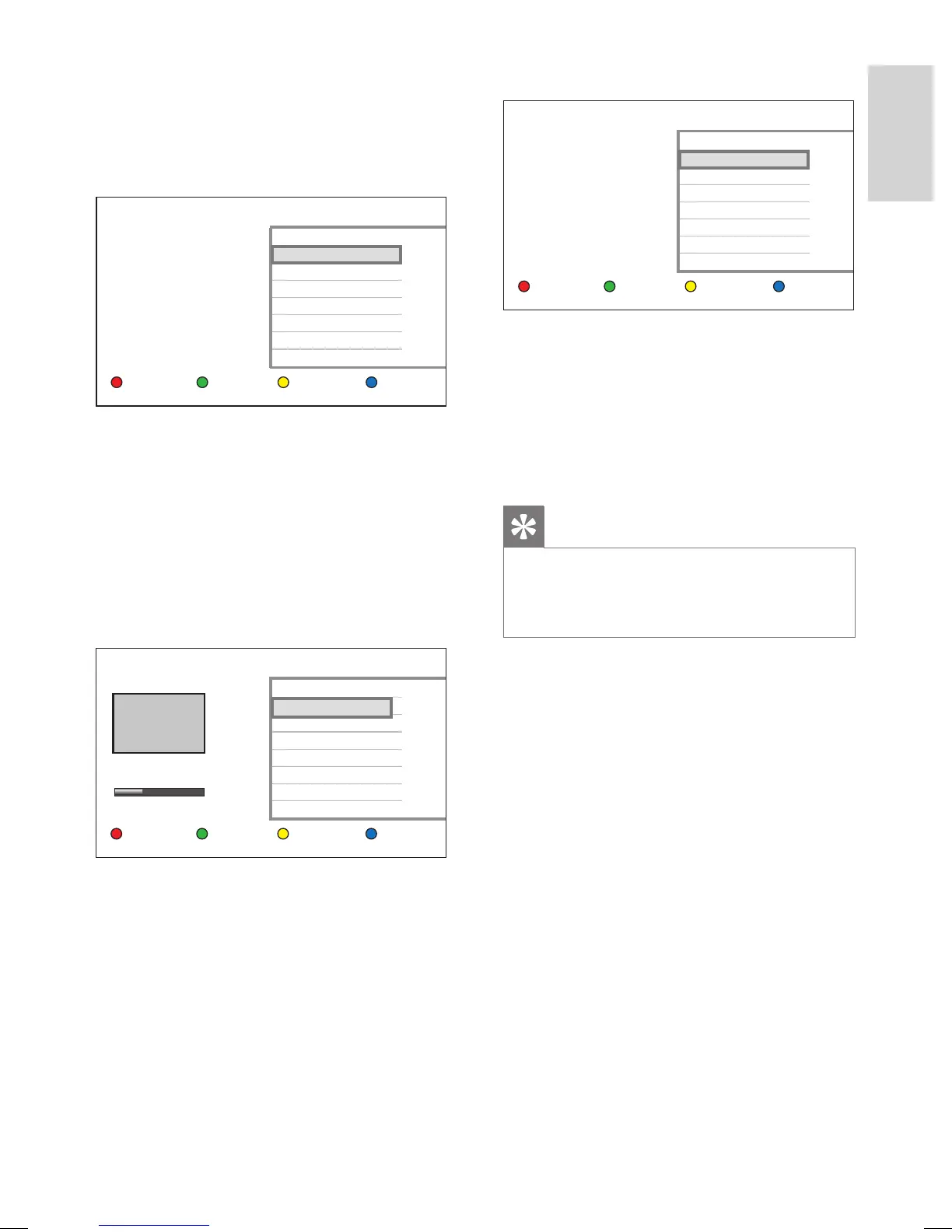EN 23
English
Get Started
6 Press ST (or the numeric buttons) to
enter the correct time, then press the
Green button [ Next ].
The eco mode selection page is
displayed.
NextPrevious
To view the external
source during standby,
select Eco mode off.
On
Off
ECO Mode
7 Select the eco mode setting, then press
the Green button [ Next ].
[ On ] : Energy saving mode is enabled.
In standby mode, the external device/
source cannot be viewed.
[ Off ] : Energy saving mode is disabled.
In standby mode, the external device/
source can be viewed.
The channel search screen is displayed.
Searching channels.
Please wait.
NextPrevious
Auto Search
Stop Search
Channels found 5
38%
8 Store the preset channels:
If a cable box or satellite receiver is
connected:
Select [ Stop Search ], then press the
Green button [ Next ] to skip the
channel search.
If an off-air antenna is connected:
Wait for the channel search to
complete. This process takes a few
minutes.
•
•
•
•
9 Press the Green button [ Next ].
To install interactive TV
program guide, it is
recommended to continue
with the GUIDE Plus+ setup.
NextPrevious
Start setup
Skip setup
GUIDE Plus+ setup
To continue with GUIDE Plus setup:
Select [ Start setup ], then press the
Green button [ Next ]. (See chapter
‘Get started - GUIDE Plus+ Setup’)
To skip GUIDE Plus setup:
Select [ Skip setup ], then press OK.
The recorder is now ready for use.
Tips
To re-install or modify the TV channels, see chapter
“Adjust Settings - Tuner settings”.
To record from a cable box or satellite receiver, see
chapter “Record from other devices”.
•
•
•
•
hdr3800_31_eng_29522.indd 23hdr3800_31_eng_29522.indd 23 2008-07-18 11:46:05 AM2008-07-18 11:46:05 AM
