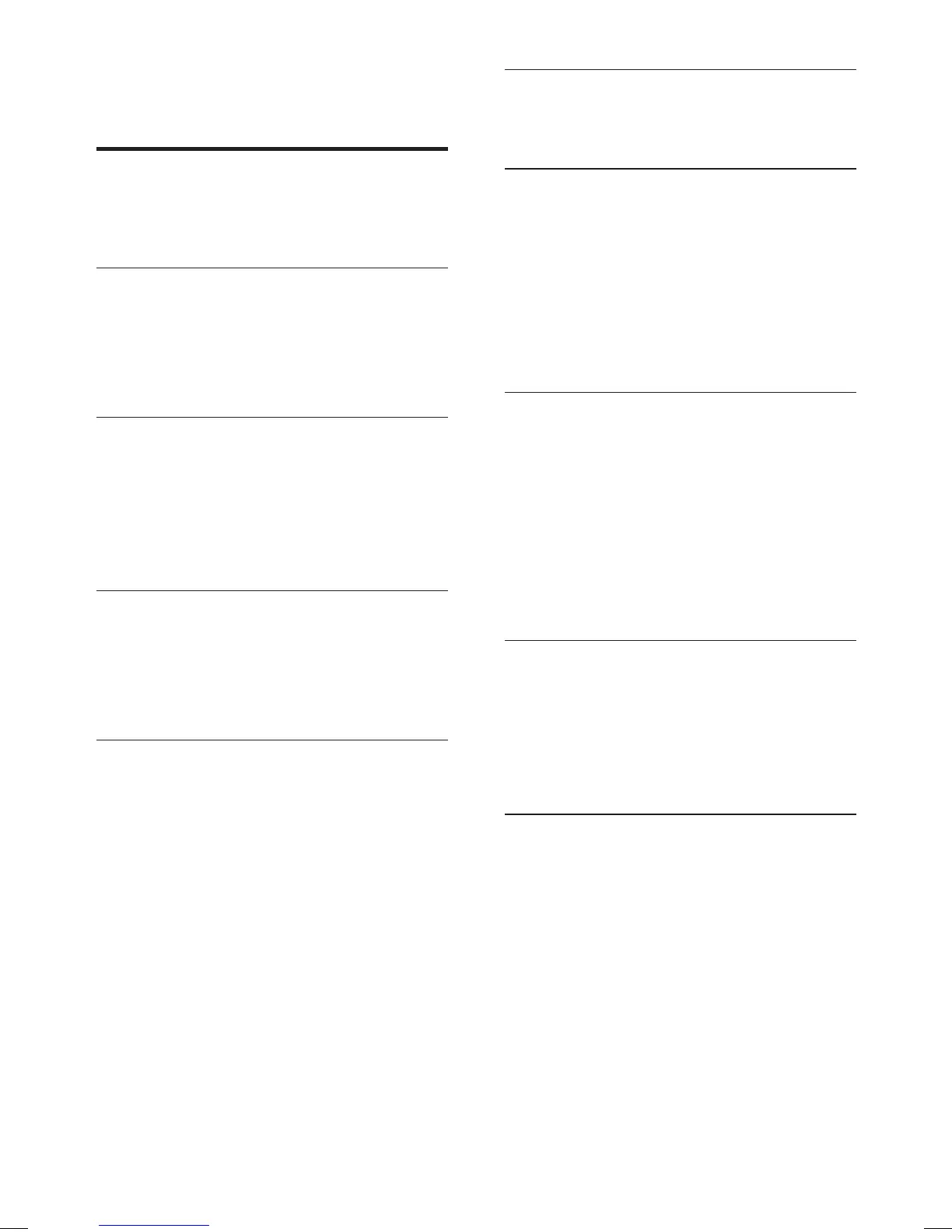4 EN
Contents
1 Important 6
Safety 6
Notice 6
2 Your product 9
Region codes 9
Features highlight 9
Product Overview 11
3 Connect 14
Place the unit 14
Connect antenna or cable 14
Connect video/audio cables 15
Connect other devices 17
4 Get Started 21
Prepare the remote control 21
First Time Settings 22
GUIDE Plus+ Setup 24
5 Watch live TV 26
Watch live TV through your recorder 26
About Time Shift Buffer - temporary
HDD storage 26
Control live TV 27
Clear the Time Shift Buffer 27
6 Use GUIDE Plus+ 28
GUIDE Plus+ menu options 28
7 Record 32
Before you record 32
Record settings 33
Record live TV 35
Schedule a timer recording 36
Record from other devices 40
Simultaneous record and play 42
8 Play 43
Play recorded TV programmes 43
Play from media storage 44
Play from USB 45
Play from disc 46
Play video 47
Play music 51
View photos 53
9 Edit Recordings 55
Edit titles in the hard disk 55
Manage titles by genre 58
Edit titles on a recordable DVD 60
Play your recordings on other players 64
10 Copy Files 65
Copy recorded titles 65
Copy data fi les 65
hdr3800_31_eng_29522.indd 4hdr3800_31_eng_29522.indd 4 2008-07-18 11:46:01 AM2008-07-18 11:46:01 AM