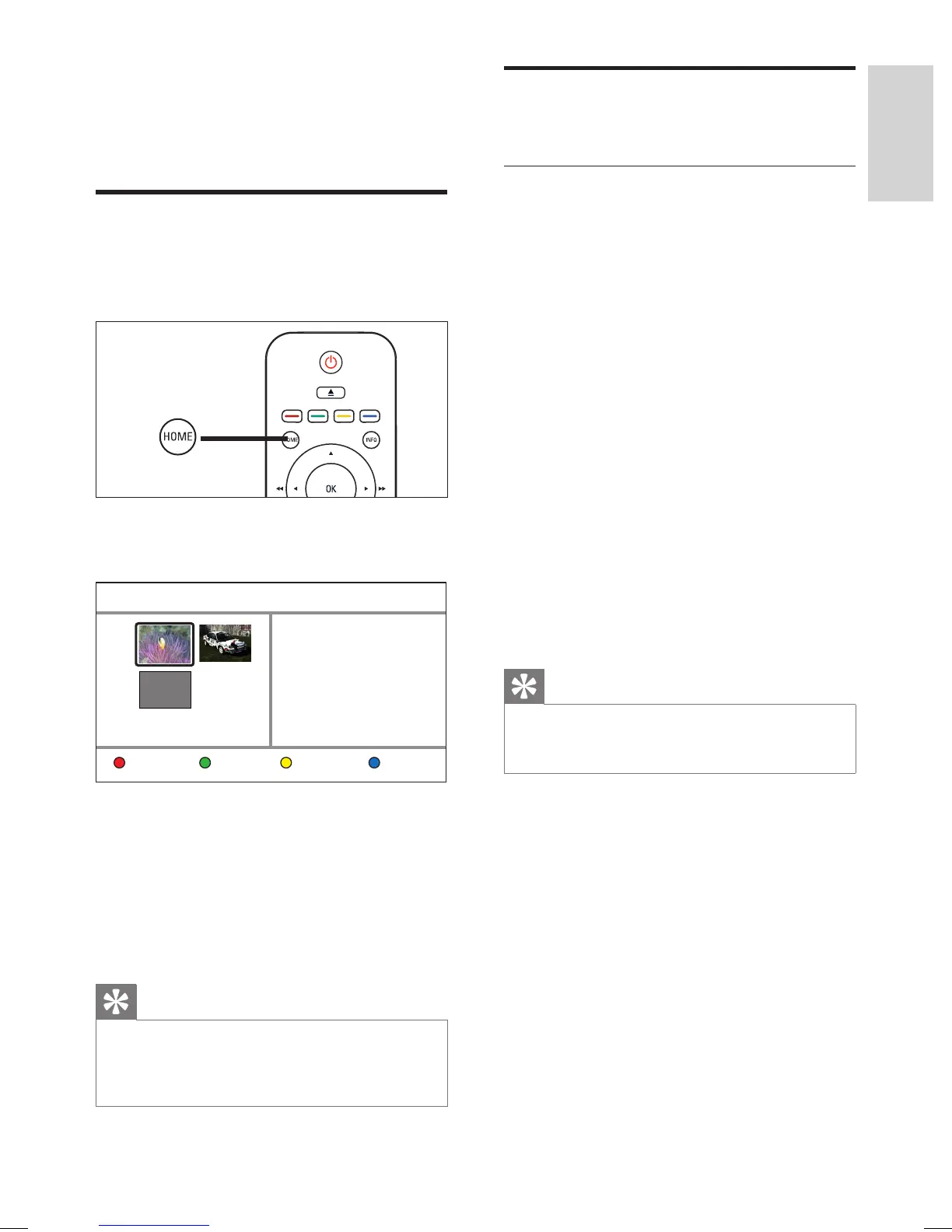EN 65
English
Copy Files
10 Copy Files
Copy recorded titles
Copy your HDD titles onto a recordable DVD
for future viewing.
1 Press HOME.
2 Select [ Recorded Titles ], then press OK.
Title: 1/3
P06
18 / 01 01:32
00:26:32 SP
1.7GB
Remainder:
62:48:46 SP
93.0%
Copy Edit ExitDelete
3 Select a title, then press the Green button
[ Copy ].
A confi rmation message is displayed.
To cancel, select [ Cancel ], then press
OK.
4 To proceed, select [ OK ], then press OK.
The copying begins.
Tip
If the disc does not have enough space, the HDD
title is too large for copy. You have to edit or divide
your HDD title before copy. See chapter ‘Edit
Recordings – Edit titles in the hard disk’.
•
•
Copy data fi les
Copy data fi les to Media Jukebox
Copy your media fi les (MP3, WMA, DivX and
jpeg fi les) to the hard disk recorder. These fi les
are stored in the Media Jukebox.
1 Insert a disc or connect a USB device.
2 Select a source:
For discs: press DISC MENU.
For USB devices: press USB.
The content menu is displayed.
3 Select the media folder and press B.
4 Select a fi le and press the Yellow button
[ Edit ].
5 Select [ Copy ], then press OK.
A message box is displayed. Follow the
on-screen instructions.
To copy several fi les at once:
Tip
You can mark several fi les before adding to the
copylist. To mark or unmark a fi le, select the fi le and
press the B button.
•
1 Insert a disc or connect a USB device.
2 Select a source:
For discs: press DISC MENU.
For USB devices: press USB.
The content menu is displayed.
3 Select the media folder and press B.
4 Select a fi le and press the Yellow button
[ Edit ].
5 Select [ Select ], then press OK.
The fi le is selected for copy.p
•
•
•
•
hdr3800_31_eng_29522.indd 65hdr3800_31_eng_29522.indd 65 2008-07-18 11:46:17 AM2008-07-18 11:46:17 AM