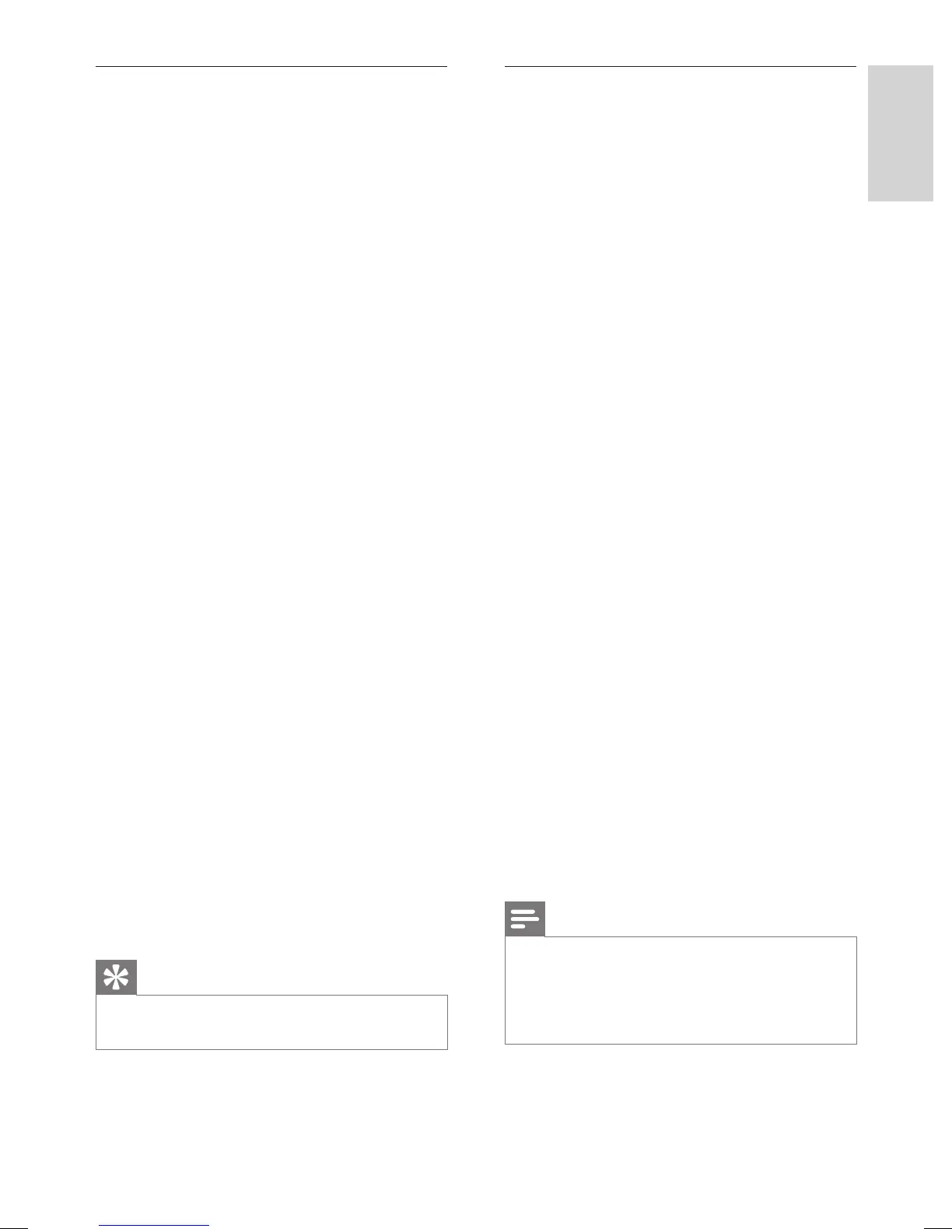EN 41
English
Record
Record from an external device
(Analogue Camcorder/ Satellite Receiver/
VCR/ DVD Player)
You can record from the external device to a
recordable DVD. Copy-protected material
cannot be recorded on this recorder.
1 Turn on the TV to the correct viewing
channel for the recorder.
2 Connect the external device (e.g. analogue
camcorder, VCR, DVD player) to this
recorder.
3 Press HOME,
4 Select a recording source, then press OK.
[ EXT2 ]
the device connected to the EXT2 scart
socket on the recorder.
[ EXT3 ]
the device connected to the EXT3
(VIDEO IN and AUDIO L/R) sockets on
the recorder.
5 Start play on the external device and
locate the content to record.
6 Press z at the point you want to start
recording.
To pause recording, press u.
To continue recording, press u again.
7 To stop the recording, press x.
A new HDD title will be saved.
8 To exit, press HOME..
Tip
Chapter markers are created at each break in the
time code on the DV tape.
•
•
•
Synchronise recording from a satellite
receiver
This feature is only applicable to the satellite
receiver (or any similar devices) with timer
function. Connect the satellite receiver to the
EXT2-TO VCR/SAT scart socket of this
recorder.
Enable the satellite recording
It allows the recorder to start and stop
recording when a signal is received from the
satellite receiver.
1 Press HOME.
2 Select [ Settings ], then press OK.
3 Select [ Recording ] > [ SAT Record ] >
[ On ], then press OK.
To disable this option, select [ Off ],
then press OK.
4 To exit, press the Blue button [ Exit ].
Programme the satellite receiver
1 Programme the timer recording on your
satellite receiver (refer to the satellite
receiver user manual).
2 Turn off the recorder to standby.
The recording starts once the recorder
detects a signal from the satellite
receiver.
Each recording can be programmed up
to 6 hours.
Note
Switch the recorder in standby mode for timer
recording.
If a timer recording is scheduled during recording
from the satellite receiver, the recording from the
satellite receiver stops and timer recording begins.
•
•
•
•
hdr3800_31_eng_29522.indd 41hdr3800_31_eng_29522.indd 41 2008-07-18 11:46:11 AM2008-07-18 11:46:11 AM