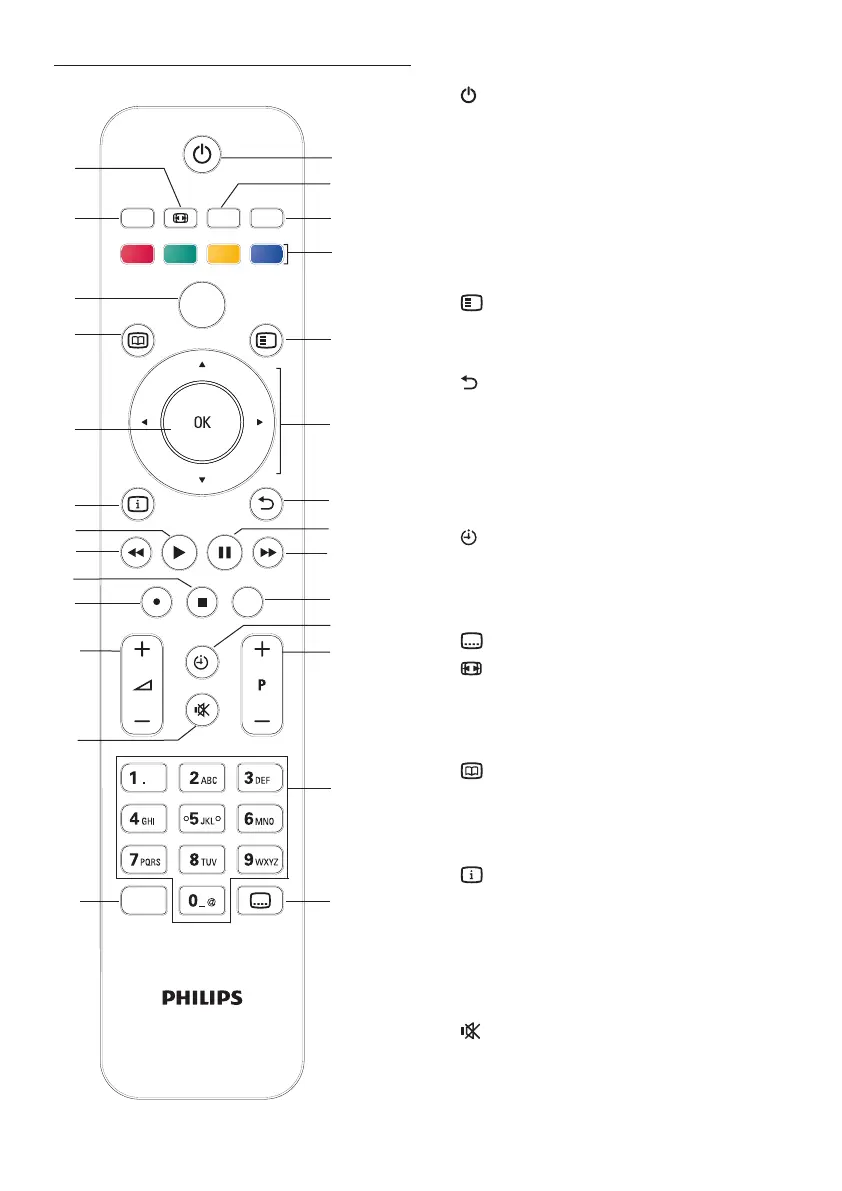UsingmoreofyourHDrecorder24
5.2 Remote control
TEXT RADIO EXIT
GUIDE OPTIONS
BACKINFO
DIGITAL RECORDER
MENU
HDD
LIB
AD
1
8
9
10
6
5
7
11
12
13
1427
26
25
20
18
16
4
15
3
21
22
23
24
17
19
2
1 Switchtostandbyorwake
upfromstandby
2 RADIO Switchbetweenradioand
TVchannels
3 EXIT Removemenus,channel
bannerandchannellists
4 Colourbuttons Usedincontextualmenus
andMHEGapplications
5 Open/close‘Tools’menu
6 U,D,L, R Moveup/down/left/right
withinlistsormenus
7 Returntotheprevious
channelormenuscreen
8 K PauseliveTV
9 F Fastforward
10 HDD(LIB) Open/close‘Recordings’
menu
11 Open/close‘Scheduled
recordings’menu
12 P+/- Changechannelup/down
13 Numberbuttons Alphanumerickeypad
14 Turnsubtitleson/off
15 Changepictureformat
16 TEXT Open/closeMHEG
applications
17 MENU Open/close‘Main’menu
18 Open/close‘TVguide’
19 OK Conrmselectioninmenu
or list.
Open/closechannellist
20 Open/closechannelbanner
21 R Play
22 G Rewind
23 L Stop
24 l Startinstantrecording
25 VOL+/- Turnvolumeup/down
26 Mute/restoresound
27 AD TurnAudioDescriptionon/off
