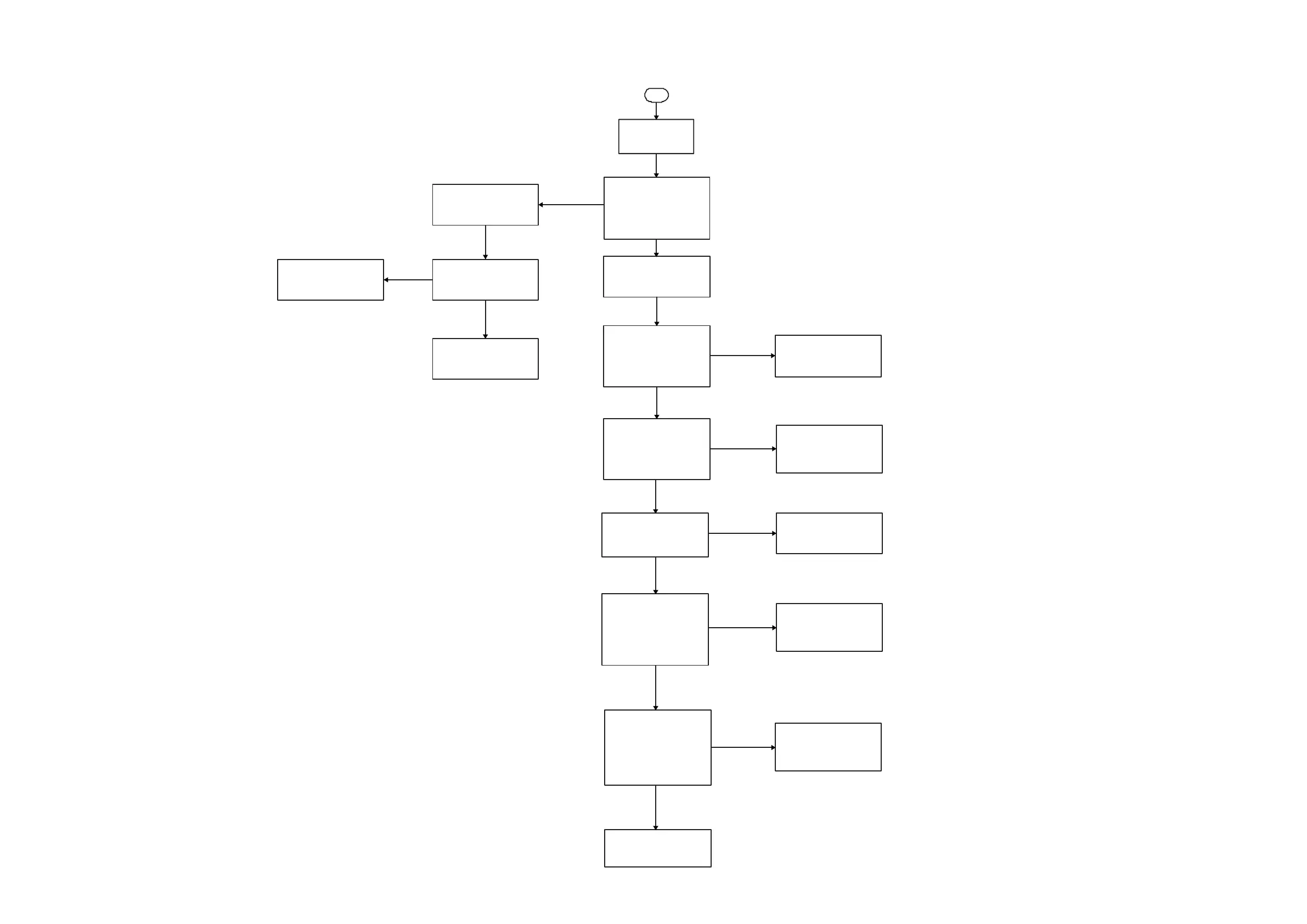Check MPEG BD CN104
Analog Signal output
Pin4=L/CH
All Channal
(a)
No signal output
O
No Sound
Analog No Output
Yes
Pin6=LS/CH
Pin5=R/CH
Yes
No
No
Yes
No
Pin9=C/CH Pin10=SUB/CH
Pin7=RS/CH
L, R, C /CH
(b)
No signal output
Check IC18 power supply
Pin7(VEE)=-7V
Pin16(VCC)=+7V
Repair IC18 power supply
Circuit
See (a)
Repair chart
Check power supply
The follwing
IC11, IC12, IC13,
Pin8=(+12V) Pin4=(-12V)
IC14, IC15, IC16, IC17
Repair power supply
Circuit
Check analog Signal
C78=L/CH
C80=LS/CH
C79=R/CH
Pin82=C/CH C83=SUB/CH
C81=RS/CH
Check repair
Between C78, C79, C80, C81,
C82, C83, to CN108 Circuit
Power supply
Check IC10
Pin1,8,14,22=(+5V)
Repair power supply
Circuit
No
Yes
Check IC10 data
1. CCLK/Pin11 from IC2 Pin9
2. CDIN/Pin12 from IC2 Pin6
4. MCLK/Pin7 from IC6 Pin39
3. CS/Pin13 from IC2 Pin5
5. SCLK/Pin5 from IC6 Pin40
Check repair
Between IC2 to IC6 circuit
And IC6 Circuit
No
Check IC10 data
1. LRCK/Pin6 from IC6 Pin32
2. SDIN1/Pin2 fronm IC6 Pin33
3. SDIN2/Pin3 from IC6 Pin36
(Digital signal input)
5. SDIN3/Pin4 from IC6 Pin37
Yes
Check repair
IC6 Circuit
No
Change IC10
Yes
2-8 2-8
REPAIR INSTRUCTIONS