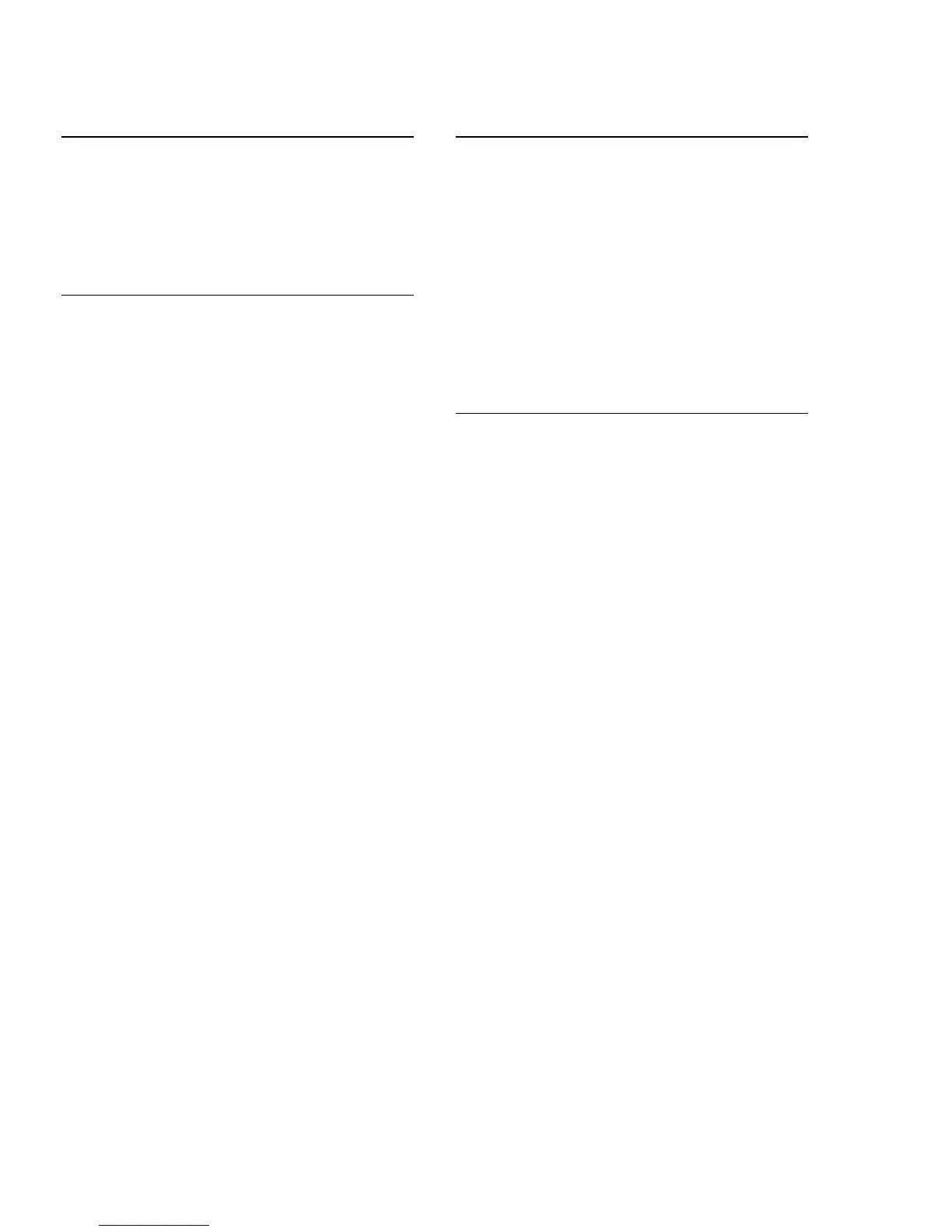3-2
Procedure to change Tuner Grid (not for /00/25/17)
During the standby mode, hold the SOURCE and PLAY
buttons down and press the STANDBY button.
The display will show the new tuning grid "GRID 9" or
"GRID 10".
Note: Repeating the same action will toggle back to its
previous tuning grid setting.
Reprogramming of DVD version Matrix *
After repair of the Mono AV board the customer setting
and region code may be lost.
Reprogramming will put the set back in the state in which
it has left the factory, ie. with the default setting and the
allowed region code.
To reprogram do as follows:
1) Put the set in Stop mode with tray open
2) Press the following buttons on the Remote Control:
<9> <9> <9> <9> <AUDIO> <8> ........... for LX3600D/17
<9> <9> <9> <9> <AUDIO> <1> ........... for LX3600D/22
<9> <9> <9> <9> <AUDIO> <1> ........... for LX3600D/25
<9> <9> <9> <9> <AUDIO> <3> ........... for LX3600D/69
<9> <9> <9> <9> <AUDIO> <4> ........... for LX3600D/75
<9> <9> <9> <9> <AUDIO> <6> ........... for LX3600D/78
<9> <9> <9> <9> <AUDIO> <2> ........... for LX3600D/93
<9> <9> <9> <9> <AUDIO> <5> .. for LX3600D India Kit
<9> <9> <9> <9> <AUDIO> <7> . for LX3600D Brazil Kit
<9> <9> <9> <9> <AUDIO> <1> ............ for MRD260/22
* Note: Applicable for software version 27 onwards. For
lower versions the set must be upgraded first
before the DVD version matrix is applicable.
Procedure for check Software version
1) Power up the set and open tray in DVD mode.
2) Press OSD button on the Remote control.
3) The TV screen will shows:
SERVO:nnnnnnnn REG:r
MMMMMMM-yymmdd-Vxx SSS
where
nnnnnnnn = servo version number
r = region number
MMMMMMM = LX3600D or MRD260
yymmdd = software date in year, month, day format
xx = version number
SSS = stroke version eg. /00 or /05, etc.
Procedure to upgrade software
1) Power up the set and open tray in DVD mode.
2) Place upgrade CD-ROM onto tray and close.
3) The set will response and display the following:
- LOAD [After the disc is read, the tray will open for you
to remove the disc]
- ERASE 0 -> ERASE F ...... -> ERASE 0
- WRITE F ...... -> WRITE 0
- UPG END [only for a short moment, if unsuccessful
ERROR is displayed]
- DISC
- LOAD [Tray will close indicating that the upgrade
process is completed]
4) Unplug the set to disconnect the mains supply.
5) The whole process should last for about 5 minutes.
