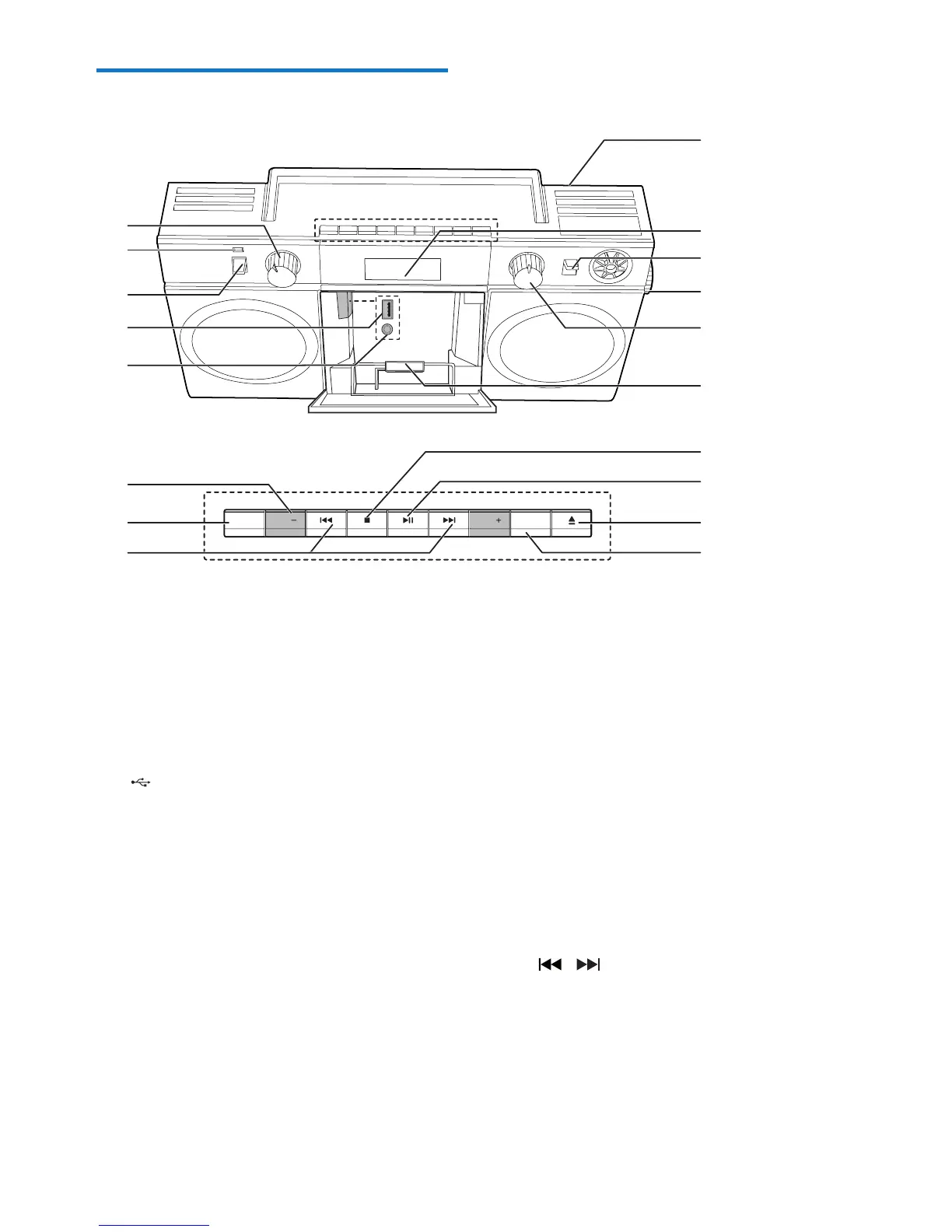a Source selector
• Select a source: BLUETOOTH, FM, or
USB.
b LED indicator
c ON/OFF
• Turn the system on or off.
d
• Connect a USB storage device.
• Charge a mobile phone with the
supplied USB cable.
e AUDIO IN
• Connect an external audio device.
f Slider
• Stabilize the mobile phone while
charging.
g VOLUME
• Adjust volume.
h - TUNING +
• Tune to FM radio stations manually.
MODE PROG
SEARCH
-
PRESET
-
PROGPRESET
+
SEARCH
+
ALB
ALB
i DBB
• Turn dynamic bass enhancement on
or off.
j Display panel
k FM antenna
• Improve FM radio reception.
l ALB/PRESET -/+
• Select a preset radio station.
• Skip to the previous or next album.
• Adjust display brightness.
m MODE
• Selectarepeatorshufemode.
• Activate brightness adjustment.
n / SEARCH+/-
• Skip to the previous or next track.
• Tune to FM radio stations automatically.
• Search within a track.
o PROG
• Program the play sequence of tracks.
• Program FM radio stations.