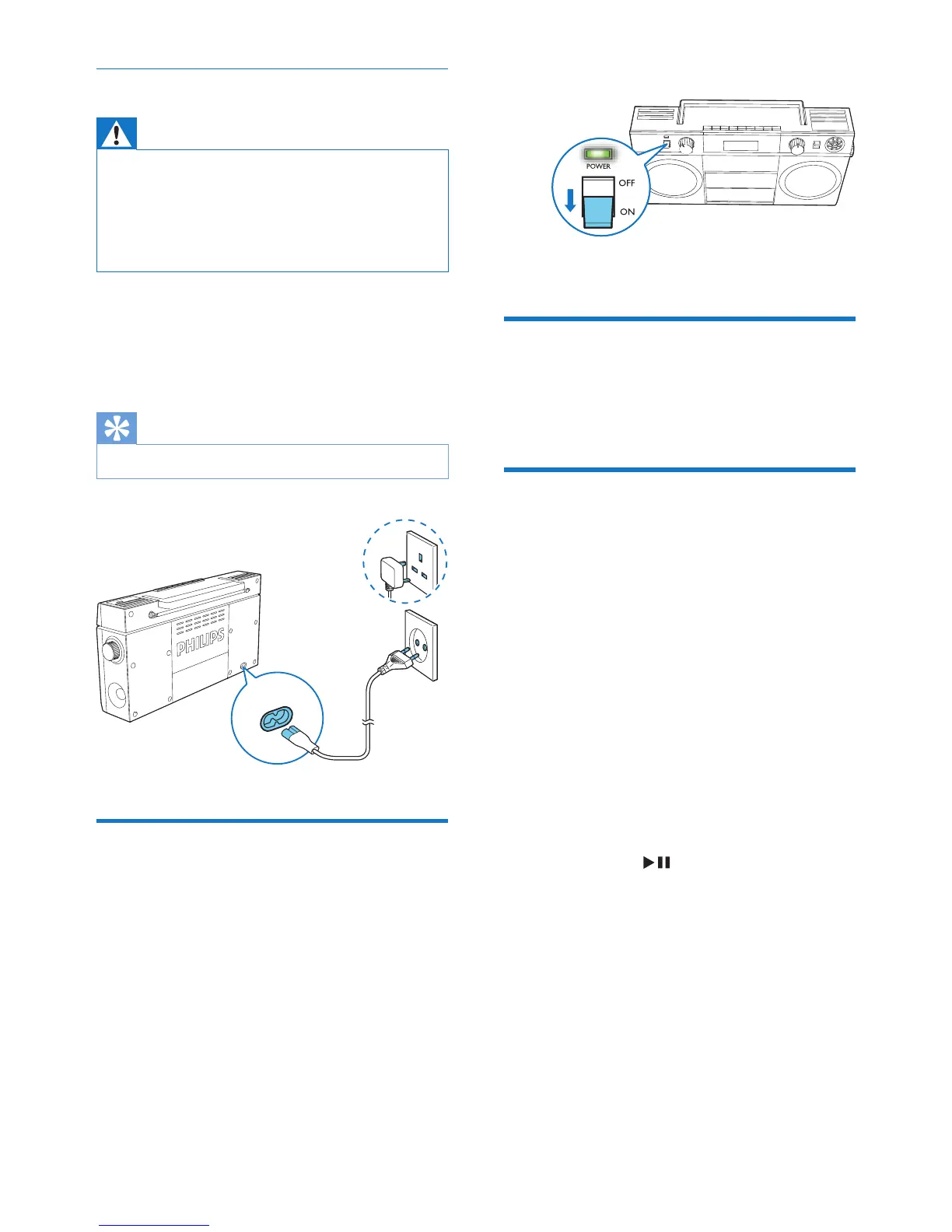7 EN
Option 2: AC power
Warning
• Risk of product damage! Make sure that the power
supply voltage corresponds to the voltage printed on
the back or the underside of the system.
• Risk of electric shock! When you disconnect the AC
power, always pull the plug from the socket. Never pull
the cord.
Connect the AC power cord to:
• the AC~ MAINS socket on the back of the
system.
• the wall outlet.
Tip
• To save energy, turn off the system after use.
Turn on
Switch the power slide to the ON position.
» The system switches to the last selected
source.
» The LED indicator lights up.
Turn off
Switch the power slide to the OFF position.
» The LED indicator turns off.
Switch to standby mode
• In AC power supply mode, if there is no
operation for 3 hours, this product will
switch to standby mode automatically for
energy-saving.Aftertherst30-minute
inactivity, the display will start to show the
remaining time before entering standby
mode(from149:59to0:00).
• In DC power supply mode, if there is no
operation for 15 minutes, this product
will switch to standby mode automatically
forenergy-saving.Aftertherst5-minute
inactivity, the display will start to show the
remaining time before entering standby
mode(from9:59to0:00).
» You may press to cancel the
countdown and resume normal operation,
or continue charging.