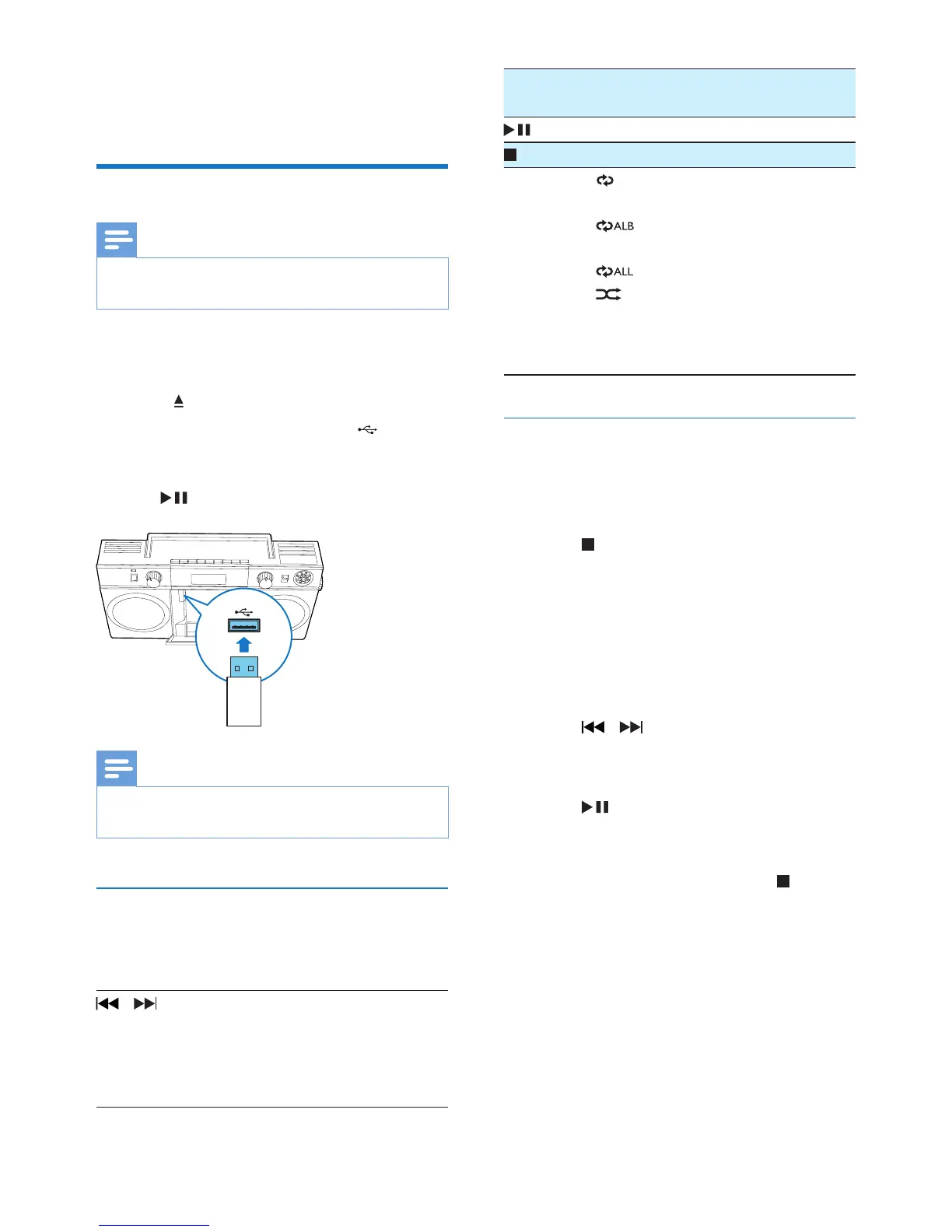8EN
4 Play
Play from a USB device
Note
• Make sure that your USB device contains playable audio
content.
1 Rotate the source selector to the USB
position.
2 Press to open the compartment.
3 Insert the USB device into the socket
inside the compartment.
» Play starts automatically. If not, press
.
Note
• The USB socket is not compatible with music playback
from your smartphone.
Control play
In USB mode, you can control play through the
following operations.
/ Selectanaudiole;
Press and hold to fast-forward
or fast-reverse the track during
playback, then release to resume
play.
ALB-/
ALB+
Skip to the previous or next MP3/
WMA album.
Start or pause play.
Stop play.
MODE [ ]: Play the current track
repeatedly.
[ ]: Play the current album
repeatedly.
[ ]: Play all tracks repeatedly.
[ ]: Play tracks randomly.
To return to normal play, press
MODE repeatedly until the repeat
orshufeiconsdisappear.
Program tracks
In USB mode, you can program the play
sequence of tracks. A maximum of 20 tracks
can be programmed.
1 Press to stop playback.
2 Press PROG to activate the programming
mode.
» [PROG] is displayed and [P01] begins
to blink.
3 For MP3/WMA tracks, press ALB -/ALB +
to select an album.
4 Press / to select a track number,
then press PROGtoconrm.
5 Repeat steps 3-4 to program more tracks.
6 Press to play the programmed tracks.
» During play, [PROG] (program)is
displayed.
• To erase the program, press twice.
