
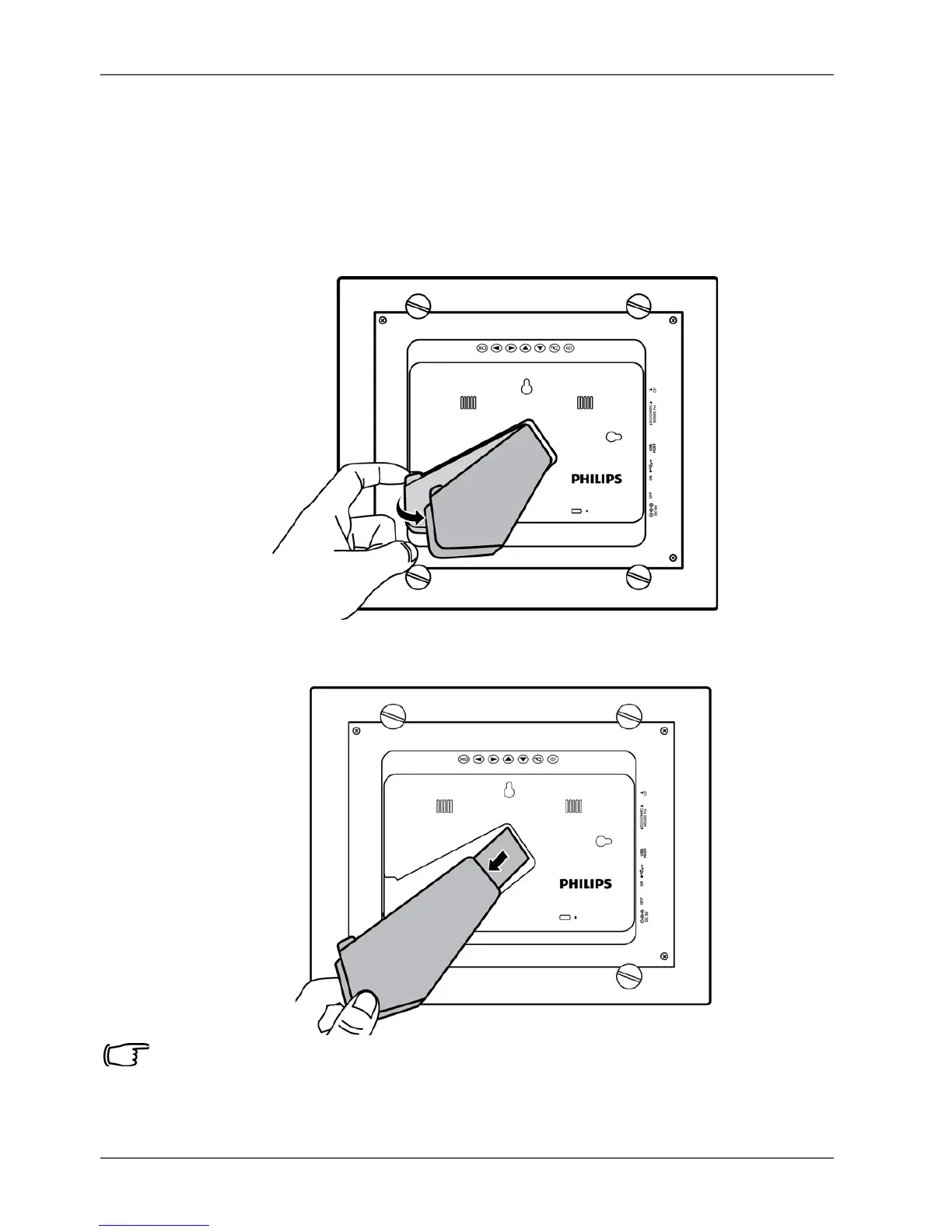 Loading...
Loading...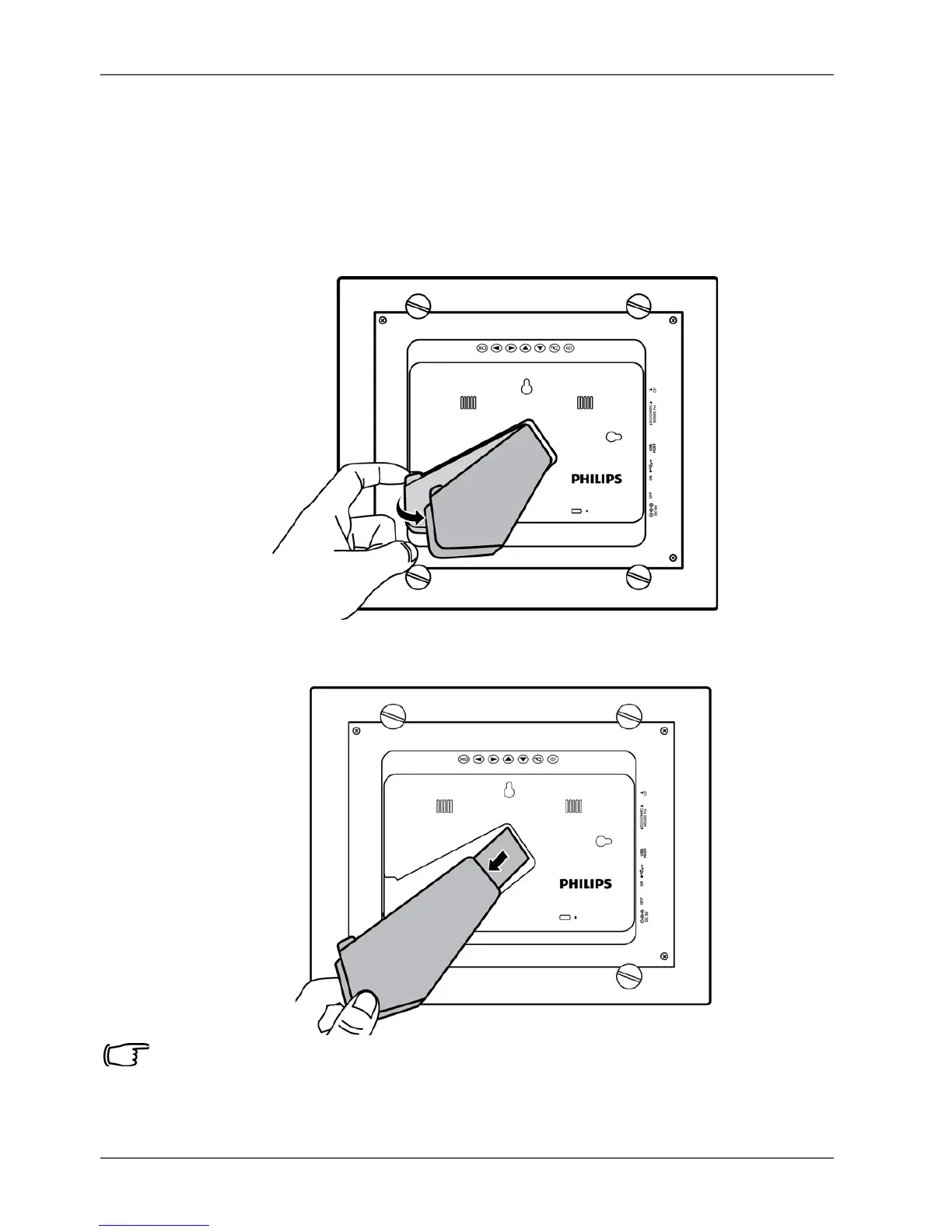
Do you have a question about the Philips SPF3010C/G7 and is the answer not in the manual?
| Resolution | 1024 x 600 pixels |
|---|---|
| Connectivity | USB 2.0 |
| Power Supply | AC adapter |
| Aspect Ratio | 16:9 |
| USB Support | Yes |
| Supported Formats | JPEG, BMP |
| Memory Card Support | SD |
| Features | calendar, clock |
| Storage Capacity | 512 MB internal memory |