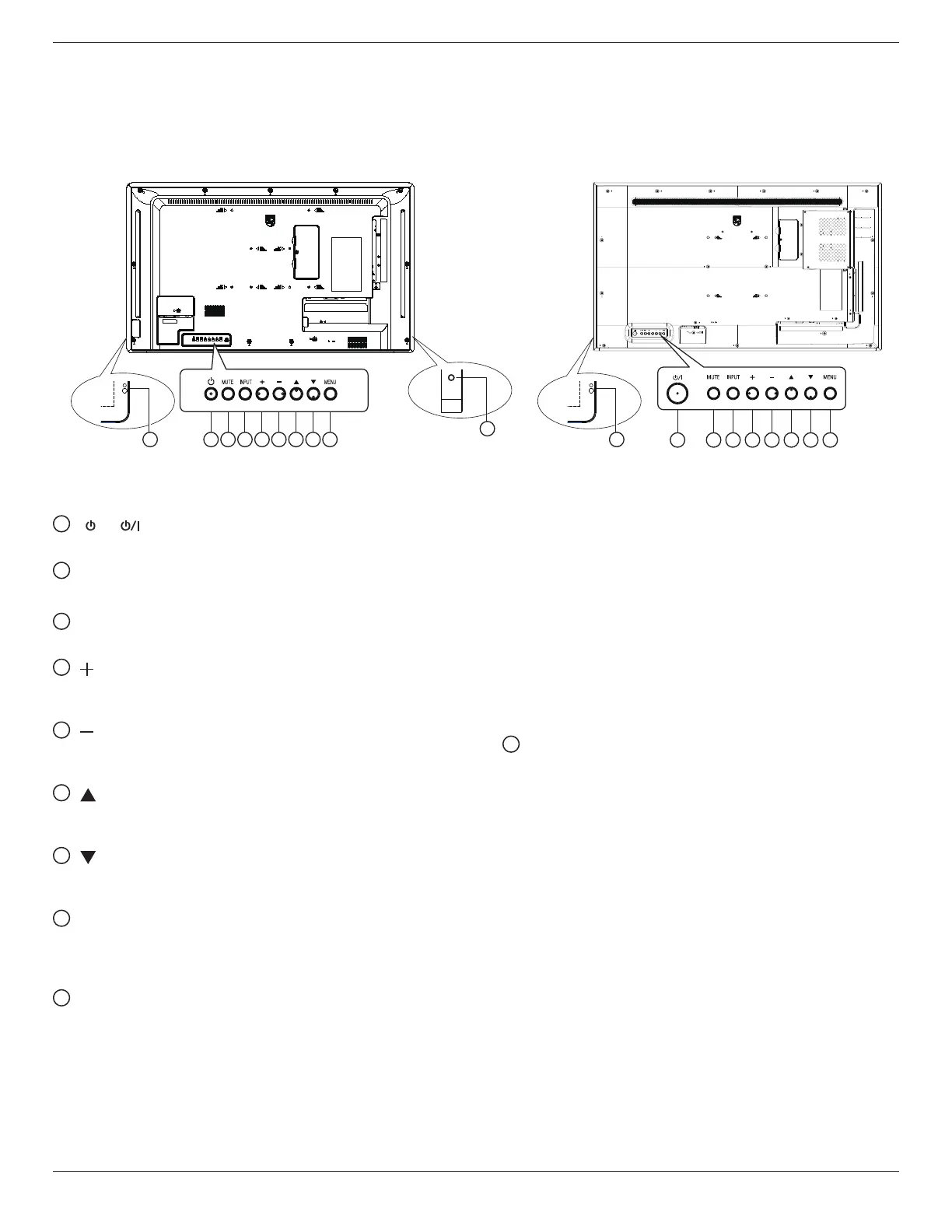32BDL3651T/43BDL3651T
13
3. Parts and Functions
3.1. Control Panel
1 2 3 4 5 6 7 8
32BDL3651T 43BDL3651T
9
10
1 2 3 4 5 6 7 8
9
1
[ ]/[ ]button
Turn the display On or put the display to standby mode.
2
[MUTE] button
Mute the sound or reactivate sound.
3
[INPUT] button
Select an input source.
4
[ ] button
Increase the adjustment while OSD menu is On, or
increase the audio output level while OSD menu is O.
5
[ ] button
Decrease the adjustment while OSD menu is On, or
decrease the audio output level while OSD menu is O.
6
[ ] button
Move the selected item one level up while the OSD menu
is On.
7
[ ] button
Move the selected item one level down while the OSD
menu is On.
8
[MENU] button
Return to the previous menu while the OSD menu is On.
This button can also be used to activate the OSD menu
when the OSD menu is O.
9
Remote control sensor and power status indicator
• Receive command signals from the remote control.
• Indicate the operating status of the display:
- Light green when the display is turned On
- Light red when the display is in the standby mode
- When {SCHEDULE} is enabled, the light blinks green
and red
- If the light blinks red, it indicates that a failure has
been detected
- Lights off when the main power of the display is
turned o
* Use an IR sensor cable for better remote control
performance. (Please refer to the instructions on 3.5)
10
[Touch Switch] button
Turn the touch function on/o.
