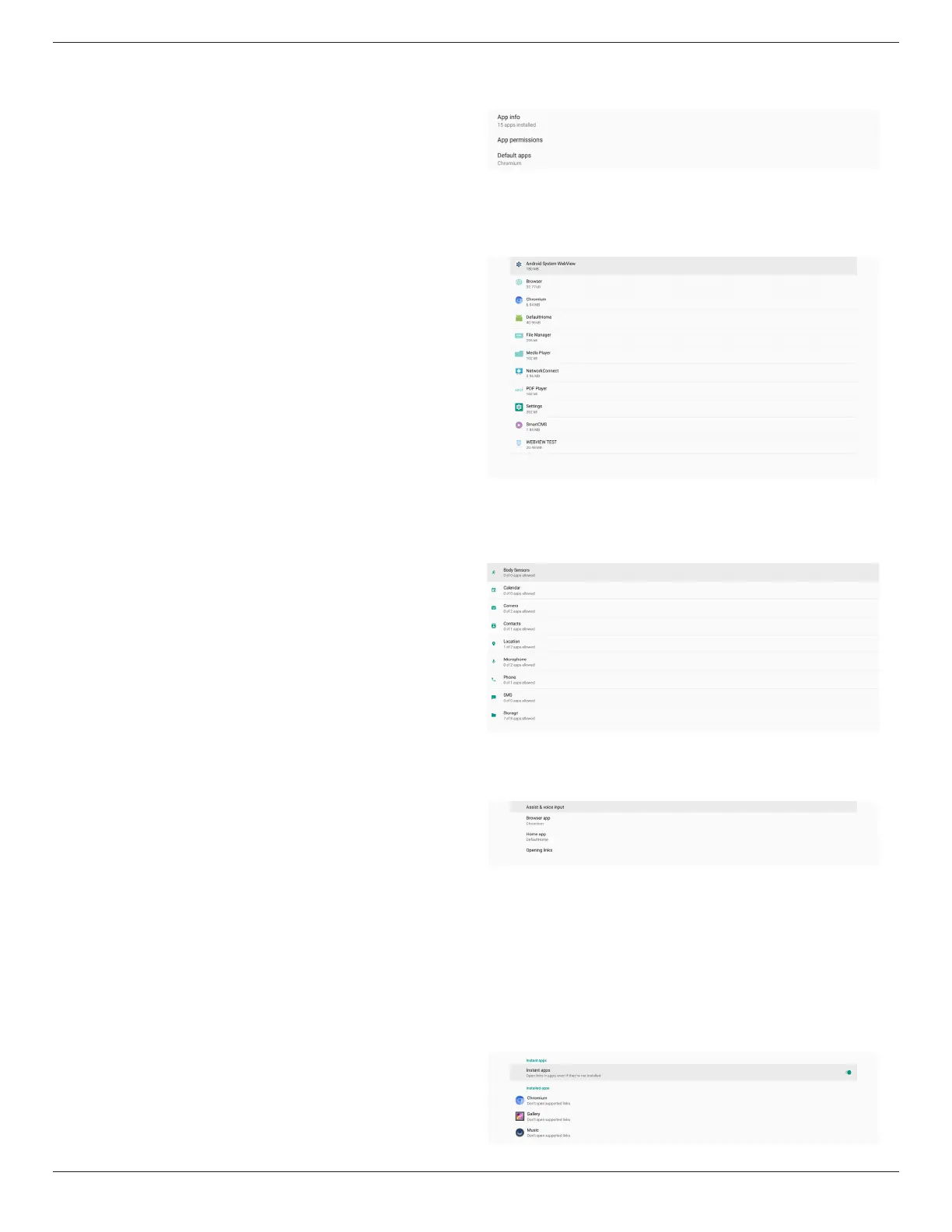32BDL3651T/43BDL3651T
45
Once the le is selected from the list, the system starts
rebooting and updating.
Please note that:
(1). Do not turn o the power or remove the power adapter
until the update is complete.
(2). Current system only supports full Android update.
(3). The update le must be named as “update.zip” only.
(4). The “update.zip” le must be stored in the root folder of
your external storage.
6.1.3. Apps
Display installed APKs information.
6.1.3.1. App info
All installed Android APP are listed. User can manage each
APP’s permission and other settings.
6.1.3.2. App permissions
List of major permission of Android system and the APP that
has permission to control it.
6.1.3.3. Default Apps
User can set default APPs if someone sends related request.
Browser app
The default APP to open a webpage URL. Default is Chromium.
Home app
The default launcher APP, default is DefaultHome APP. If user
changes this APP, the external source may not display correctly.
Opening links
This feature allows the APP to open supported links inside its
APP directly.
