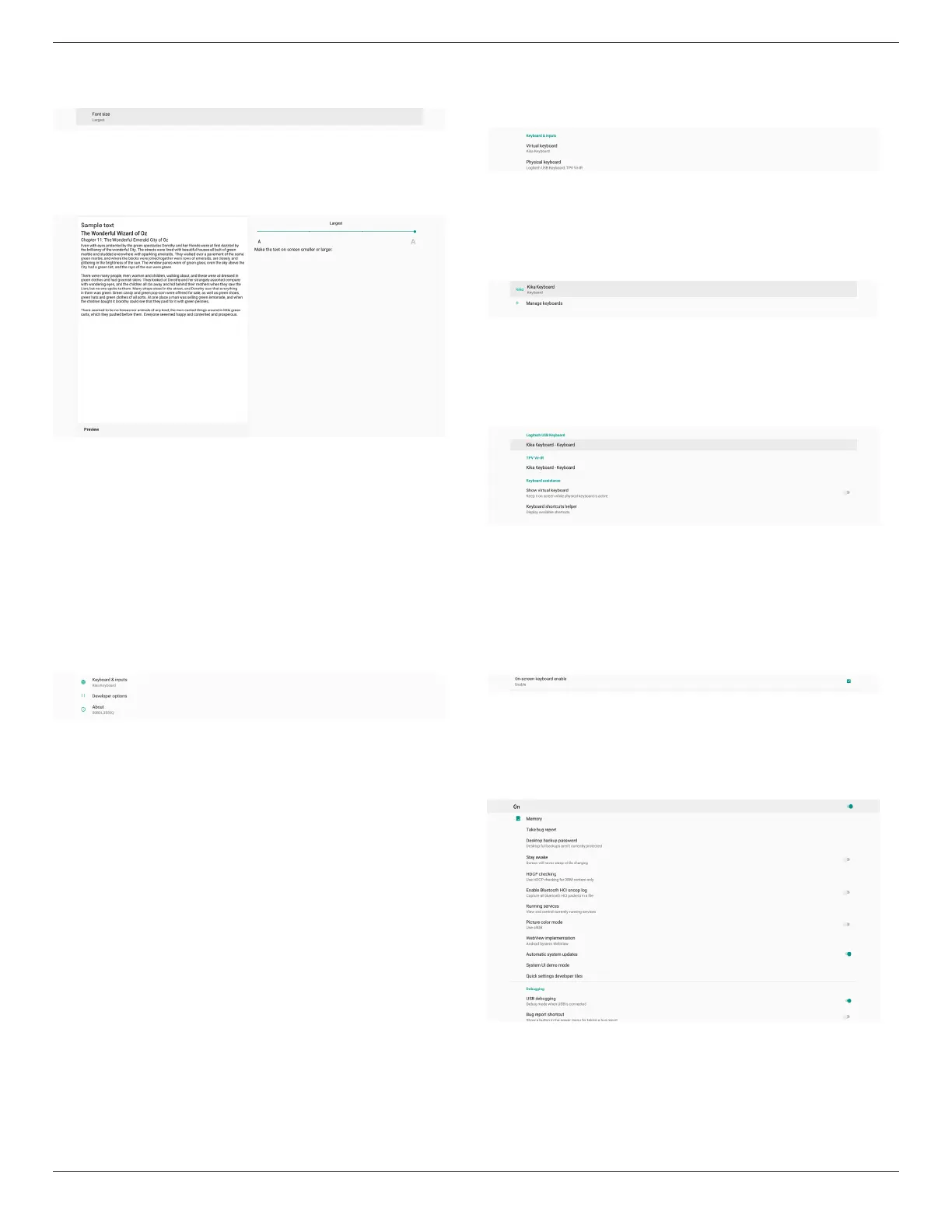32BDL3651T/43BDL3651T
46
6.1.4. Display
Change the font size of your display.
6.1.4.1. Font Size
Drag the slide to adjust system font size. Default setting is
“Largest”.
6.1.5. Security
Settings -> Security
List show app when it support admin related operations and
control.
6.1.6. System
The following options are listed in Settings -> System.
(1). Keyboard & inputs
(2). Developer options
(3). About
6.1.6.1. Keyboard & input
Settings -> System -> Keyboard & input
User can change IME and keyboard settings.
Virtual keyboard
Allow user to set default software IME (virtual keyboard) and
control detailed IME settings.
Japanese IME will be installed automatically when Japanese
language is selected in OOBE.
Physical keyboard
Allow user to control physical keyboard and detailed keyboard
settings.
The “TPV Vir-IR” is a system-level virtual keyboard; it will always
exist on the keyboard list.
On-screen keyboard enable
Settings -> Languages & input -> On-screen keyboard enable
Used to enable/disable system pre-installed software keyboard
(IME). User can press “menu” six times to enable on-screen
software keyboard when it is disabled. By default, on-screen
keyboard is enabled.
6.1.6.2. Developer options
Settings -> System -> Developer options
Android developer options for developers, default setting is On
and USB debugging is also “On” by default.
