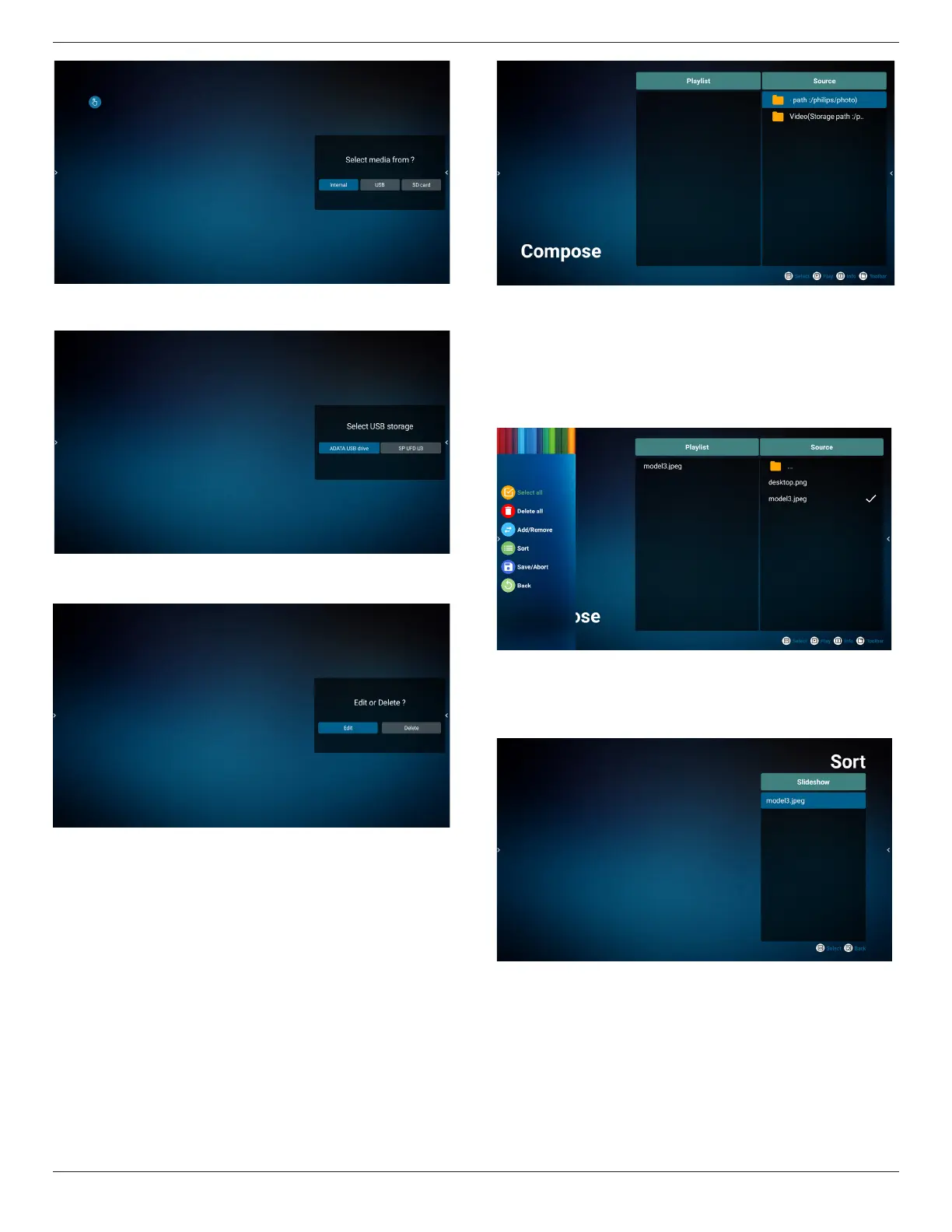32BDL3651T/43BDL3651T
31
5. If you select “USB” storage, the app will guide you
through selecting the USB device.
6. To edit or delete a non-empty playlist, select the desired
playlist that shows a pencil icon on right side of the le.
7. Once you start to edit a playlist, a menu is displayed as
below:
Source - les in storage.
Playlist – les in playlist.
Option – launch slidebar.
Play – play media le.
Info – show media info.
Touch le – select/unselect le.
Note: When long press on one of the directory in Source, full
path will be displayed.
7.1 In the slidebar, the following functions are available:
- Select all: select all storage les.
- Delete all: delete all playlist les.
- Add/Remove: update playlist from source.
- Sort: sort playlist.
- Save/abort: save or abort playlist.
- Back: return.
8. If “Sort” is selected, you can customize the le order
severally.
Note: When leaving from this page, all data will be saved
automatically.
9. After selecting the desired le, press “Info” key to get
detailed information.
