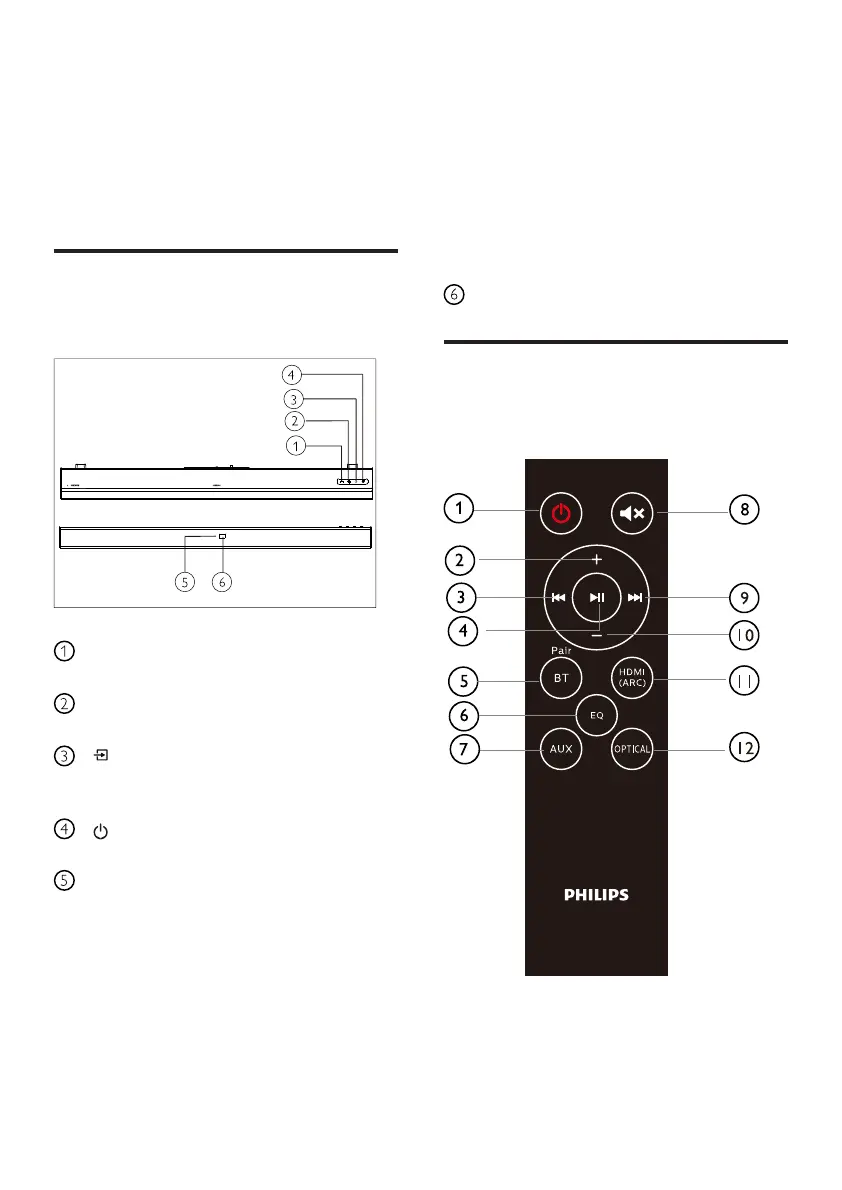EN 5
2 Your SoundBar
Congratulations on your purchase, and
welcome to Philips! To fully benefit from
the support that Philips offers, register your
SoundBar at www.philips.com/welcome.
Main unit
This section includes an overview of the
main unit.
Volume -
Decreasevolume.
Volume +
Increase volume.
(SOURCE)
Select an input source for the
soundbar.
Switch the soundbar on or to standby.
Soundbar's LED indicator
• Lightupredwhenthesoundbaris
in standby.
• Lightupgreenwhenyouswitchto
AUXininputsource(3.5mmstereo
audio cable).
• Lightupbluewhenyouswitchto
Bluetoothmode and Bluetooth
devices are paired.
• Lightupyellowwhenyouswitch
to optical input source.
• Lightuppurplewhenyouswitch
toHDMI(ARC)imputsource.
• Blinkredwhenyouincreaseor
decrease volume, solid red when
you maximize or minimize volume.
• Blinkredatalowratewhenyou
mute the soundbar.
Remote sensor
Remote control
This section includes an overview of the
remote control.
