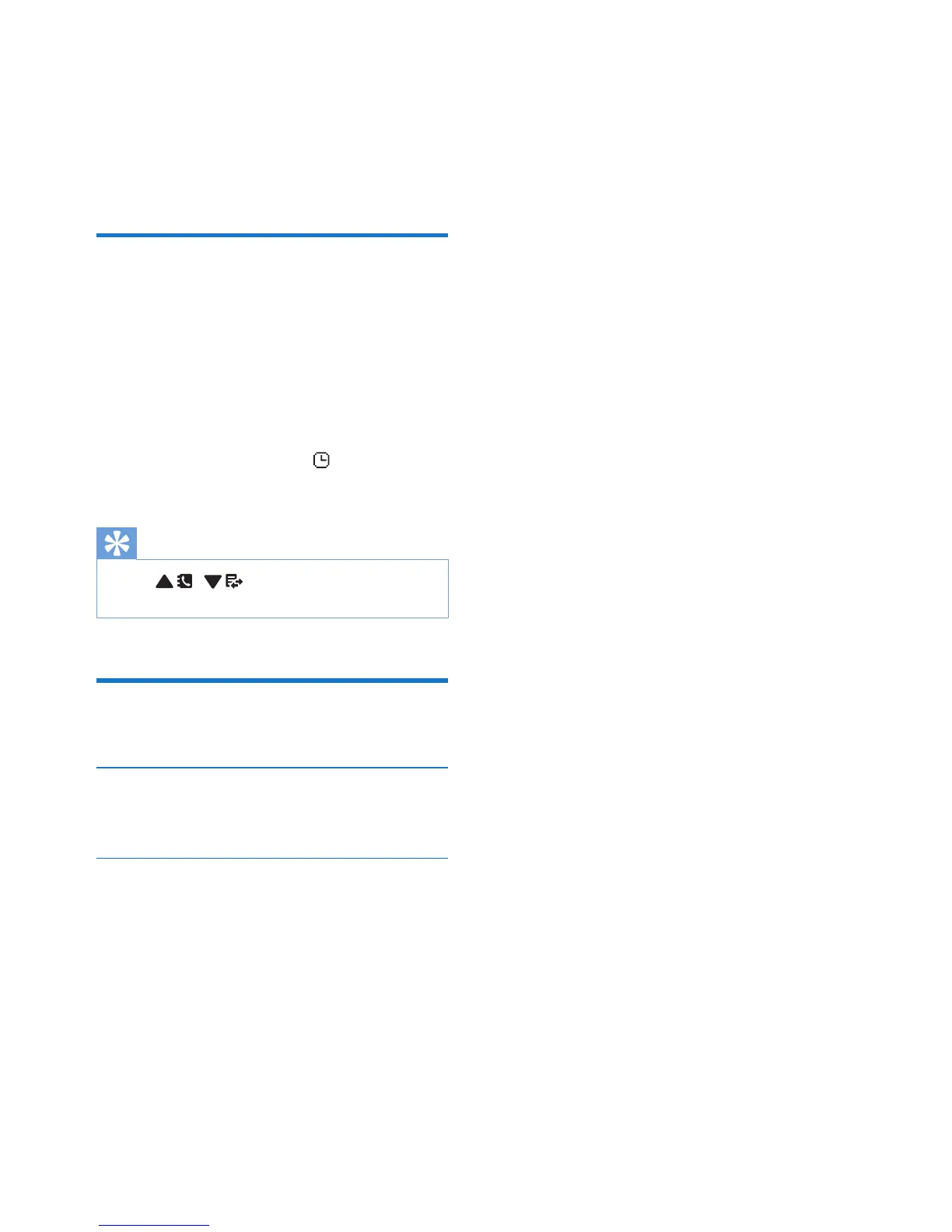28 EN
11 Alarm clock
Your phone has a built-in alarm clock. Check the
information below to set your alarm clock.
Set the alarm
1 Select [Menu] > [Alarm], then press [OK]
to conrm.
2 Select [On once] or [On daily], then press
[OK] to conrm.
3 Enter an alarm time, then press [OK] to
conrm.
» The alarm is set and is displayed on
the screen.
Tip
• Press / to switch between [am]/[pm]
(Country dependent).
Turn off the alarm
When the alarm rings
Press any key to turn off the alarm.
Before the alarm rings
Select [Menu] > [Alarm] > [Off], then press
[OK] to conrm.
» The setting is saved.
