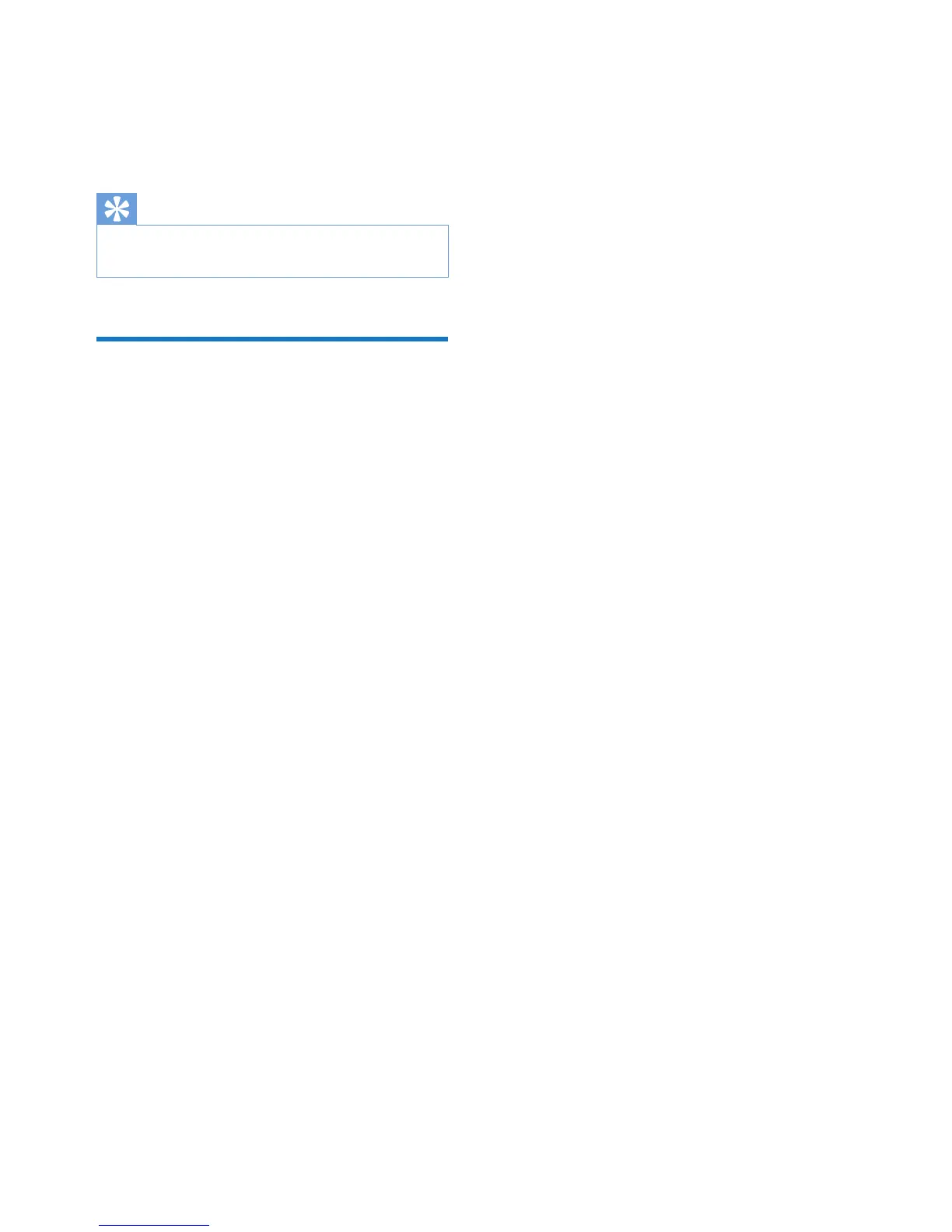38 EN
3 Select the handset number to be
unregistered.
4 Press [OK] to conrm.
» The handset is unregistered.
Tip
• The handset name is displayed beside the handset
number in standby mode.
Restore default settings
You can reset your phone settings to the
original factory settings.
1 Select [Menu] > [Services] > [Reset],
then press [OK] to conrm.
» A conrmation request is displayed on
the handset.
2 Press [OK] to conrm.
» All settings (except the phonebook
and direct access keys information) are
reset.
