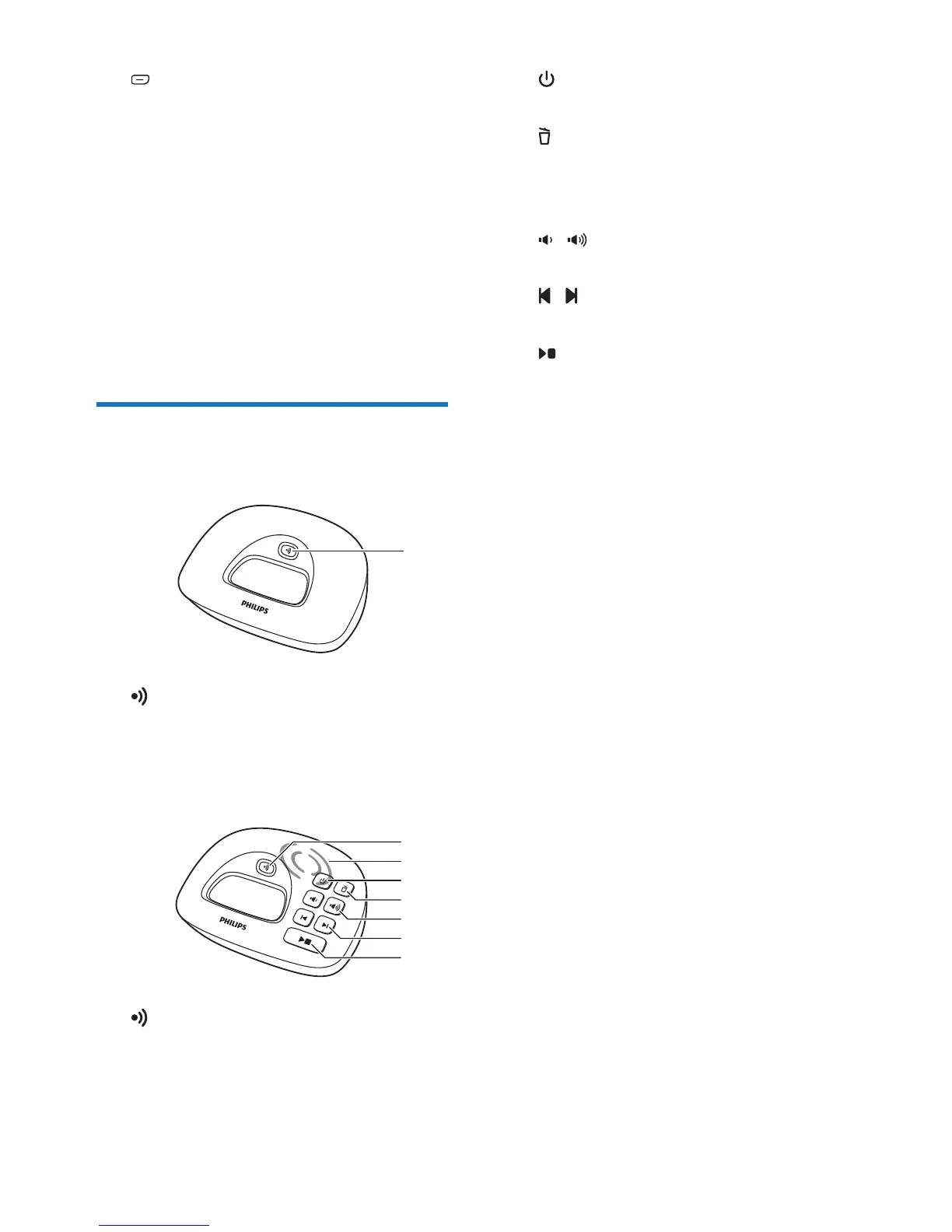7EN
o
• Access the main menu in standby
mode.
• Conrm selection.
• Enter the options menu.
• Select the function displayed on the
handset screen directly above the key.
p LED indicator
View events or charging status.
q Loudspeaker
r Battery door
Overview of the base station
XL490
a
• Press to nd handsets.
• Press and hold to enter the registration
mode.
XL495
a
• Press to nd handsets.
• Press and hold to enter the registration
mode.
b Speaker
a
c
d
b
a
e
f
g
c
Turn the answering machine on or off.
d
• Delete the current playback message.
• Press and hold to delete all old
messages.
e /
Decrease/increase the speaker volume.
f /
Skip backward/forward during playback.
g
• Play messages.
• Stop messages playback.
