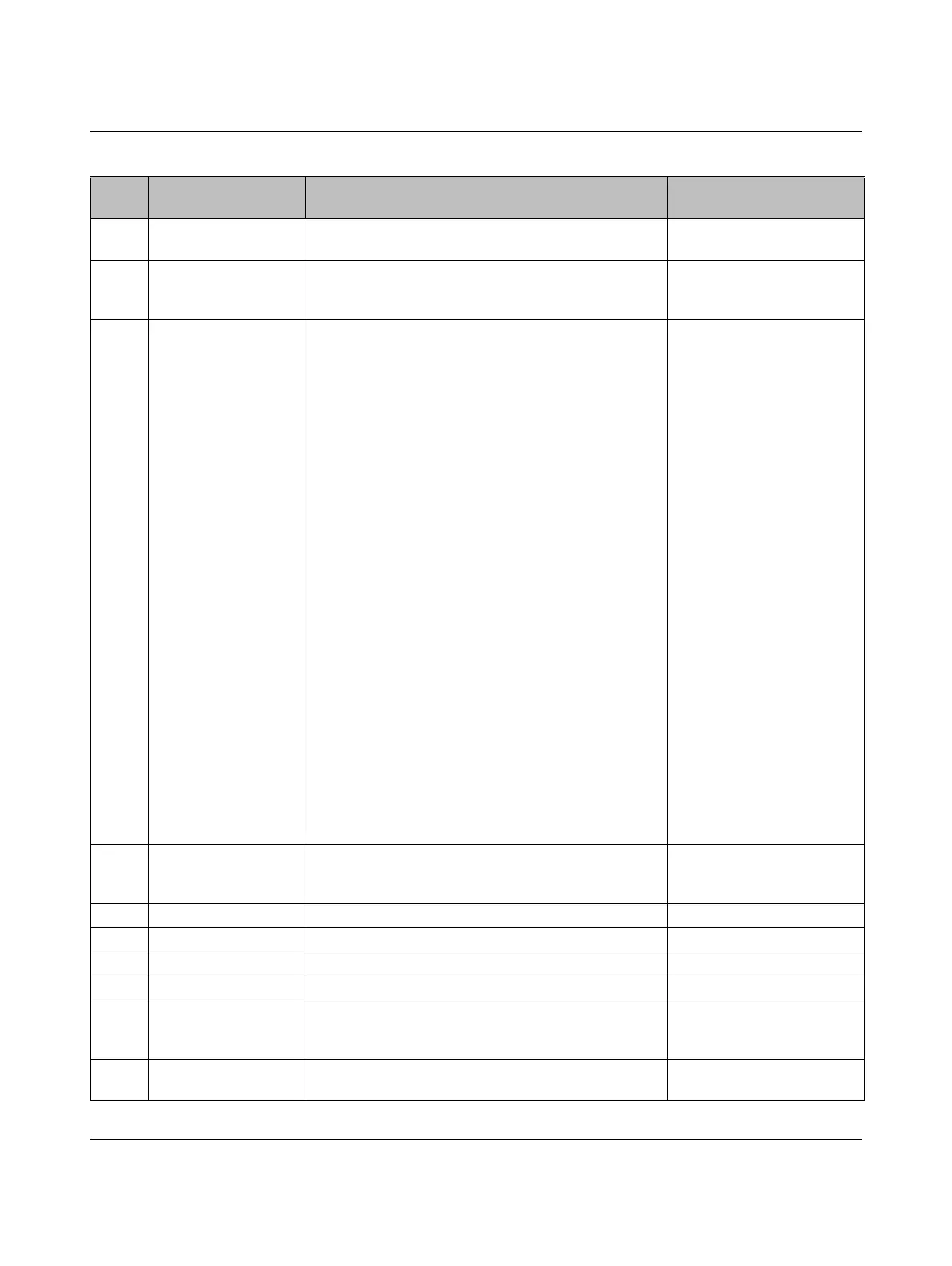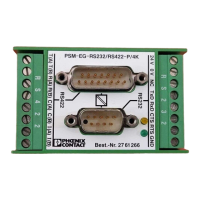UM EN AXL F SYS DIAG
18
PHOENIX CONTACT 8663_en_03
093B Incorrect Vari-
able_Count
The number of variables has been calculated incor-
rectly.
Check the call.
0A01 A hardware or firmware error occurred. Restart the device. If the
problem still occurs, please
contact Phoenix Contact.
0A02 Current status of the
local bus master
A service was called that is not permitted in the current
status of the local bus master.
Possible states:
0001 Ready
(After restart or reset)
0002 Load Config
(Configuration cannot be loaded)
0004 Config Ready
(Configuration loaded successfully)
0008 Active
(Configuration frame connected)
0010
Param Ready
(Parameterization of modules completed)
0020 Run
(Process data traffic running)
0080 Force Mode
(Startup tool specifies outputs)
0100 Ready Fail
(Communication abort in Ready)
0800 Active Fail
(Communication abort in Active)
1000 Param Ready Fail
(Communication abort in Ready parameter)
2000 Run Fail
(Process data traffic with subsystem)
4000 Force Fail
(Application timeout for all devices)
8000 Force Mode Fail
(Communication abort in Force_Mode)
Set the local bus master to
the required state.
0A03 Memory problem (e.g., buffer too small) Restart the device. If the
problem still occurs, please
contact Phoenix Contact.
0A04 Inconsistent parameters Check the call.
0A05 Invalid parameters Check the call.
0A06 Access not supported. Check the call.
0A07 Object does not exist. Check the call.
0A08 Code of failed service Maximum number of permitted parallel SM services ex-
ceeded. (Processing conflict)
Wait for the service called
previously to be completed,
and then try again.
0A0C Unknown Variable_ID Call of Set_Value or Read_Value with a Variable_ID that
contains an unknown code.
Check the call.
Table 2-1 Error codes for user errors [...]
Code
(hex)
Additional code Meaning Remedy
