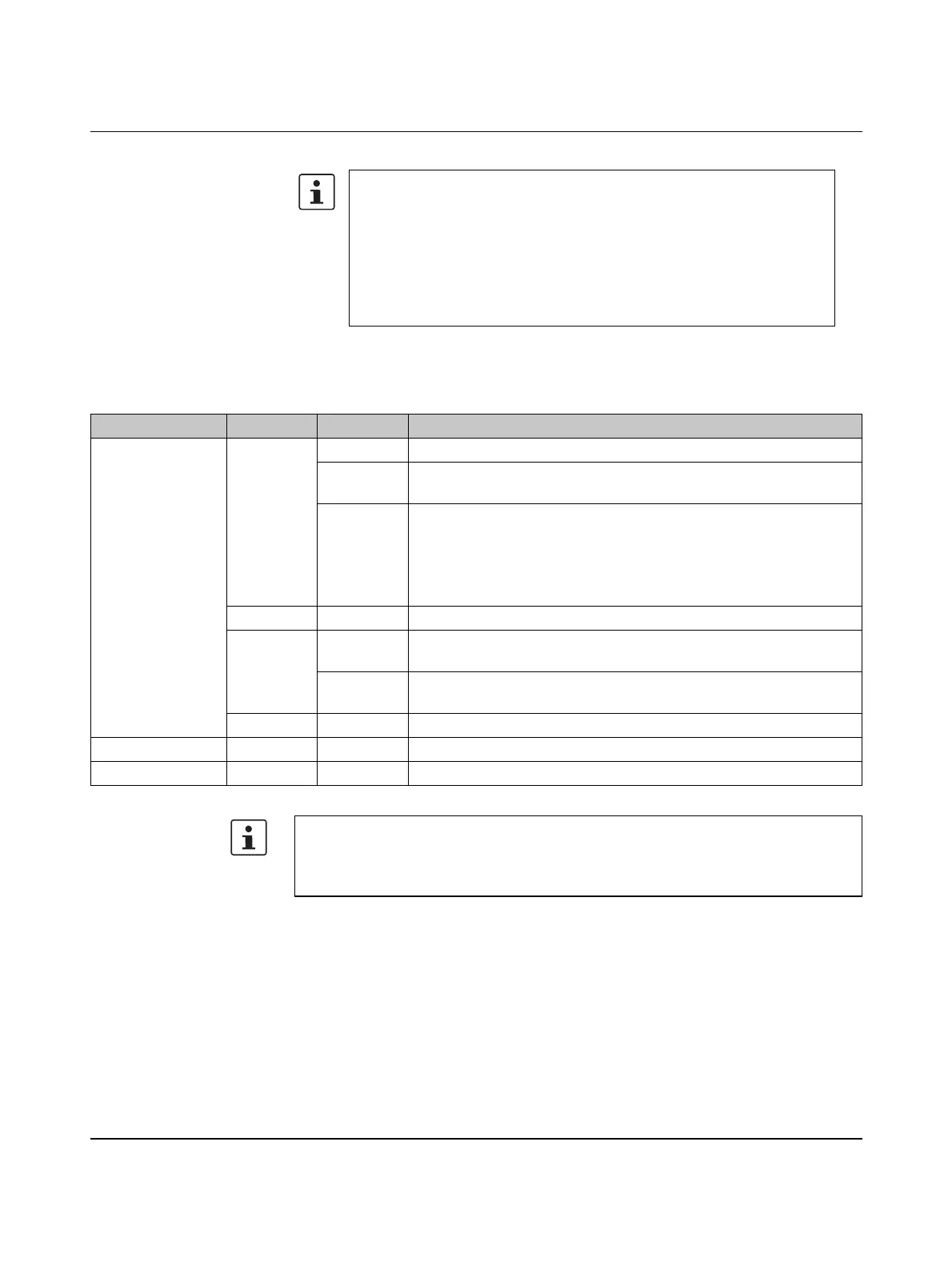CBMC E4 ... IOL
12 / 44
PHOENIX CONTACT 108147_en_00
3.3.2 Diagnostics and status indicators
– After 60 seconds without activity the programming mode automatically
switches off. Possible changes are discarded and the channel takes on
its previous state again.
– The programming of channels can also be done while in operation. The
channels do not need to be switched off.
– Initial programming:
After the channel has been switched on, it may occur that the channel
shuts off and the LED blinks red. Check the currents that have been set.
Designation State Color Description
Channel
LED button
On Green Channel is switched on and ready.
Yellow The flowing channel current is
>80% of the set nominal current.
Red The channel has triggered due to overload or short circuit, and is in the
5-second cooldown phase.
In the case of constant illumination for more than 5 seconds, there is a
defect in the power path of the CBMC E4 … IOL. The device has to be
replaced in the event of such an error pattern.
1-4 on Red The initial voltage is outside the prescribed range of 18 ... 30 V DC.
Flashing Yellow Channel is in manual programming mode. The currently set/entered
nominal current is output by the flashing.
Red Cooling phase after short circuit or overload release ended. Restart
possible.
Off --- Channel switched off
IO-Link LED Flashing Green IO-Link communication exists (preoperate/operate)
Off --- There is no connection to the IO-Link master.
The IO-Link LED under the terminal lock of the device is used for visual communication
confirmation. The LED flashes in the case of an active IO-Link connection with data ex-
change between master and device. If you do not get any visual feedback via the LED,
check the IO-Link connection and the IO-Link master configuration.
