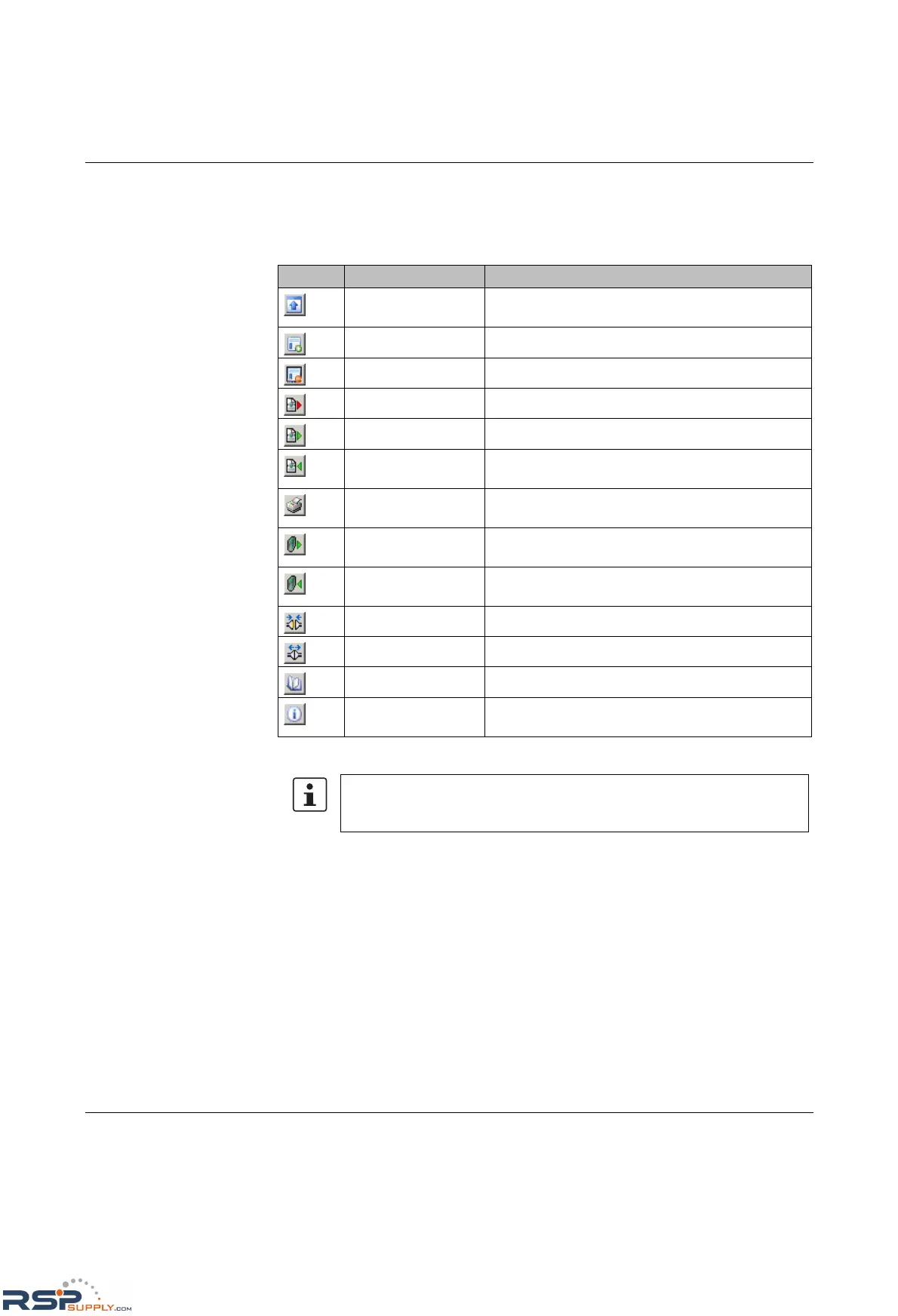CONTACTRON-DTM-IFS device drivers
104456_en_01 PHOENIX CONTACT 7-17
7.4.3 Buttons in the DTM toolbar
The toolbar comprises various buttons that enable quicker access to frequently used
functions.
Icon Meaning Description
Show/hide Show/hide equipment identification for device
identification
Expand tree Fully expand the parameter menu tree
Collapse tree Collapse the parameter menu tree
Import default values Load the default device configuration in the project
Import Load a saved device configuration in the project
Export Save the device configuration that is currently open to
an XML file
Print Open a clearly laid out version of the device
configuration that is currently open for printing
Read from device Read device configuration from the connected device
and transfer it to the project that is currently open
Write to device Write the device configuration that is currently open to
the connected device
Connect Establish a connection to the connected device
Disconnect Disconnect the connection to the connected device
User manual Opens the user manual (PDF file)
About this DTM Opens an information dialog box with information
about the installed DTM
In the event of technical queries regarding the parameterization of the
EMM 3- xx/500AC/xx-IFS module, please have the details of the DTM used to
hand ("About this DTM" button).
http://www.RSPSupply.com/p-793-Phoenix-Contact-2986122-Memory-Block-IFS-CONFSTICK.aspx
