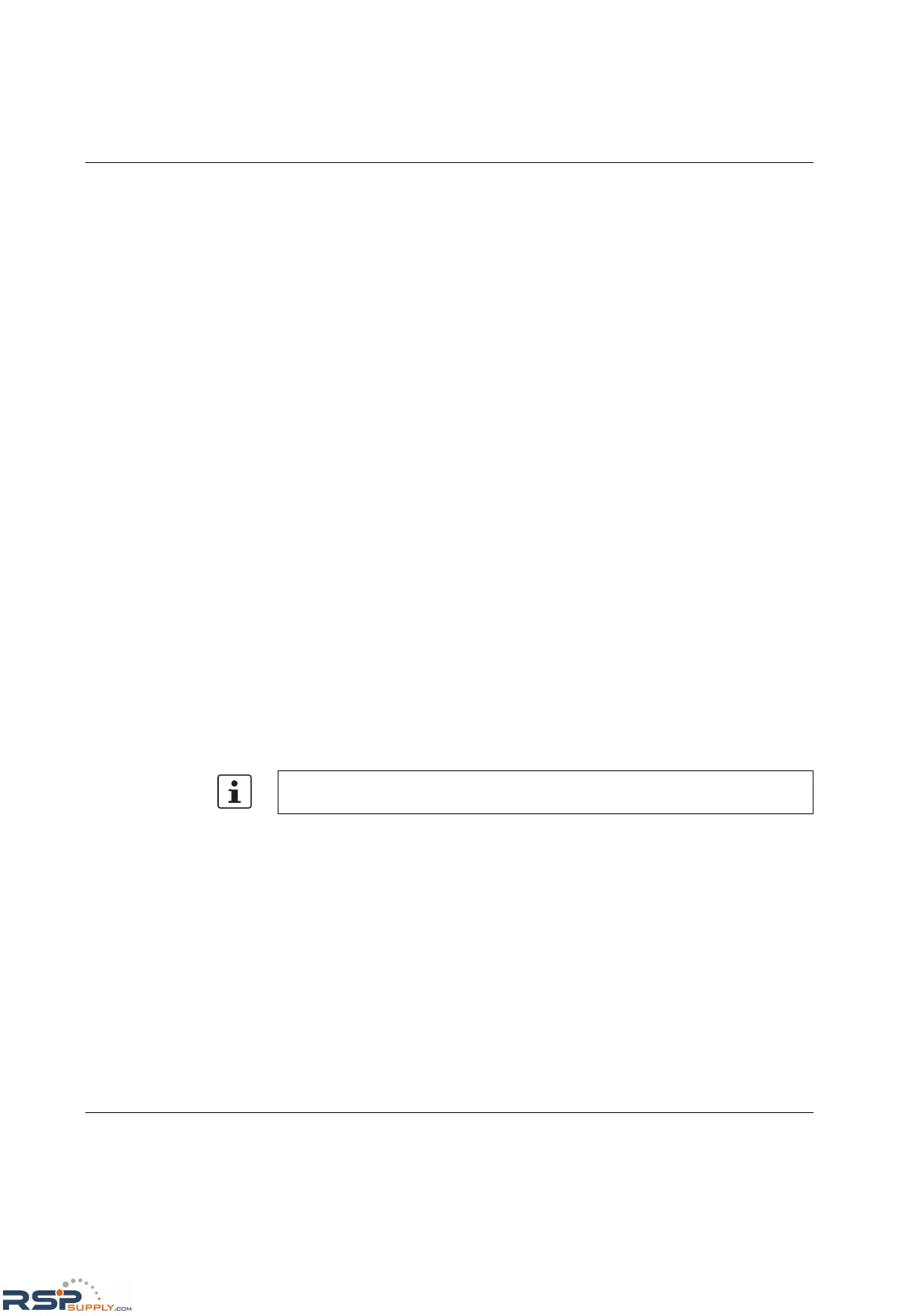EM-PB-GATEWAY-IFS PROFIBUS module
104456_en_01 PHOENIX CONTACT 4-25
4.5.1 Available measured values
Additional status or measured values are available on request.
"P(ALL)": Real power
√3 x "U(L1)": Line voltage L1
√3 x "U(L2)": Line voltage L2
√3 x "U(L3)": Line voltage L3
"I(L1)": Current, L1
"I(L2)": Current, L2
"I(L3)": Current, L3
"Energy": Power meter
"COS PHI": Cos Phi
"Frequency": Mains frequency
"Operation time(left)": Operating hours left
"Operation time(right)": Operating hours right
"Cycle(left)": Cycles left
"Cycle(right)": Cycles right
"P(L1)": Real power, L1
"P(L2)": Real power, L2
"P(L3)": Real power, L3
"Q(ALL)": Reactive power
"S(ALL)": Apparent power
"U(L1)": Voltage, L1
"U(L2)": Voltage, L2
"U(L3)": Voltage, L3
For power meters, operating hours counters, and operating cycle counters, an 8001h
error code is not generated in the event of overrun (> 32512). The counter is reset instead.
http://www.RSPSupply.com/p-793-Phoenix-Contact-2986122-Memory-Block-IFS-CONFSTICK.aspx
