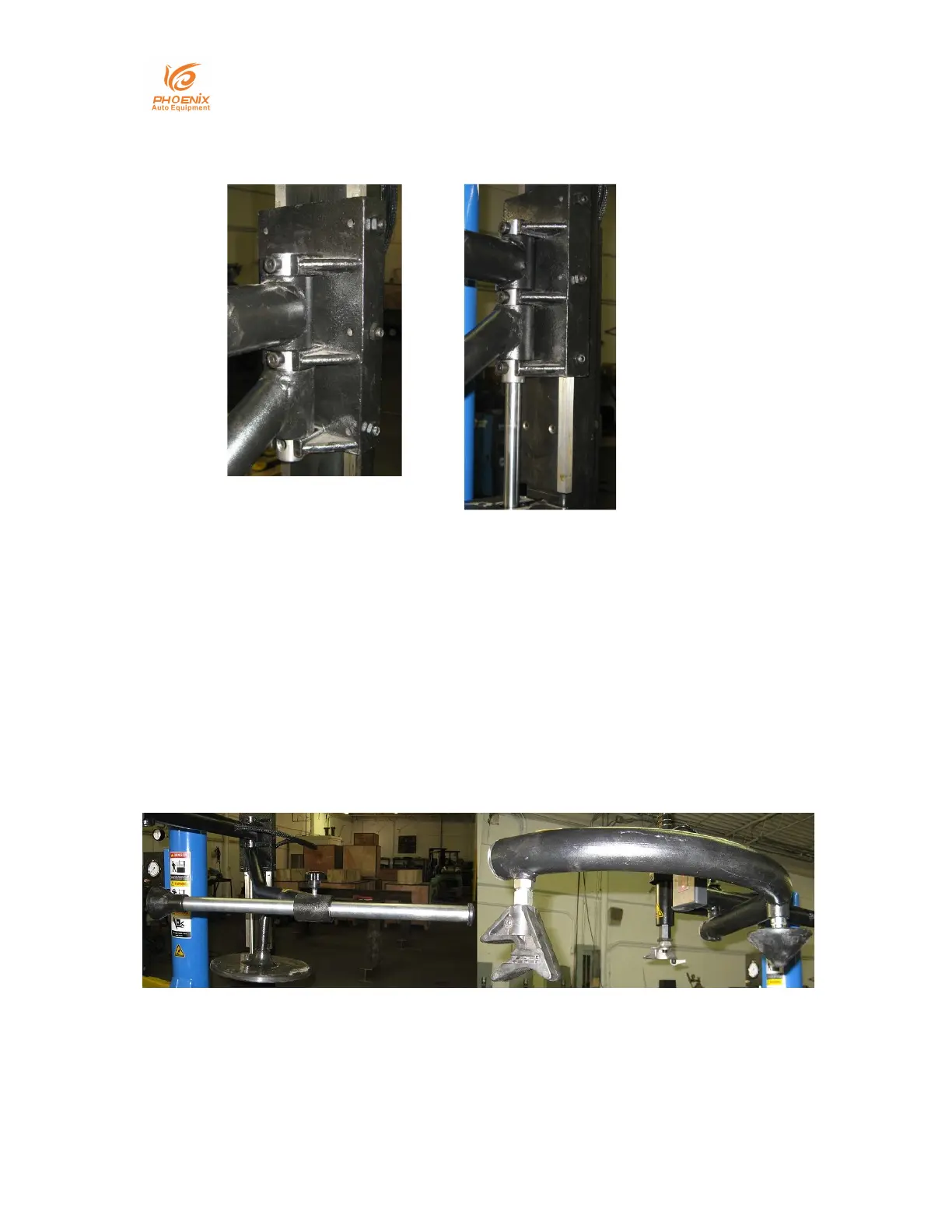Phoenix Auto Equipment
-Address: 2711 East Craig Road Ste #E, North Las Vegas, NV, 89030 United States
- Website: https://www.phoenixautoequipment.com
- Phone: 7025802883
14 / 22
Use 2 of RAA-008 mounting bolts in top 2 holes of RAA-002. See
(Fig. 17)
Use up/down switch to raise preinstalled rod up and inside
RAA-002 as shown (Fig. 18) Use the other RAA-008 mounting
bolt to finish connection.
Now install remaining assist arm parts as shown in (Fig.19).
Installation is now complete. Be sure to check compressor oil level in oil
segregator on back of machine before use. Always turn off compressor
before connecting to the machine. Once connected to machine, then turn
on compressor.
(Fig. 17)
(Fig. 18)
(Fig. 19)
