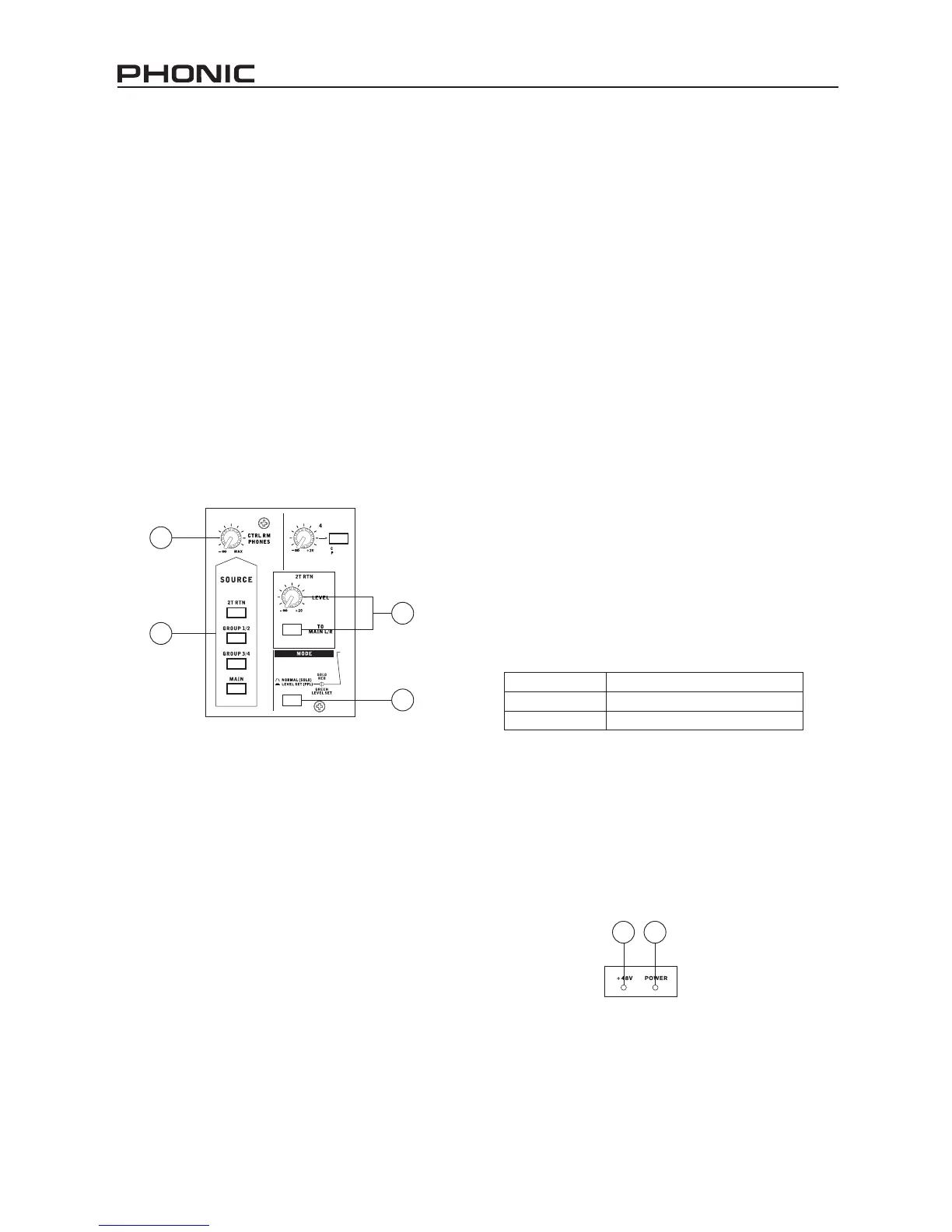14
AM844D
44. Solo Mode Button and Indicator
This button alternates the solo source signals be-
tween those of post-fader (normal) and pre-fader
feeds (level set), to be sent to the Control Room /
Phones mixing bus. When the Solo indicator, located
beside the Level Meter, is illuminated, one or more
Solo buttons has been pushed; therefore the Level
meter will display properties of the Solo signal, which
is helpful with setting of channel properties. If the
Solo indicator illuminates green, this means the Solo
feed is a pre-fader signal. If the solo indicator illumi-
nates red, the feed is post-fader. If no Solo buttons
are activated, the Control Room / Phones selected
sources (Main L-R, Group 1-2, Group 3-4 and/or 2T
Return) signal properties are displayed by the Level
Meter. In this case, the Level meter will display the
sum of the selected signals.
45
44
46
47
45. 2T Return Controls
Turning the 2T Return level control adjusts the sig-
nal level of the feed from the 2T Return inputs. The
“to Main L/R” button that accompanies this control
allows users to send the 2T return signal to the Main
L-R mixing bus. When this is done, the 2T return
signal is not sent to the Rec Out, as to avoid produc-
ing a feedback loop when recorded signals are fed
back into the 2T return.
46. Control Room / Phones Control
This control is used to adjust the audio level of the
Control Room and Phones feeds, for use in the
monitoring and tracking of audio. The signal of the
control Room / Phones mixing bus is decided by the
Source Selection buttons located immediately be-
low this control. If no buttons are selected, the solo
signal will be used instead.
47. Control Room / Phones Source Selection
These four buttons allow users to select the various
possible sources for the Control Room and Phones
outputs. By simply pushing one of these buttons, us-
ers have the ability to monitor the Group 1-2, Group
3-4, Main L-R and 2T return signals, either together
or individually.
Priority Signal
High From Solo
Low Selected Source(s)
48. +48V Indicator
The internal Phantom Power will be activated when
you turn on this switch.
49. Power Indicator
The Power Indicator will light up when the power of
the mixer is on; in case you weren’t too sure.
48 49