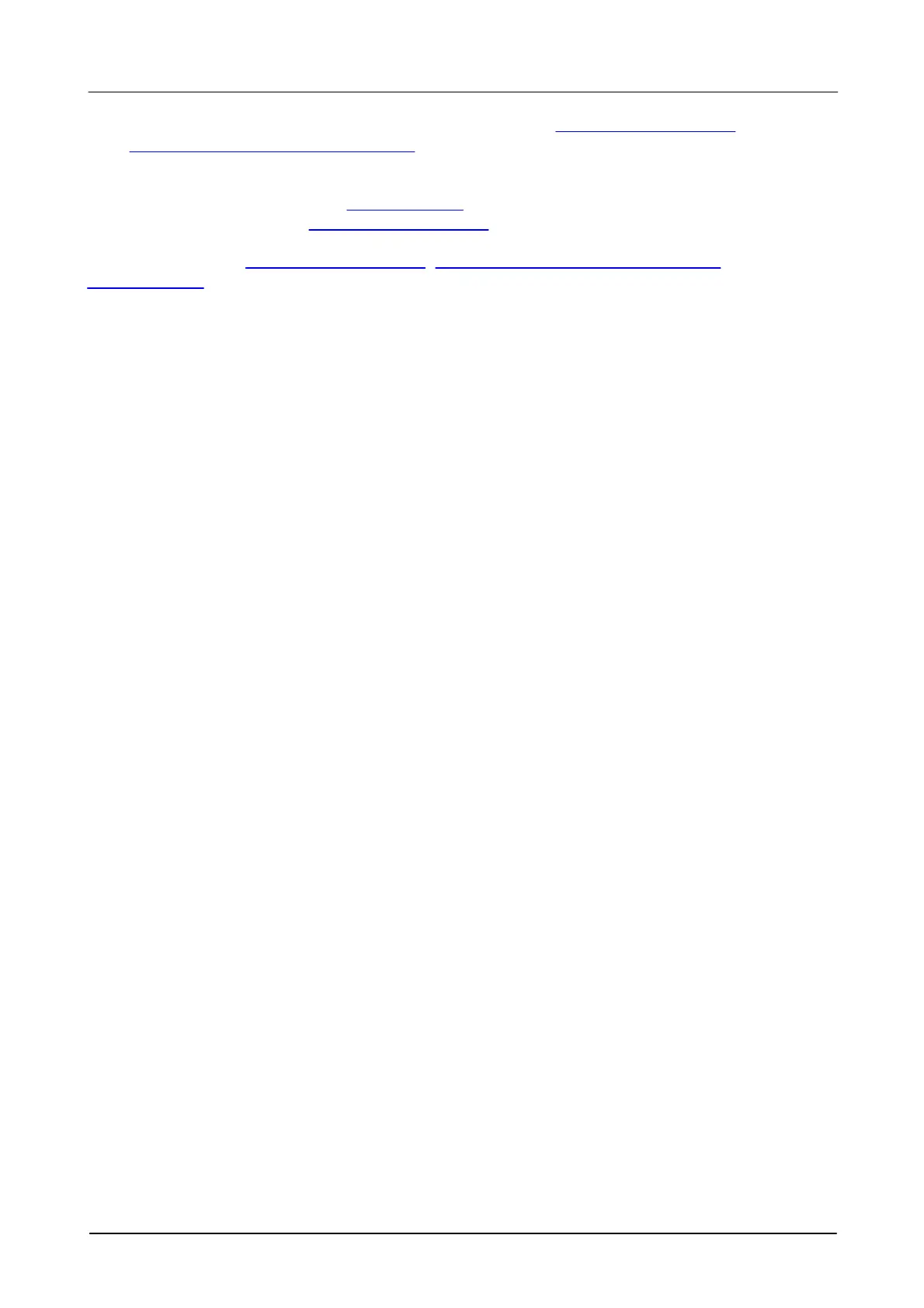Sampling modes
12Copyright © 2006–2022 Pico Technology Ltd. All rights reserved.ps2000pg.en-12
PicoScope 2000 Series Programmer's Guide
7. Transfer the block of data from the oscilloscope using ps2000_get_values or
ps2000_get_times_and_values.
8. Display the data.
9. Repeat steps 5 to 8.
10. Stop the oscilloscope using ps2000_stop.
11. Close the device using ps2000_close_unit.
Note that if you call ps2000_get_values, ps2000_get_times_and_values or
ps2000_stop before the oscilloscope is ready, no capture will be available and the driver will
not return any samples.
