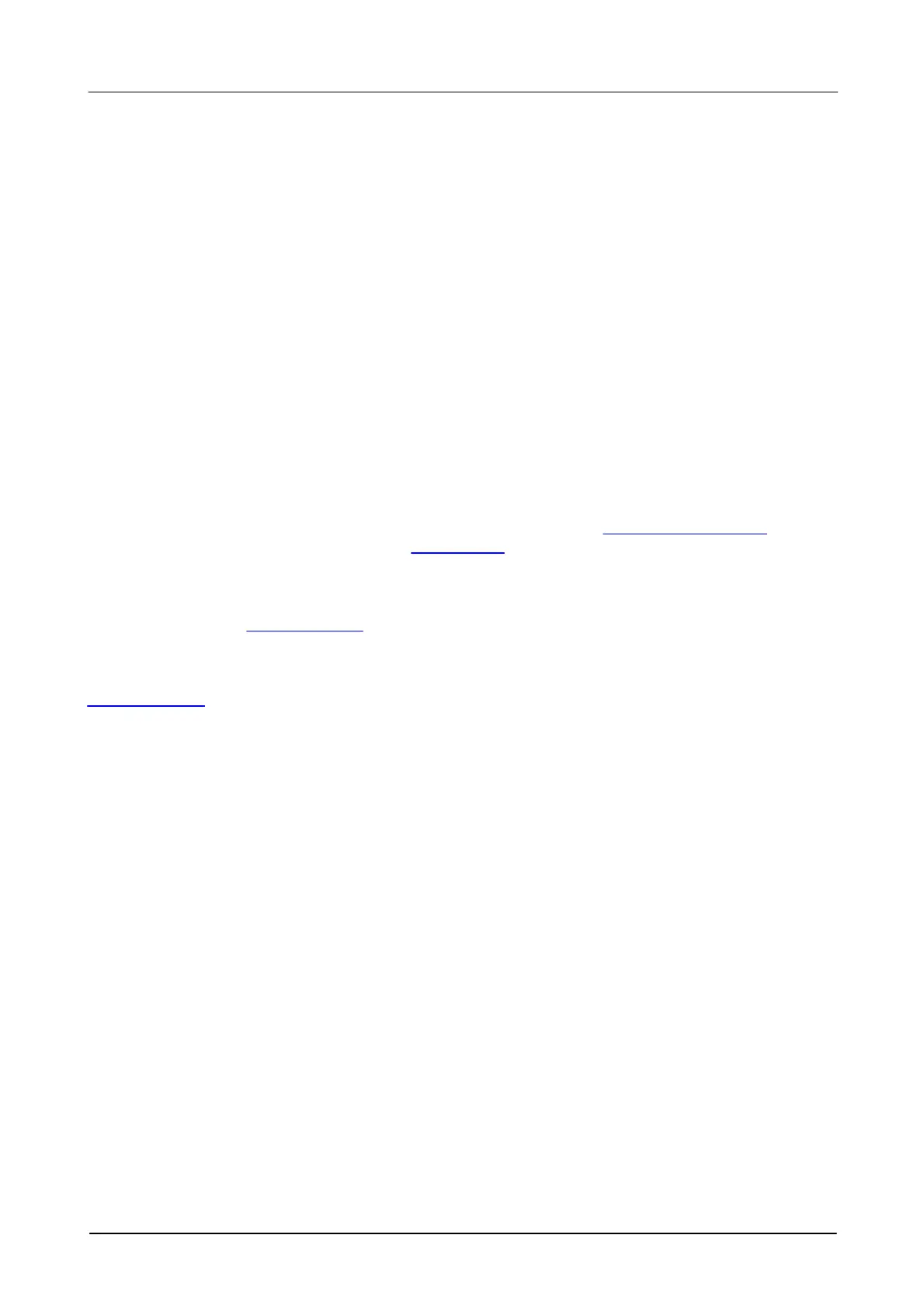API Functions
21Copyright © 2006–2022 Pico Technology Ltd. All rights reserved.ps2000pg.en-12
PicoScope 2000 Series Programmer's Guide
5.4 ps2000_get_streaming_values
uint32_t ps2000_get_streaming_values
(
int16_t handle,
double *start_time,
int16_t *pbuffer_a_max,
int16_t *pbuffer_a_min,
int16_t *pbuffer_b_max,
int16_t *pbuffer_b_min,
int16_t *pbuffer_c_max,
int16_t *pbuffer_c_min,
int16_t *pbuffer_d_max,
int16_t *pbuffer_d_min,
int16_t *overflow,
uint32_t *triggerAt,
int16_t *triggered,
uint32_t no_of_values,
uint32_t noOfSamplesPerAggregate
)
This function is used after the driver has finished collecting data in fast streaming mode. It
allows you to retrieve data with different aggregation ratios, and thus zoom in to and out of
any region of the data.
Before calling this function, first capture some data in fast streaming mode, stop fast
streaming by calling ps2000_stop, then allocate sufficient buffer space to receive the
requested data. The function will store the data in your buffer with values in the range
PS2000_MIN_VALUE to PS2000_MAX_VALUE. The special value PS2000_LOST_DATA is
stored in the buffer when data could not be collected because of a buffer overrun. (See
Voltage ranges for more on data values.)
Each sample of aggregated data is created by processing a block of raw samples. The
aggregated sample is stored as a pair of values: the minimum and the maximum values of the
block.
