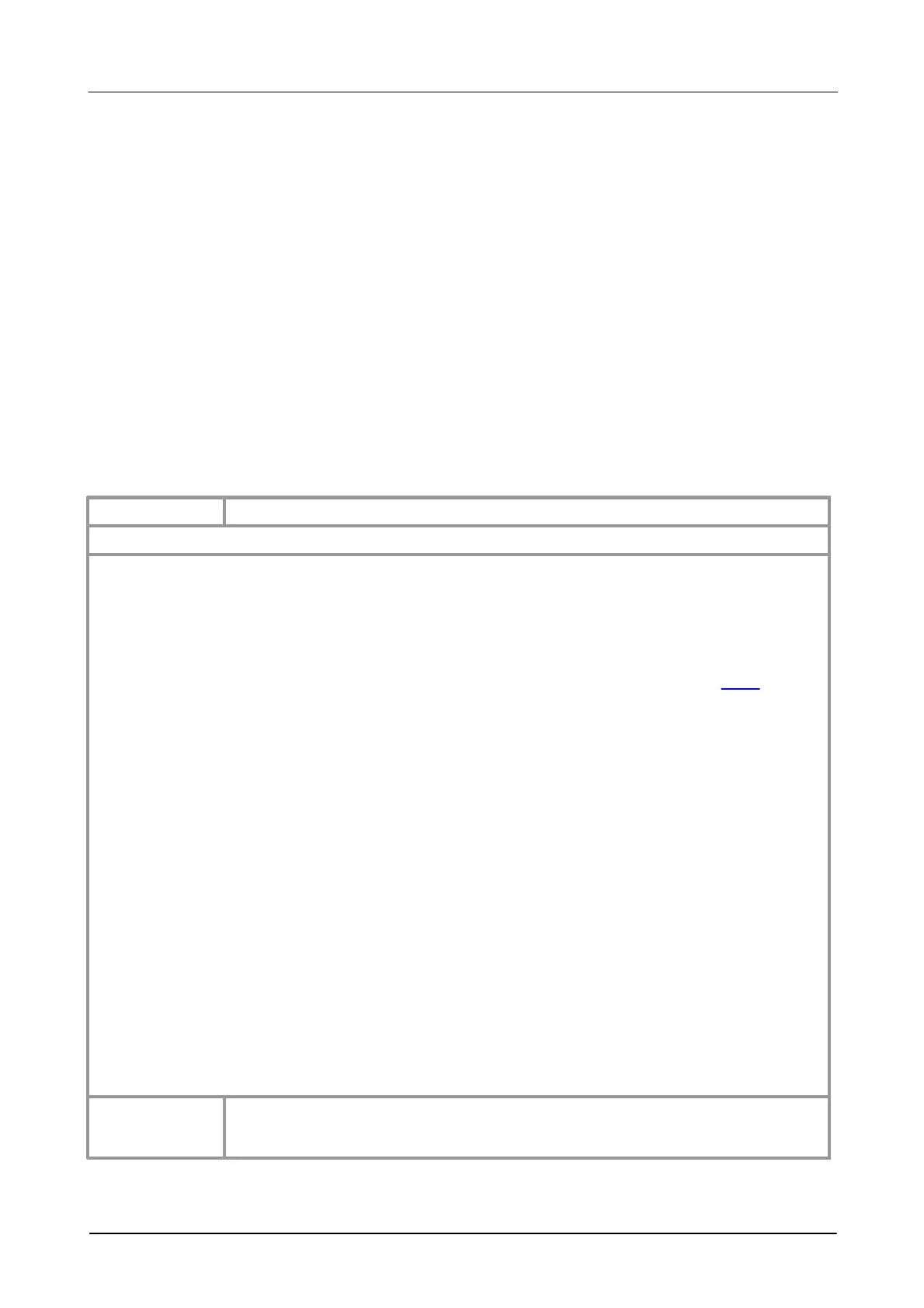API Functions
54Copyright © 2006–2022 Pico Technology Ltd. All rights reserved.ps2000pg.en-12
PicoScope 2000 Series Programmer's Guide
5.30 ps2000_set_sig_gen_built_in
int16_t ps2000_set_sig_gen_built_in
(
int16_t handle,
int32_t offsetVoltage,
uint32_t pkToPk,
PS2000_WAVE_TYPE waveType,
float startFrequency,
float stopFrequency,
float increment,
float dwellTime,
PS2000_SWEEP_TYPE sweepType,
uint32_t sweeps
)
This function sets up the signal generator to produce a signal from a list of built-in waveforms.
If different start and stop frequencies are specified, the oscilloscope will sweep either up, down
or up and down.
PicoScope 2203, 2204, 2204A, 2205 and 2205A only
handle: the handle of the required oscilloscope
offsetVoltage: the voltage offset, in microvolts, to be applied to the waveform
pkToPk: the peak-to-peak voltage, in microvolts, of the waveform signal
waveType: the type of waveform to be generated by the oscilloscope. See the table below.
startFrequency: the frequency at which the signal generator should begin. For allowable
values see ps2000.h.
stopFrequency: the frequency at which the sweep should reverse direction or return to the
start frequency
increment: the amount by which the frequency rises or falls every dwellTime seconds in
sweep mode
dwellTime: the time in seconds between frequency changes in sweep mode
sweepType: specifies whether the frequency should sweep from startFrequency to
stopFrequency, or in the opposite direction, or repeatedly reverse direction. Use one of
these values of the enumerated type enPS2000SweepType:
PS2000_UP
PS2000_DOWN
PS2000_UPDOWN
PS2000_DOWNUP
sweeps: the number of times to sweep the frequency
0: if one of the parameters is out of range
non-zero: if successful