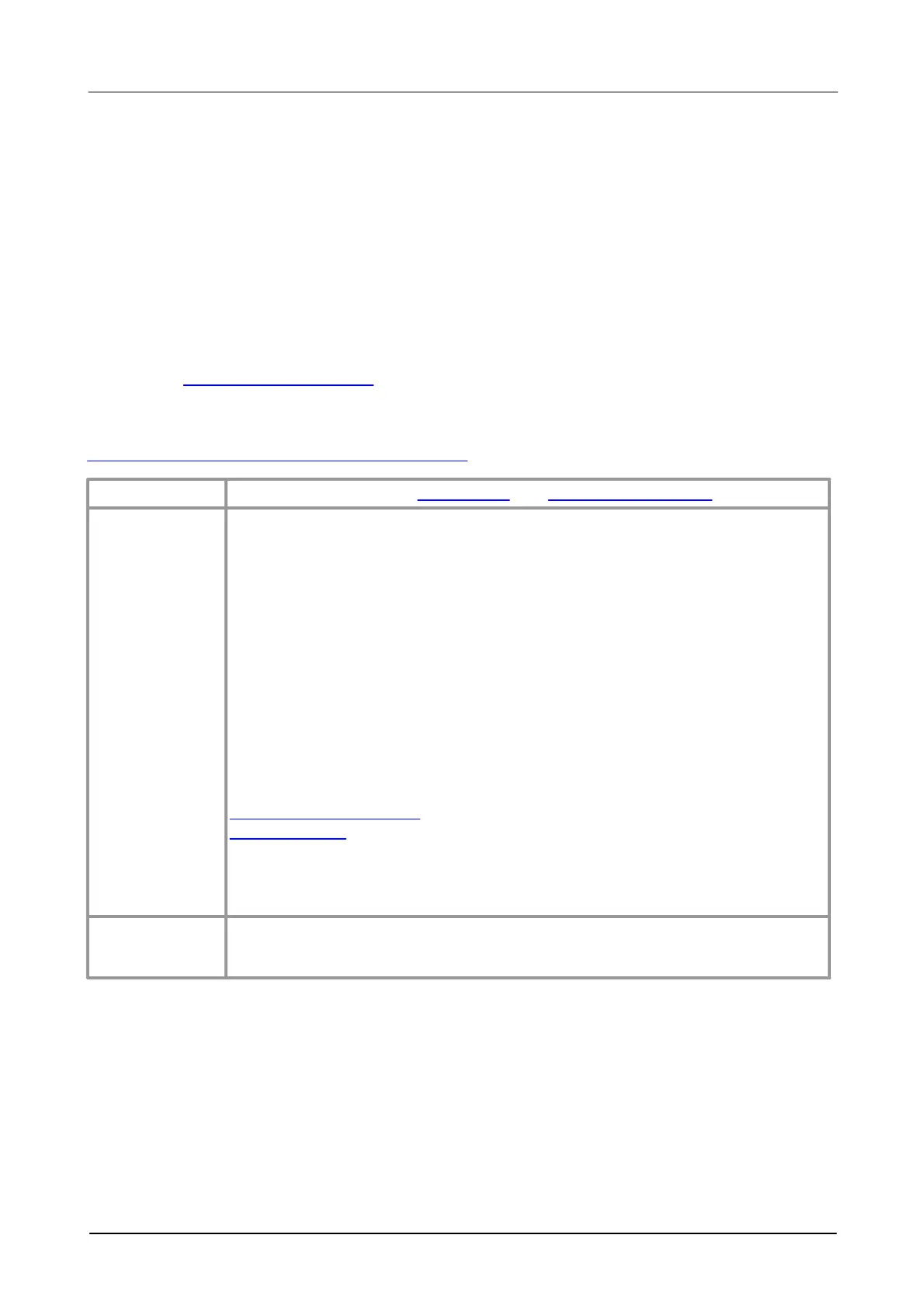handle: the handle of the required oscilloscope
source: specifies where to look for a trigger. Use PS2000_CHANNEL_A
(0), PS2000_CHANNEL_B (1) or PS2000_NONE (5).
threshold: the threshold for the trigger event. This is scaled in 16-bit ADC
counts at the currently selected range.
direction: use PS2000_RISING (0) or PS2000_FALLING (1)
delay: specifies the delay, as a percentage of the requested number of
data points, between the trigger event and the start of the block. It should
be in the range -100% to +100%. Thus, 0% means that the trigger event
is at the first data value in the block, and -50% means that it is in the
middle of the block. If you wish to specify the delay as an integer, use
ps2000_set_trigger instead. Note that if delay = 0 and you call
ps2000_stop before a trigger event occurs, the device will return no data.
auto_trigger_ms: the delay in milliseconds after which the oscilloscope
will collect samples if no trigger event occurs. If this is set to zero the
oscilloscope will wait for a trigger indefinitely.
