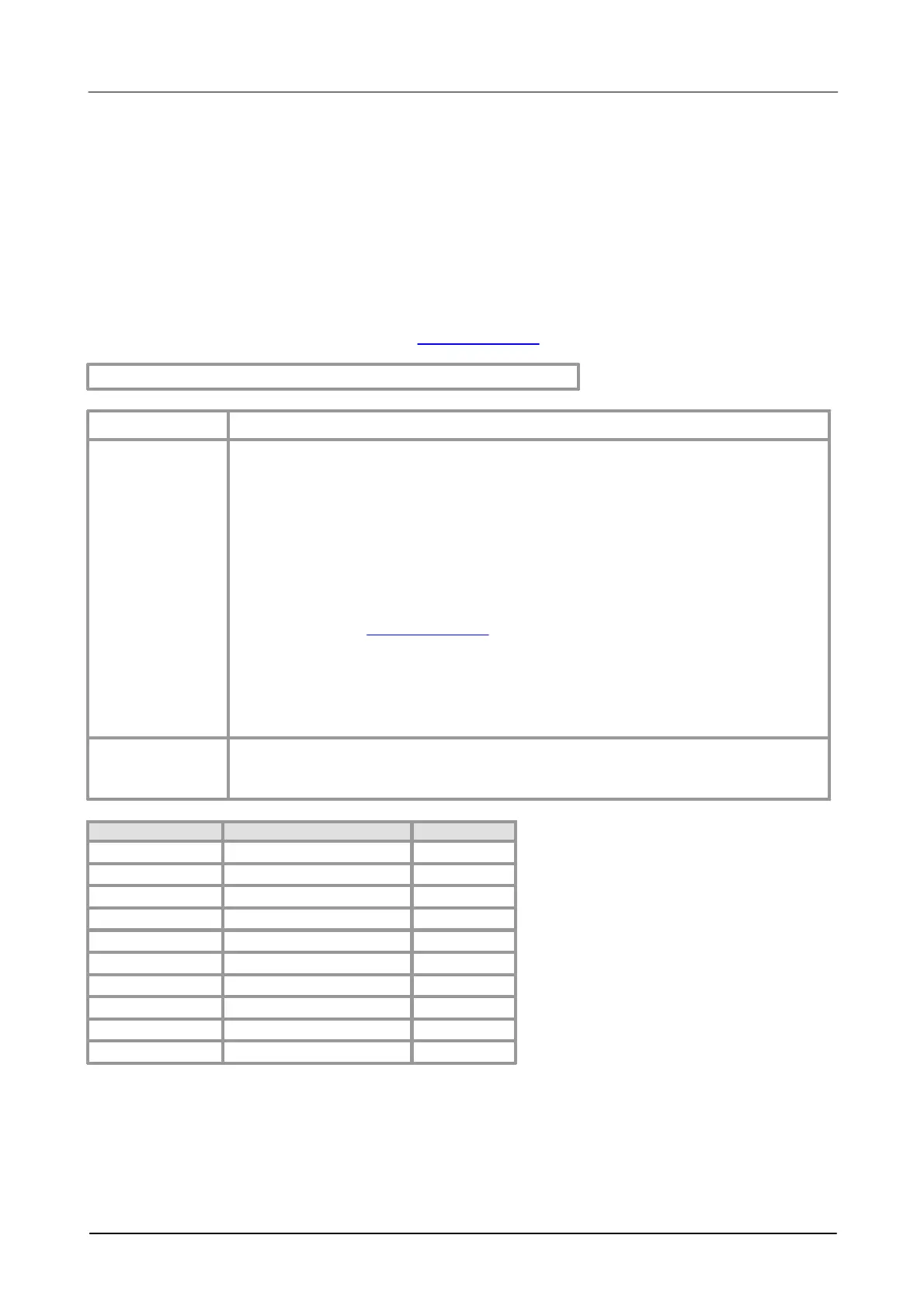API Functions
46Copyright © 2006–2022 Pico Technology Ltd. All rights reserved.ps2000pg.en-12
PicoScope 2000 Series Programmer's Guide
5.24 ps2000_set_channel
int16_t ps2000_set_channel
(
int16_t handle,
int16_t channel,
int16_t enabled,
int16_t dc,
int16_t range
)
Specifies if a channel is to be enabled, the AC/DC coupling mode and the input range.
Note: The channels are not configured until capturing starts.
handle: the handle of the required oscilloscope
channel: an enumerated type specifying the channel. Use
PS2000_CHANNEL_A (0) or PS2000_CHANNEL_B (1).
enabled: specifies if the channel is active:
TRUE = active
FALSE = inactive
dc: specifies the AC/DC coupling mode:
TRUE: DC coupling
FALSE: AC coupling
range: a code between 1 and 10. See the table below, but note that each
oscilloscope variant supports only a subset of these ranges.
0: if unsuccessful, or if one or more of the arguments are out of range
non-zero: if successful