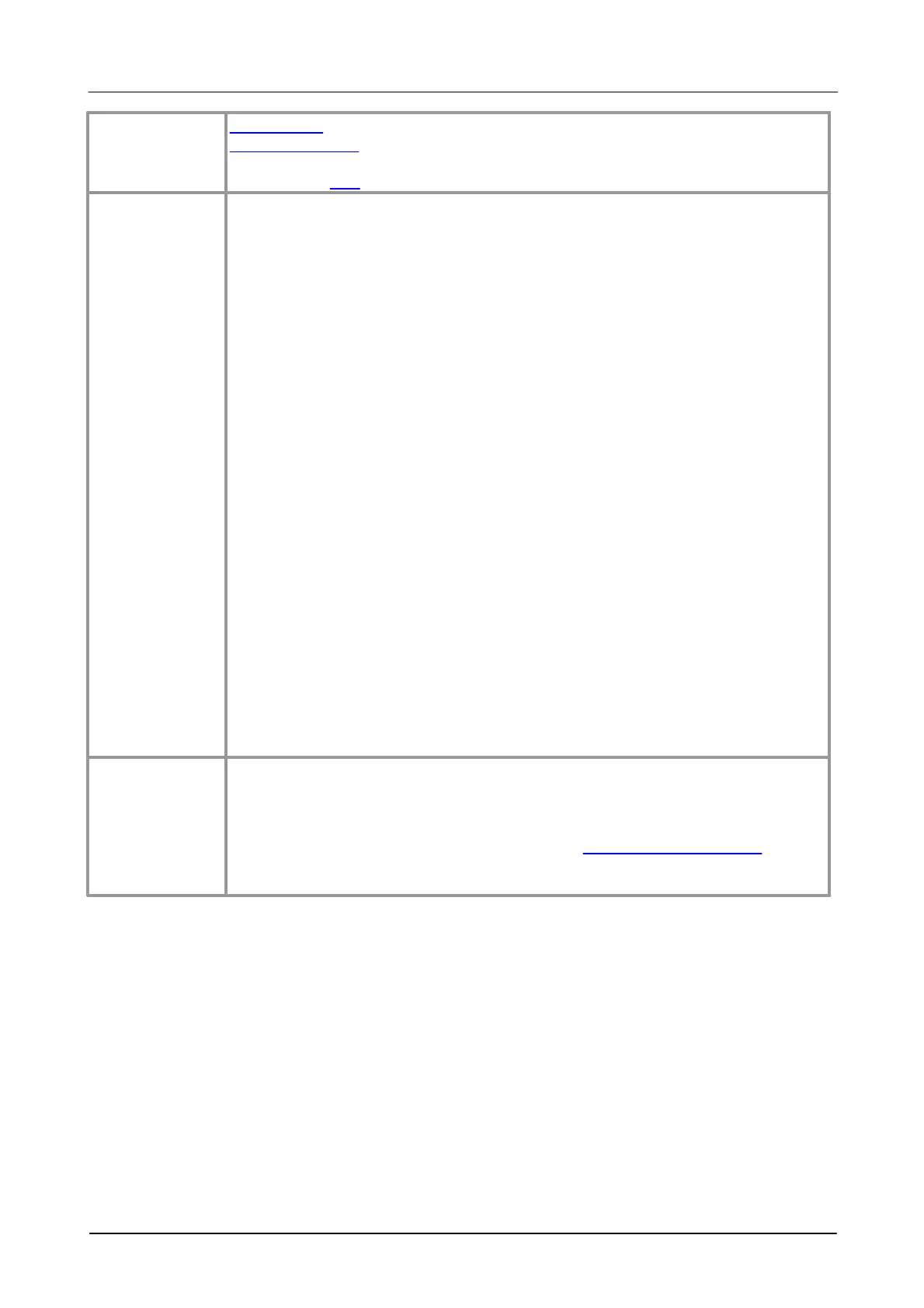handle: the handle of the required oscilloscope
times: a pointer to a buffer for the sample times in time_units. Each
time is the interval between the trigger event and the corresponding
sample. Times before the trigger event are negative, and times after the
trigger event are positive.
buffer_a, buffer_b: pointers to buffers that receive data from the
channels A and B. A pointer will not be used if the oscilloscope is not
collecting data from that channel. If a pointer is NULL, nothing will be written
to it.
buffer_c, buffer_d: not used
overflow: a bit pattern indicating whether an overflow has occurred and, if
so, on which channel. Bit 0 is the LSB. The bit assignments are as follows:
Bit 0 - Ch A overflow
Bit 1 - Ch B overflow
time_units: can be one of the following:
PS2000_FS (0), femtoseconds,
PS2000_PS (1), picoseconds,
PS2000_NS (2), nanoseconds [default]
PS2000_US (3), microseconds,
PS2000_MS (4), milliseconds,
PS2000_S (5), seconds
no_of_values: the number of data points to return. In streaming mode,
this is the maximum number of values to return.
The actual number of data values per channel returned, which may be less
than no_of_values if streaming
0: if one or more of the parameters are out of range, if the times will
overflow with the time_units requested (use ps2000_get_timebase to
acquire the most suitable time_units) or if the oscilloscope is in streaming
mode