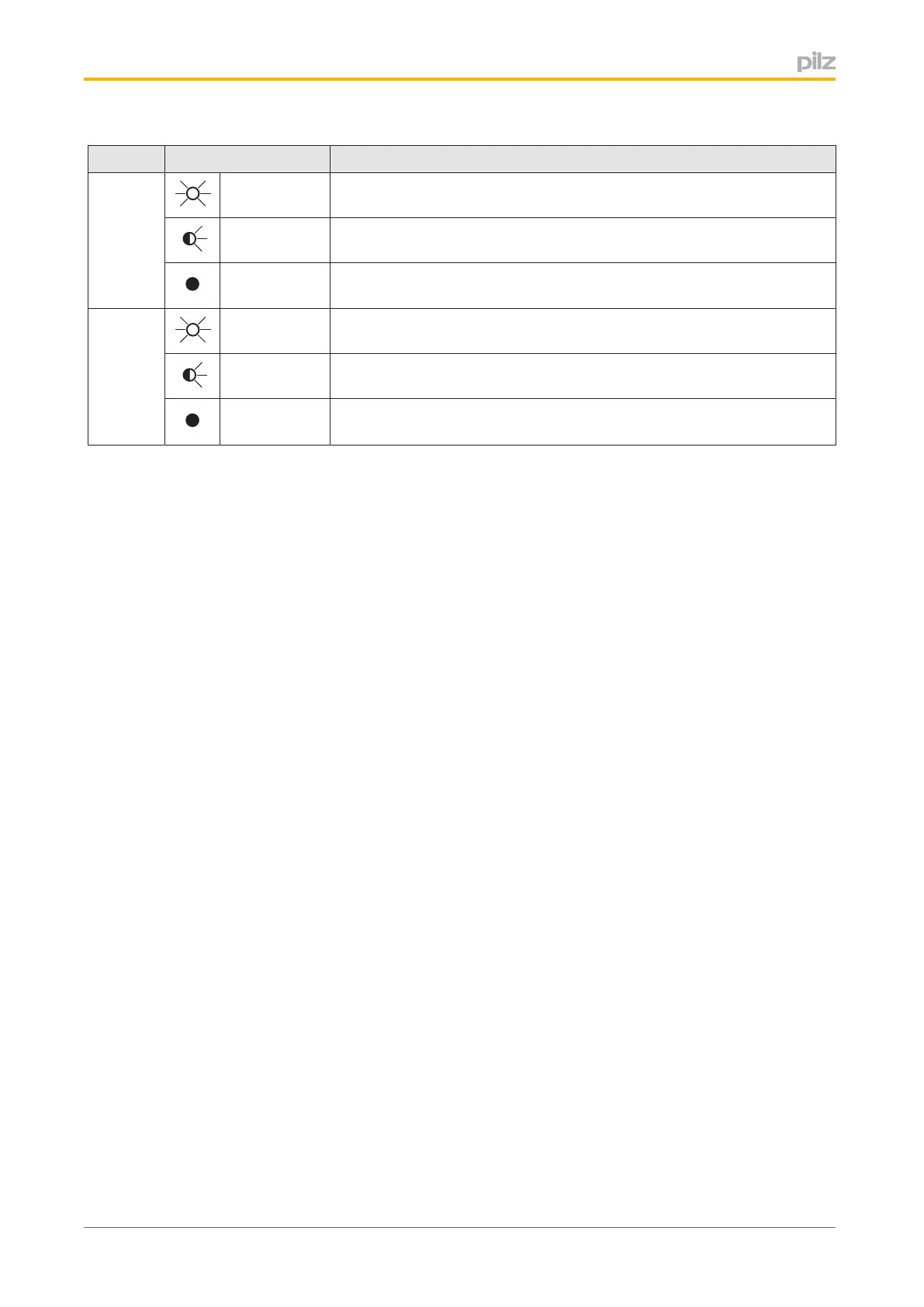Operation
OperatingManualPNOZmESProfinet
1003386EN02
19
LED Meaning
L/A1 Green BusconnectionavailableatX1
Green DatatrafficpresentatX1
BusconnectionisnotavailableatX1
L/A2 Green BusconnectionavailableatX2
Green DatatrafficpresentatX2
BusconnectionnotavailableatX2
