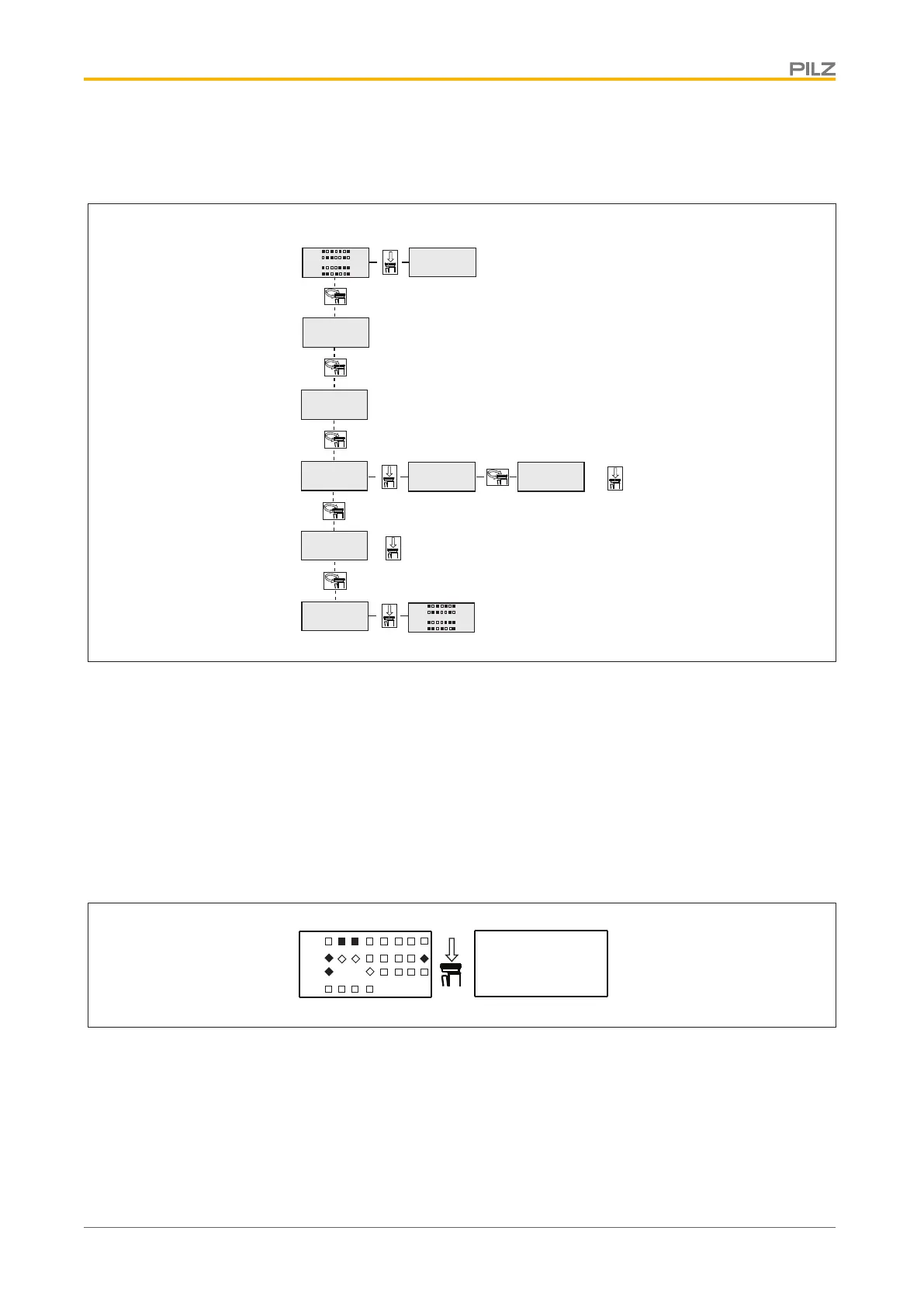Operation
Operating Manual PNOZ mm0.1p
1002101-EN-04
27
7.2.2 Switch between menu levels
Schematic representation of the menu functions
ERROR
PROJECT
INFO
DEVICE
INFO
SHOW
ERROR
STACK?
EXIT
MENU?
ERROR
STACK
RUN
NEXT
ERROR
STACK
1)
2)
RESET
PROJECT?
...
RUN
...
1) Further information on error messages can be found under "Unit diagnostics on the LC
display"
2) Further information on the error stack can be found under "Error stack on the LC display"
7.2.3 Unit diagnostics on the LC display
Procedure for showing error messages on the LC display, when the errors do not lead to a
safe condition:
} Use the rotary knob to display stored errors:
* If an error leads to a safe condition, the error message appears on the display immedi-
ately. Once the cause has been rectified, you will need to reset the unit
Procedure for resetting the unit:
} Press the rotary knob for between 3 and 8 seconds to reset the unit.
