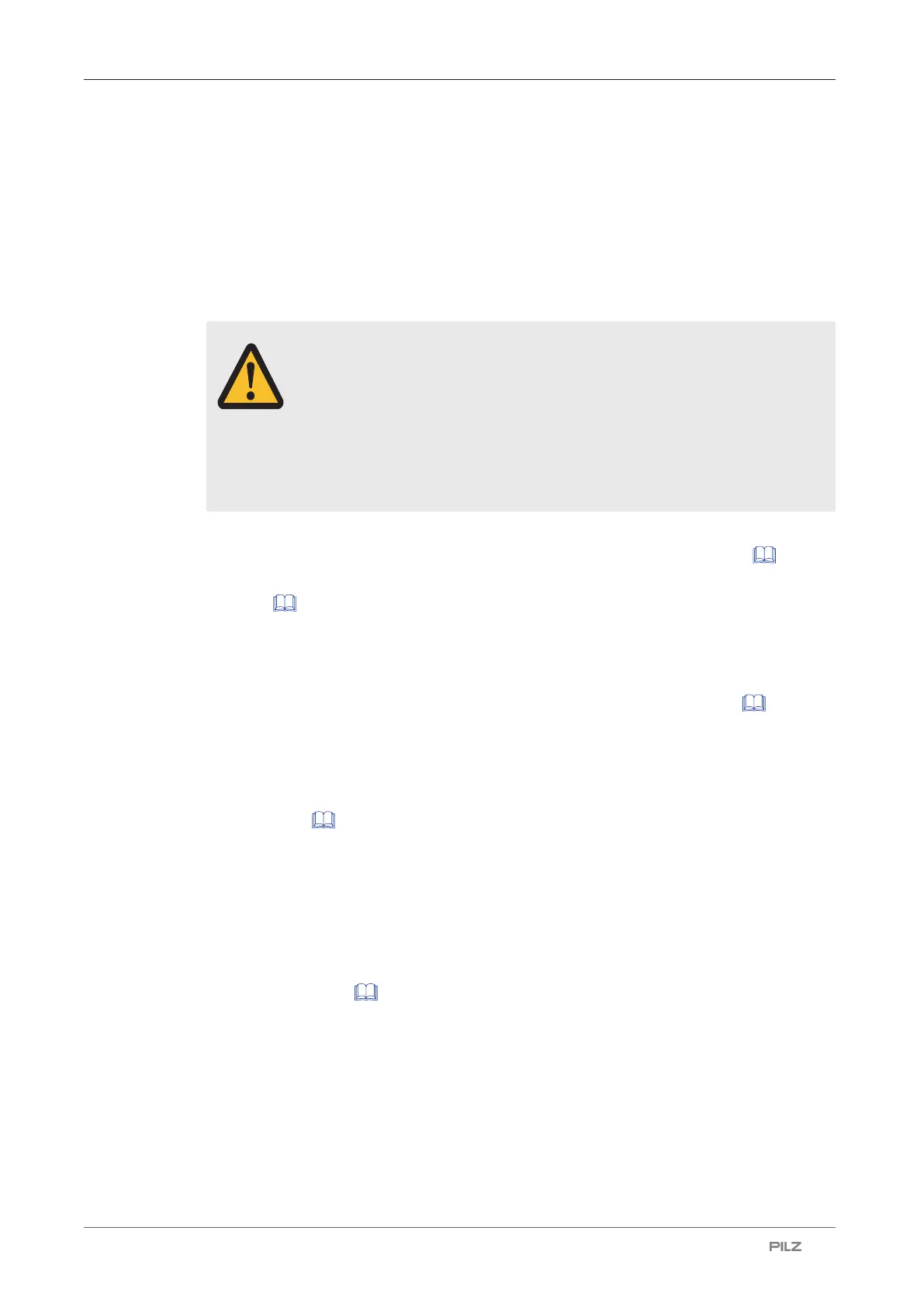PSEN cs3.1n
Operating Manual PSEN cs3.1n
22172-EN-06
| 15
Teaching in the actuator
Any approved Pilz actuator (see Intended use) is detected as soon as it is brought into the
response range.
Installation
General
CAUTION!
Potential loss of safety function due to changed device properties
The unit's properties may be affected if installed in an environment contain-
ing electrically or magnetically conductive material.
– Please check the operating distances and the assured release dis-
tance.
} The safety switch and actuator should be installed opposite each other in parallel.
} Torque setting: Please note the information provided under Technical details [ 26].
} The distance between two safety switches must be maintained (see Technical
details [ 26]).
} Make sure that the safety switch and actuator cannot be used as an end stop.
} Please note the installation measures in accordance with EN ISO 14119 for a safety
switch design 4 and with level of coding Low.
} Please note the permitted bending radii for the cable (see Technical details [ 26]), to
avoid excessive force on the individual strands.
} Make sure that the bend protection is not damaged. Such damage can cause the whole
product to fail.
} For simpler installation, the mounting brackets (see Order reference for
Accessories [ 34]) can be used.
Safety switch
} Safety switches should only be secured using M4 screws with a flat head (e.g. M4
cheese-head or pan head screws).
Procedure:
1. Provide the mounting surface with two drill holes for fastening the safety switch (see Di-
mensions in mm [ 23]).
2. Use two screws to fix the safety switch in place. Do not fully tighten the 2nd screw on
the safety switch.
