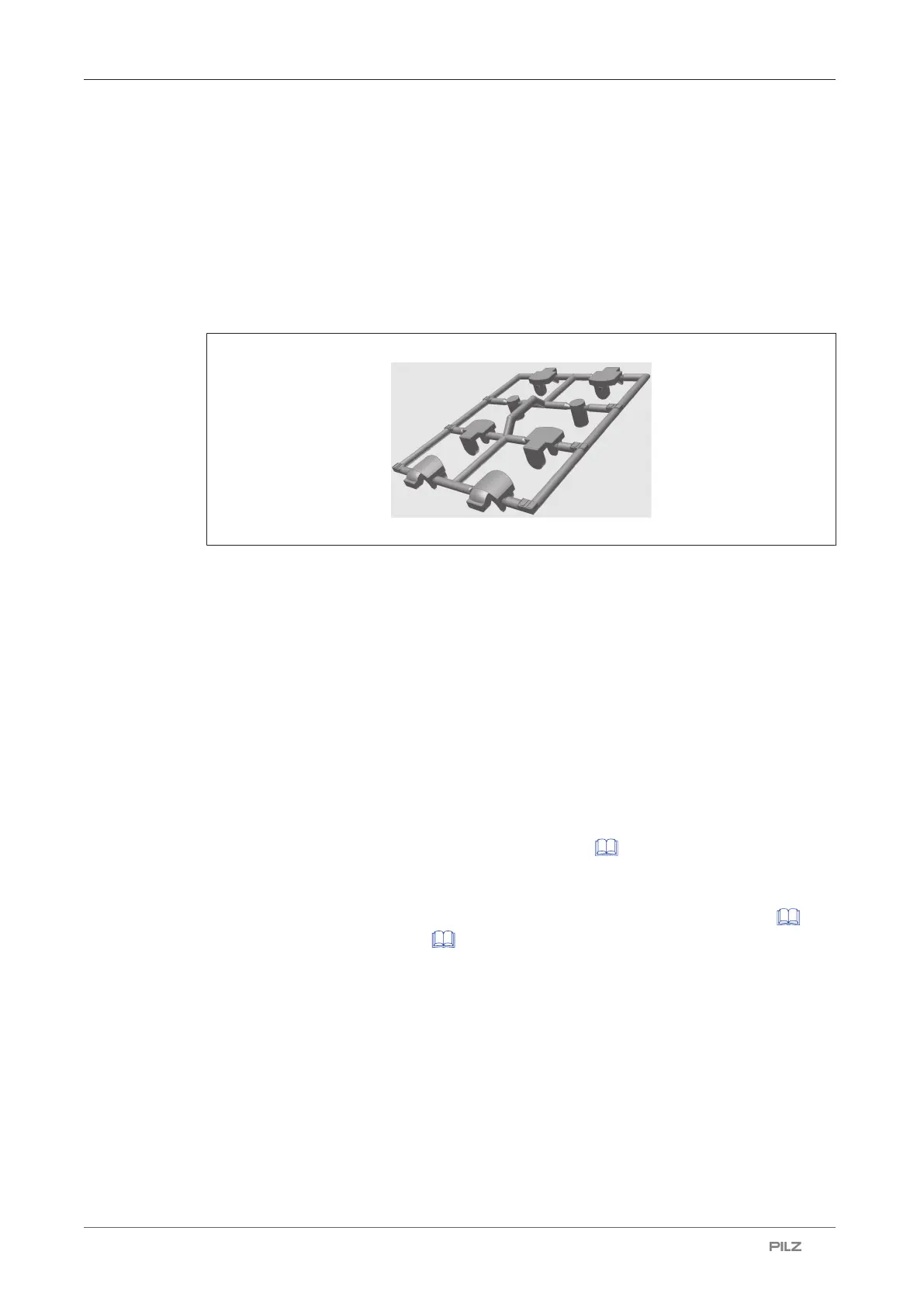PSEN cs3.1n
Operating Manual PSEN cs3.1n
22172-EN-06
| 21
Align safety switch and actuator
Procedure:
1. Align the safety switch and tighten the screws.
2. Actuator PSEN cs3.1
Align the actuator and tighten the screws.
3. Close the mounting holes using the seals provided (see diagram).
Use the seals [1] for UL approval or [4] without UL approval.
Legend
[1] Side seal with UL approval
[2] Bottom seal
[3] Top seal, sensing side
[4] Side seal without UL approval
4. Use the seals to close the mounting holes on the sensing face of the safety switch (see
diagram, [3]).
5. If necessary, use the seals to close the unused mounting holes on the actuator (see
diagram, [2]).
Adjustment
} The stated operating distances (see Technical details [ 26]) only apply when the
safety switch and actuator are installed facing each other in parallel. Operating distances
may deviate if other arrangements are used.
} Note the maximum permitted lateral and vertical offset (see Operating distances [ 10]
and Lateral and vertical offset [ 10]).
