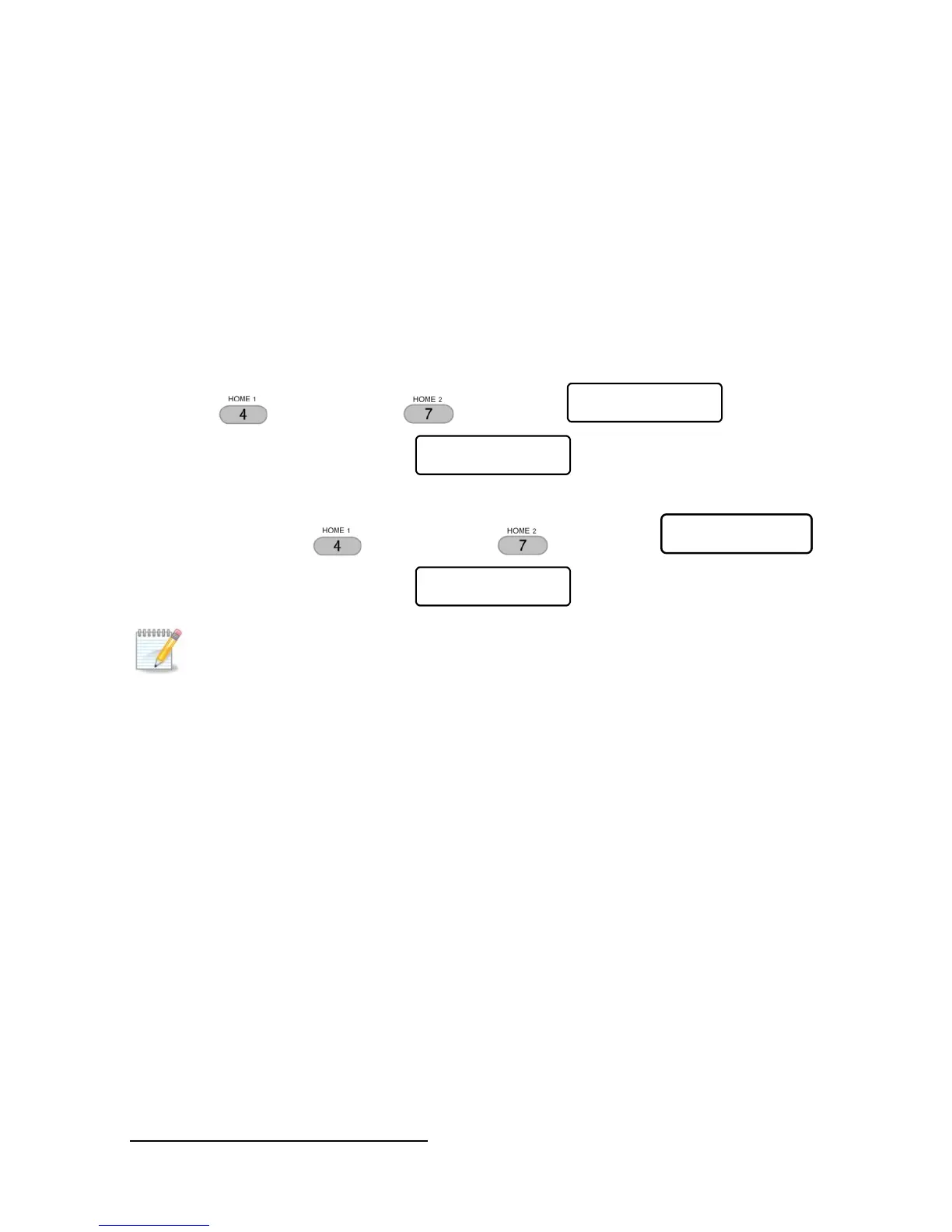5 Keys #4, #7: “HOME 1” and “HOME 2”
Arming Modes
“HOME 1” and “HOME 2” are partial arming modes, in which only some zones are armed, while
others are not: the armed zones will sound the alarm if opened, while the disarmed zones can be
occupied at the same time.
Each HOME mode includes some zones, set by the Installer.
Arming to the Home modes is like arming to full mode, and there is fast (one-key) arming option.
To arm to HOME mode, do the following:
1. Enter the user menu
1. Press for “HOME 1”, or for “HOME 2”
2. Enter Master, user or Short code
To arm to HOME mode with the fast arming option
4
, do the following:
1. Press and hold key for “HOME 1”, or for “HOME 2”
2. Enter Master, user or Short code