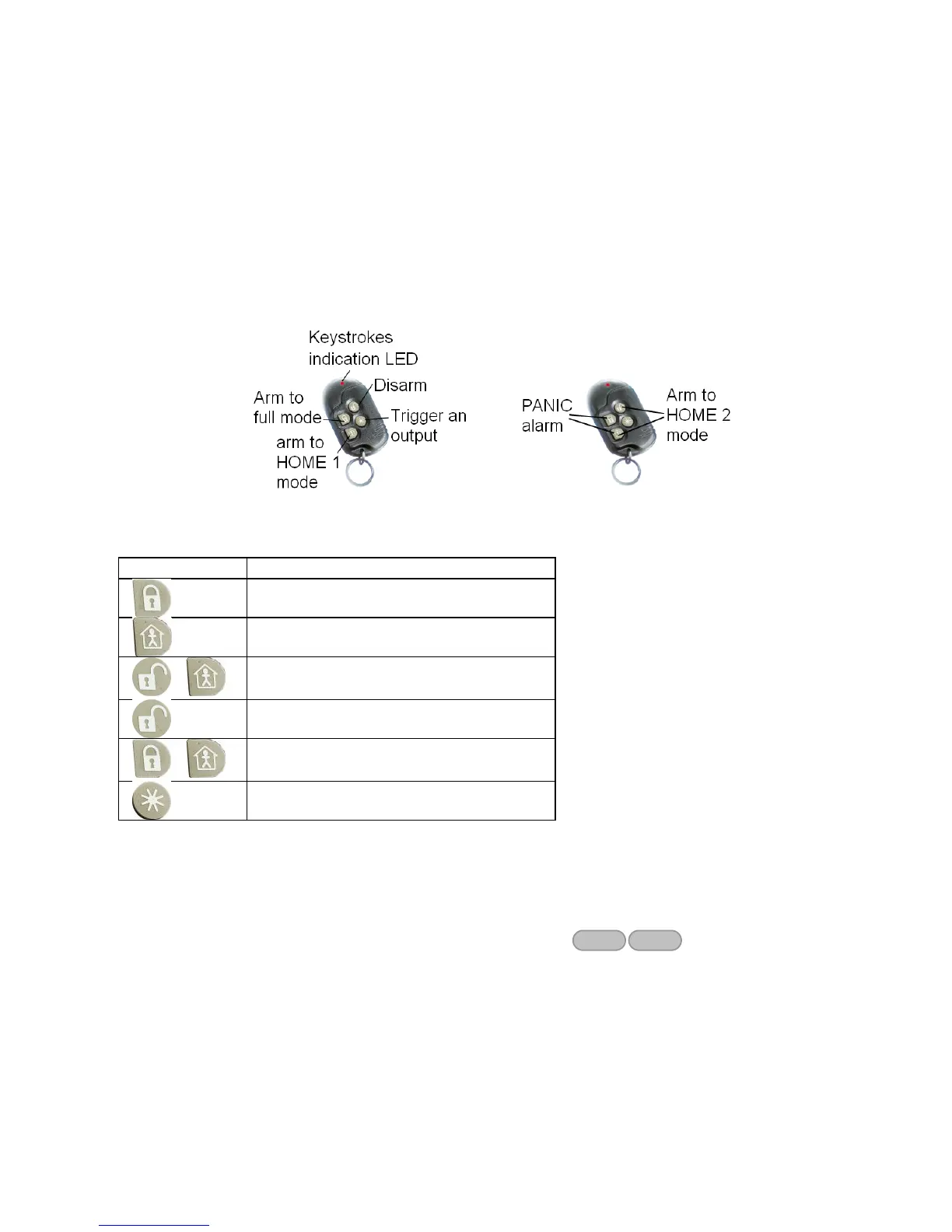14 Other topics
14.1 Arming with key switch and key fob
You can arm your alarm system using key switches and key fobs. A key switch is used in
businesses mostly. To use key fobs you must purchase the I/O-WN wireless module, that
supports up to 24 key fobs.
14.1.1 MCT-234 key fob
Figure 5. The MCT-234 key fob
The Visonic MCT-234 key fob has four push buttons, described in the next table:
14.2 How to enable remote programming (upload)
Your alarm system can be programmed over the phone or the network, by a service technician.
For security reasons, the technician must have your approval to do it.
To approve it when asked, enter the Master code and press
14.3 How to enter characters
Characters are entered in the Hunter-Pro Series and Captain 8 in the same way as in cell phones.
To enter more than one character using the same key, wait 2 seconds between each keystroke.
See the keys and their characters in the next table:
