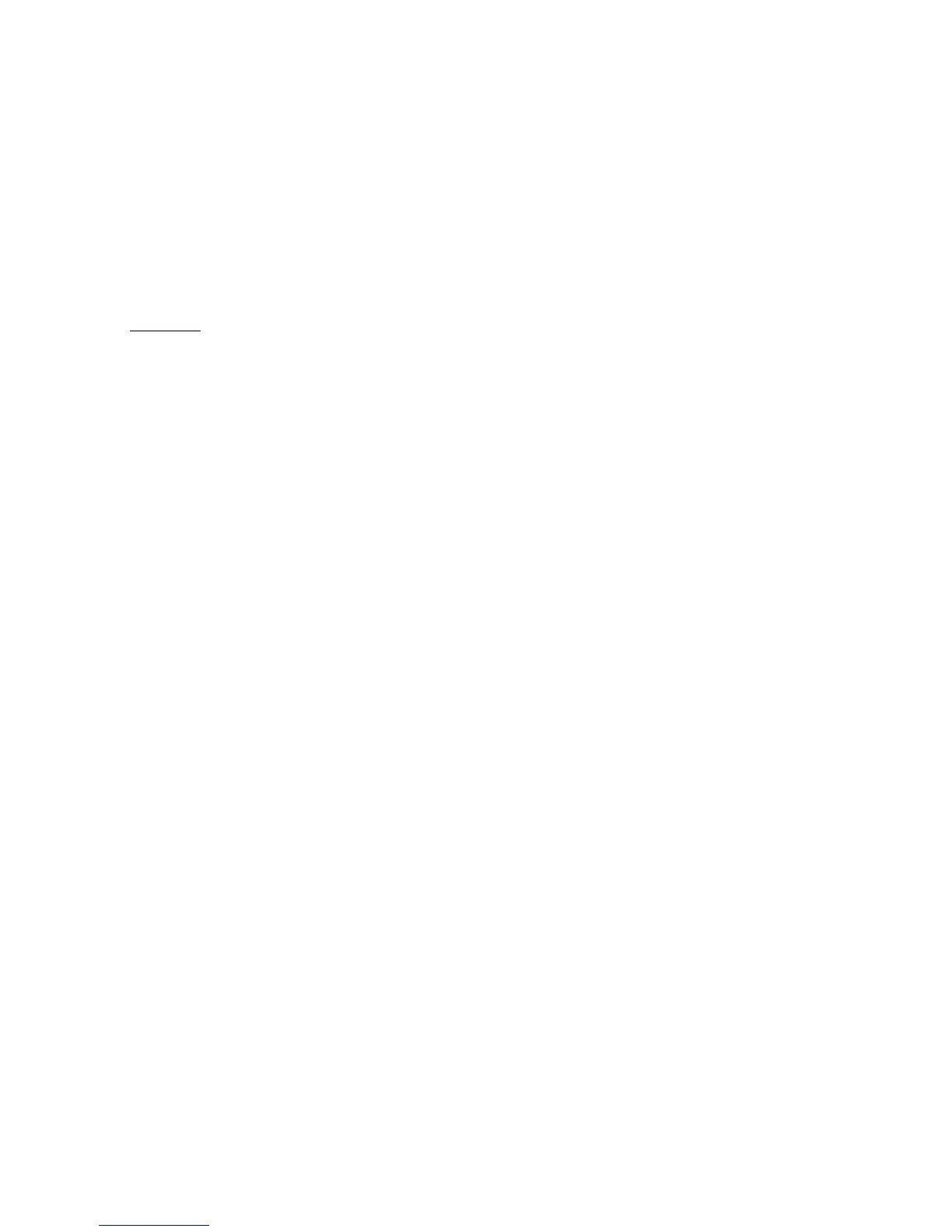2.2 How to disarm the alarm system
To disarm the system, enter the Master code, or user code (for restrictions, see section 9.4, on
page 21). The Short code cannot be used to disarm the system.
If an “Access denied” message is displayed, the user may be trying to disarm it outside its
“Disarming time frame”. See section 9.5, on page 22 for details.
2.2.1 Using the Duress code
The Duress code can be used when you are forced to disarm the system by an intruder. It is a
disarming code only.
When you enter the Duress code, you disarm the system, which sends a duress alarm to the
Monitoring Station (if you are subscribed to) and the private phones.
To set the code, refer to section 9.3, on page 21.