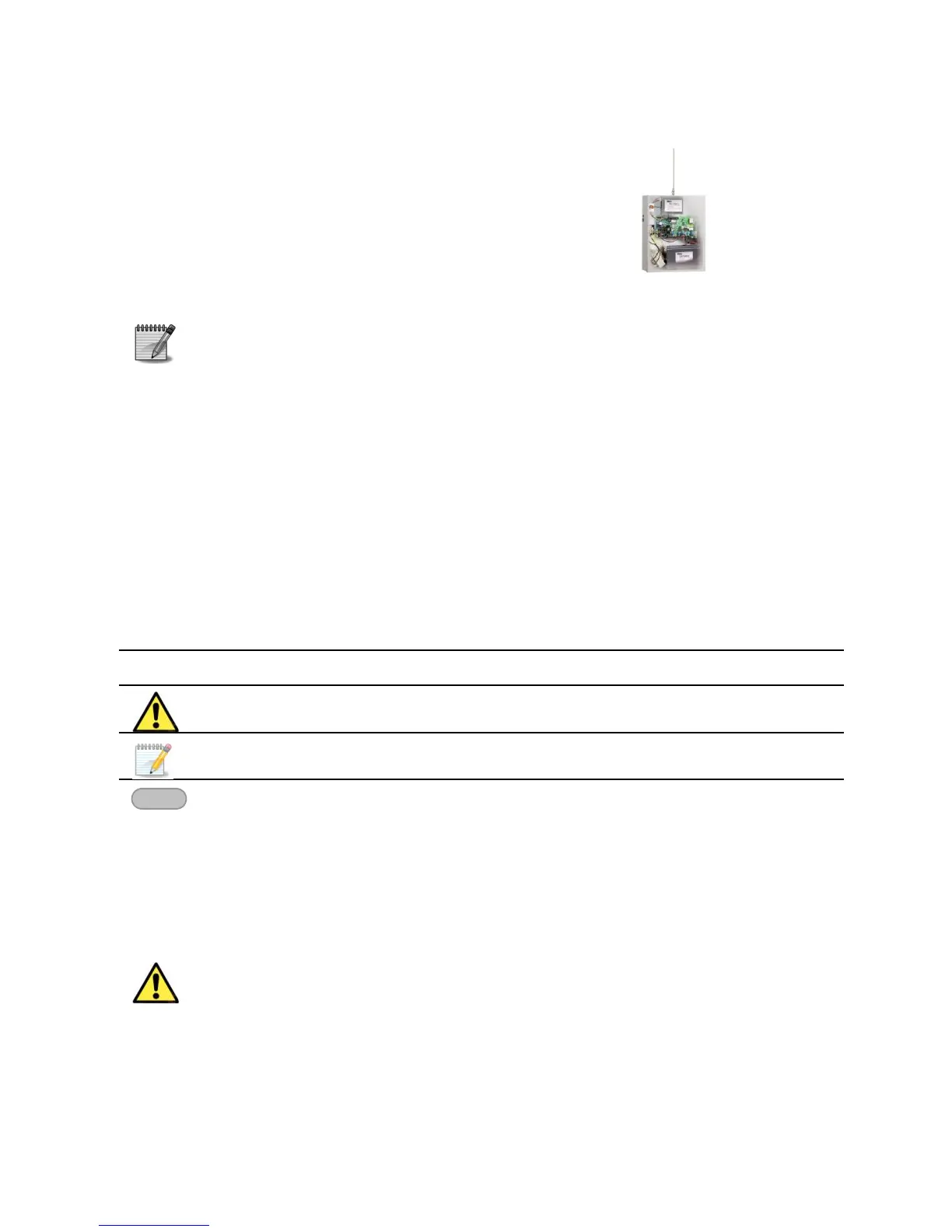Hunter-Pro 832/8144 & Captain 8 User Guide
1.3 Captain 8 features
8-16 zones
Up to 30 user codes & RFID tags
Various partitioning options:
Up to 4 partitions and subsystems
1.4 Safety & security
Both the Hunter-Pro 832/8144 and Captain 8 systems have been registered in
accordance with the EN60950 standard
We advise you the following:
The alarm system as well as its wiring should be placed in a hidden and safe location, protected
from rain or moisture.
The alarm system may have hazards of electric shock and fire. Do not try to open the alarm
system’s case: dangerous high voltages are present inside it. Refer servicing to qualified
personnel only.
This alarm system should be used with 230VAC 50Hz, protected by anti-electric shock breaker.
To prevent electric shocks and fire hazards, do NOT use any other power source.
1.5 Signs and conventions in this guide
Press a key for two seconds, until confirmation beep is sounded
In programming mode, enables (‘+’) or disables (‘-’) a parameter, erases a character
1.6 Codes
1.6.1 Master code
The Master code is a 4-6 digit super user code that has all the access authorizations.
To change the code, you must enter the codes menu with this code only.
Replace the factory default Master code (5555), immediately after
installation to prevent unauthorized and illegal operations.
1.6.2 User codes
For every user you set a code, name and access authorizations. You can limit a user with a
disarming time window.
The system reports and logs any action taken by the user together with its code.
